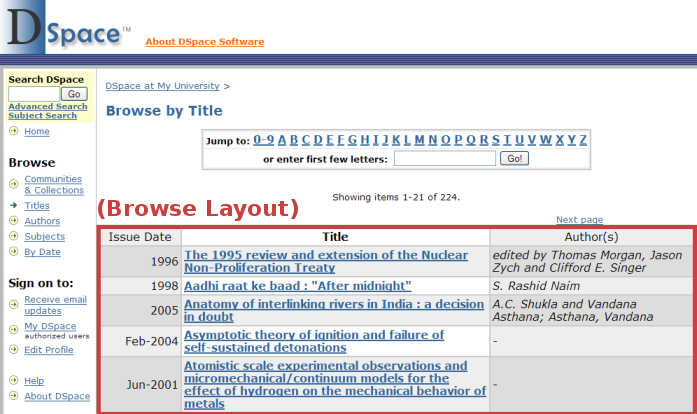Contribute to the DSpace Development Fund
The newly established DSpace Development Fund supports the development of new features prioritized by DSpace Governance. For a list of planned features see the fund wiki page.
Files:
- dspace/config/dspace.cfg
Instructions:
- In dspace.cfg, you can change the metadata fields which are displayed for each item in the browse item listing. To do so, look for the following single line in your dspace.cfg and uncomment it:
#webui.itemlist.columns = dc.date.issued(date), dc.title, dc.contributor.*
- By default, whenever you see a list of items, you'll see the Issue Date, Title, and Author(s) columns in that order. However, you can use the above configuration option to rearrange these columns or change which columns you want displayed. Although not required, you may wish to match these columns with your specified browse indicies (see Modify+browse+fields).
- As normal, specifying a single qualifier (e.g. issued on dc.date) or no qualifier (e.g. dc.title) will only display values from those specific metadata fields. However, specifying an asterisk
as the qualifier will display all fields for that element (whether it has a qualifier or not). So, specifying dc.contributor.* will cause any/all of the following fields to be displayed in that column: dc.contributor, dc.contributor.author, dc.contributor.editer, etc.
- Stop and restart Tomcat (See Quick Restart in Rebuild+DSpace), for the changes to take affect.
Overview
Content Tools