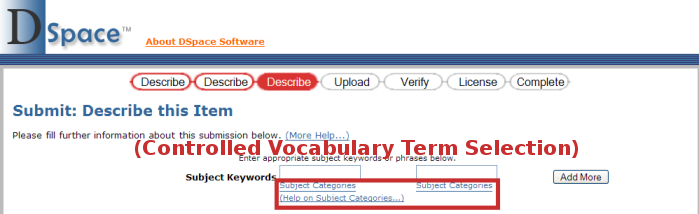Contribute to the DSpace Development Fund
The newly established DSpace Development Fund supports the development of new features prioritized by DSpace Governance. For a list of planned features see the fund wiki page.
Files:
Instructions:
- By default, the controlled vocabulary functionality is disabled since it is not compatible with WAI Guidelines. To enable it, uncomment the following line in your dspace.cfg:#webui.controlledvocabulary.enable = true
- DSpace only has the license to redistribute the following controlled vocabularies:
- Norwegian Science Index (nsi.xml) - By default, this vocab is not used
- Swedish Research Subject Categories (srsc.xml) - When enabled, this vocab is used with the Subject (
) metadata field.
dc.subject
- Each of the above controlled vocabularies is defined (in dspace/config/controlled-vocabularies/) via an XML with structure similar to:
<node id="acmccs98" label="ACMCCS98">
<isComposedBy>
<node id="A." label="General Literature">
<isComposedBy>
<node id="A.0" label="GENERAL"/>
<node id="A.1" label="INTRODUCTORY AND SURVEY"/>
...
</isComposedBy>
</node>
...
</isComposedBy>
</node>
- The above XML structure would generate a hierarchical controlled vocabulary with the following structure:
ACMCCS98
General Literature
GENERAL
INTRODUCTORY AND SURVEY
- Using this structure, if a submitter selected
in the above hierarchy, the item would be assigned a subject which is an aggregation of all terms above the selected term in the hierarchy, e.g.
GENERAL
ACMCCS98::General Literature::GENERAL
- You may create your own custom controlled vocabulary by generating an XML structure for it similar to above. Once created, place your custom controlled vocabulary alongside the preexisting controlled vocabularies in dspace/config/controlled-vocabularies/
- There is a schema provided at dspace-source/docs/controlledvocabulary.xsd. The following fields are currently available in this XML Structure (optional attributes/fields are marked)
- - represents a single term in the hierarchy
<node>
- (optional) - a unique identifier for this term
id
- - a label for this term. This is the actual controlled text displayed in DSpace and stored in the metadata for an item.
label
- (optional)- represents the "composed by" relationship between terms. So, in the example on the previous page,
<isComposedBy>
is specified as being composed byGeneral Literature
andGENERAL
INTRODUCTORY AND SURVEY
- (optional) - similar to
<isRelatedTo>
, but represents the "is related to" relationship between terms.<isComposedBy>
- (optional) - specifies a note related to a term. This is never displayed but is useful for your own documentation/notes.
<hasNote>
- To actually use a controlled vocabulary with the submission input forms (see image on previous page), you must specify the controlled vocabulary to use for a specific metadata field. This can be achieved using the
tag within input-forms.xml. For more information, see the notes on the
<vocabulary>
tag in the section Alter submission input forms<vocabulary>
- Stop and restart Tomcat (See Quick Restart in Rebuild DSpace).
Overview
Content Tools