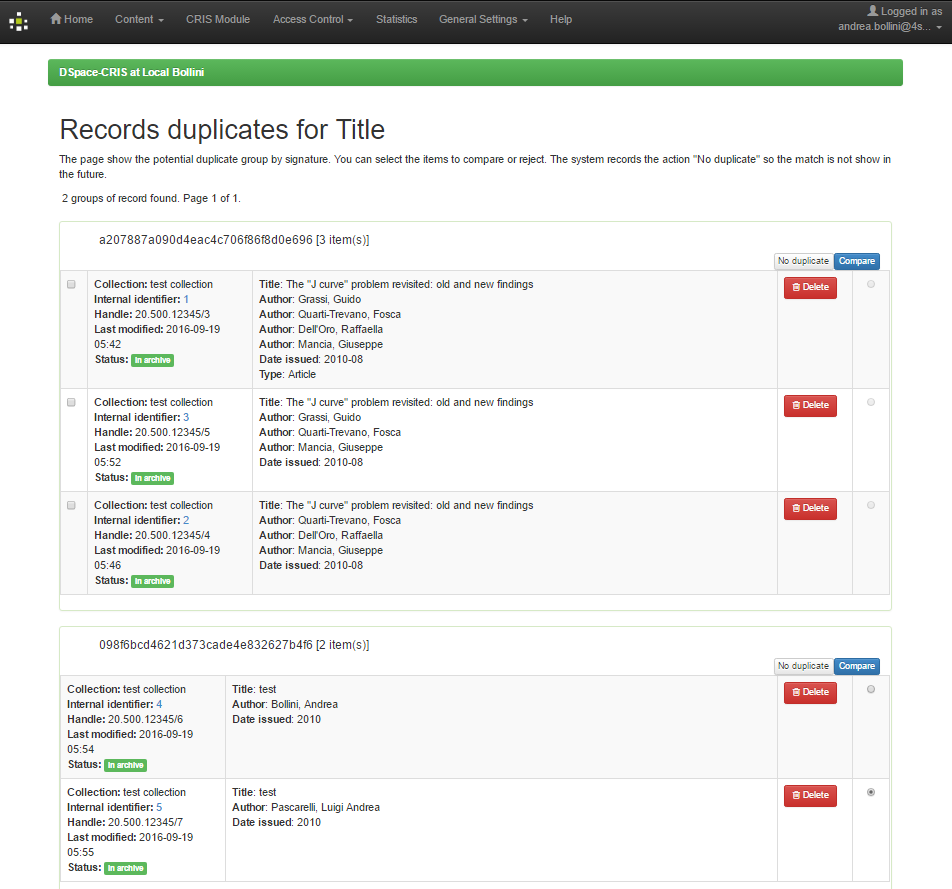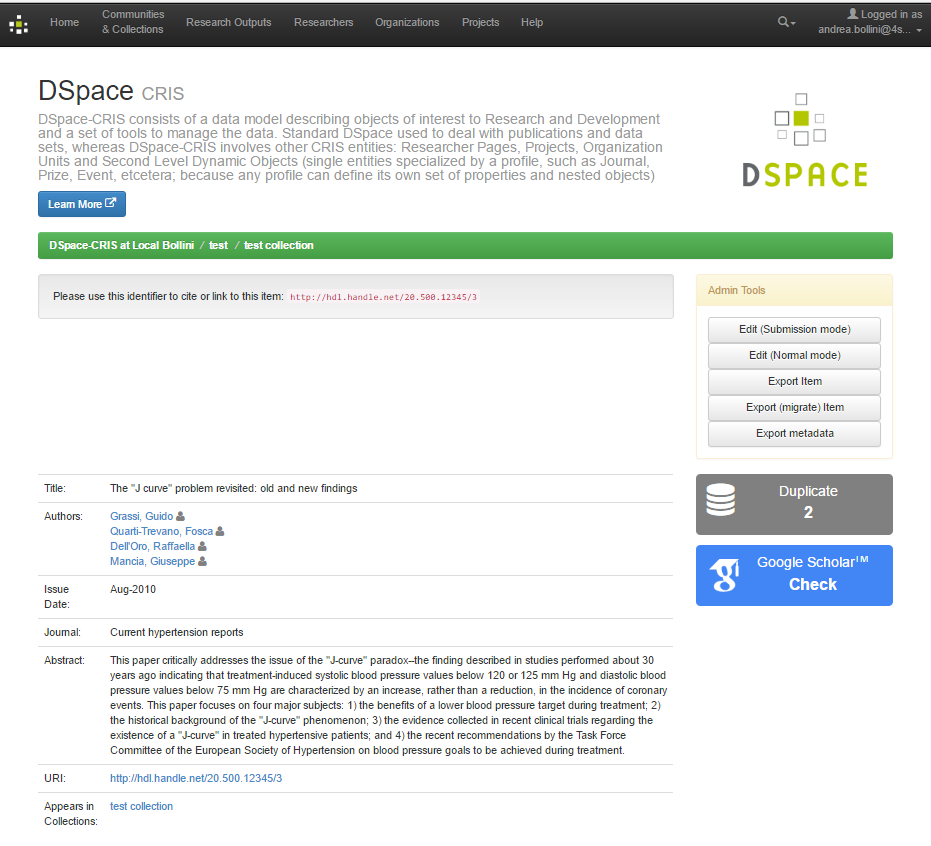A new menu item “CRIS Module” has been added to the DSpace administrative menu list. In this area is possible to manage the objects introduced by the CRIS module: Researchers, Projects, OrgUnits and DynamicObjects.
An XLS Import and Export tool is available to bulk create new entities, delete or make update.
One of the most advanced feature of DSpace-CRIS is the ability to customize its the data model. For any entity is possible to manage the data structure: fields and relationship with other objects and the presentation aspects. It is also possible to define completely new entities (kind of DynamicObject).
In the following paragraphs we will use the ResearcherPage entity as reference but the same concepts apply in the same ways to all the other entities.
The “ResearcherPages” option of DSpace Administration menu presents the following functionalities, that allow to setup the data model and the layout to present and collect the data:
- Layout configuration (Public view)
- Layout configuration (Edit view)
- Layout configuration (Group metadata)
- Add Researcher page
- View all Researchers
It is also possible to configure the data model using an Excel file, a sample configuration is available in dspace-installDir/etc/configuration-tool-demo.xls
Other functionalities
Deduplication: the merge tool
Available, since DSpace-CRIS 5.6.0
The system provides an administrative tool to check the database for potential duplicates and merge the confirmed matches. The tool can be accessed under the administrative menu
Content > Deduplication (<dspacecris-url>/tools/duplicate)
The system shows a page with multiple tabs:
- All: in this tab for each configured criteria the system shows the number of groups of potential duplicates that are not yet confirmed / rejected by administrators or librarians (in the workflow)
- Reported for Merge: in this tab, for each configured, the system shows the number of groups of duplicates that have been reported by the submitter or the librarian
- Compare: it is possible to manually put a list of itemIDs to compare using the merge tool
The number in the bottom corners represent the groups of potential duplicates remaining after the submitter check, on the left, and the librarian check during the workflow, if any, on the right. See deduplication alert in submission.
Clicking on the numbers will lead to the list of potential duplicates
using the checkbox on the left one can mark which items need to be merged together. The radio button on the right allow the user to choice which item retain after the merge (it is the merge target).
The merge tool allows to choice which metadata and bitstreams take from any record.
Notice of the potential duplicates is also displayed in the detail page of the item