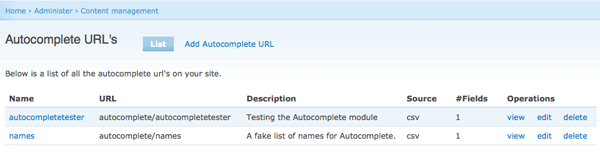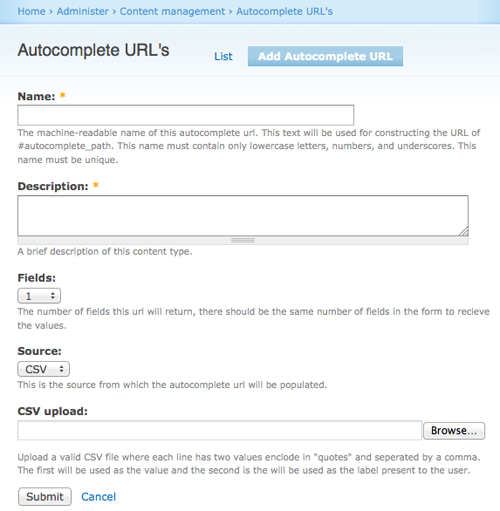After installing the module, and ensuring that you have given your user the administer islandora autocomplete permissions under /admin/user/permissions, navigate to Autocomplete URL's (under "Content Management" section of administration, or /admin/content/autocomplete). Here you will see a list of the Autocomplete urls currently in use on your site. The "URL" is what you will have to enter into the target Islandora form field (by editing it in the form builder).
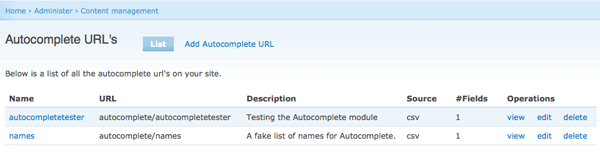
New autocomplete urls can be added under the tab Add Autocomplete URL, where you can specify:
- The machine-readable name of your new list of terms.
- A brief description.
- How many fields are being defined by the CSV.
- The source type for the new list of terms. Unless the Autocomplete Solr module is enabled, only CSV will be available as an option.
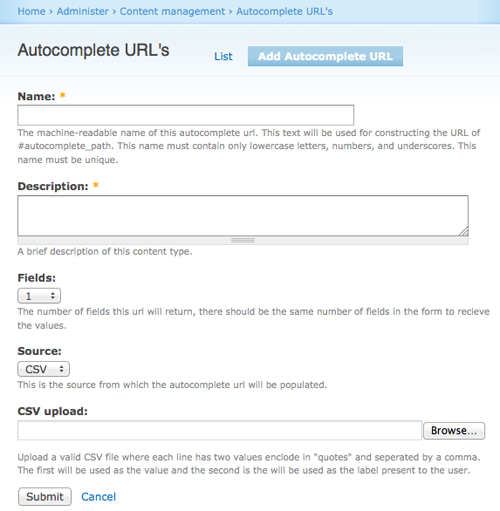
When generating a CSV for Autocomplete:
- Label is what you type in, Value is what gets entered into the field.
- CSV structure is value, label, value, label. For instance, if generating the file in an Excel type program, values for a single field would be formatted by putting the Value in the first column and the Label in the second.
- You can specify more than one field.
For more advanced users, there is a formatting language for determining how items in the CSV appear. Please see inline documentation for more details.