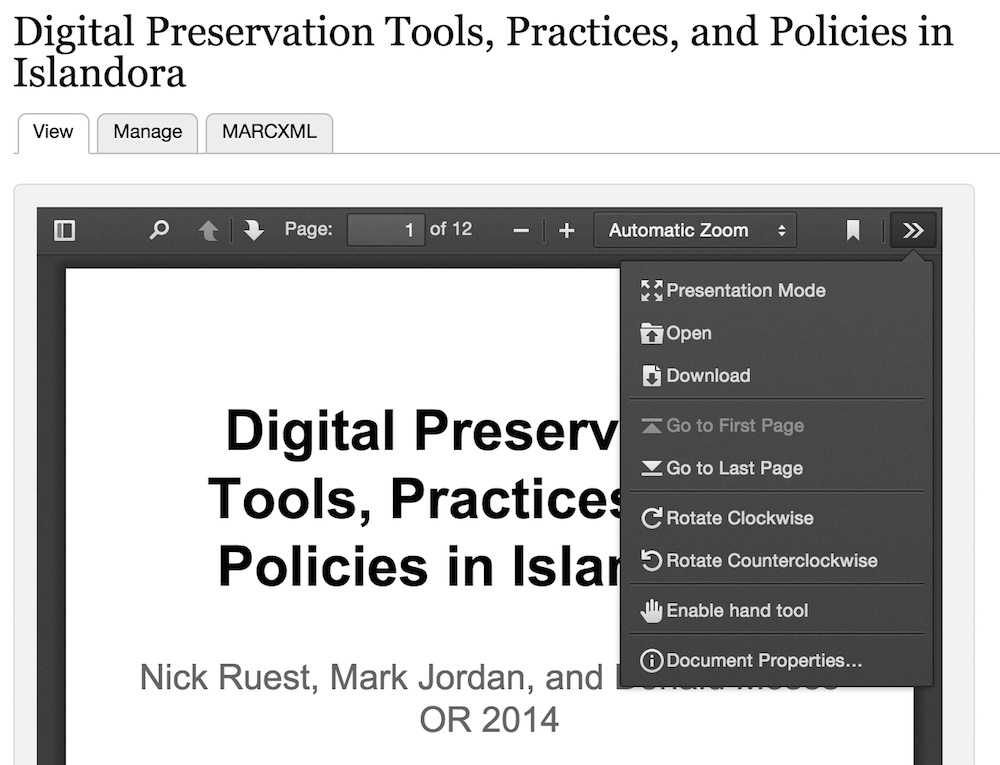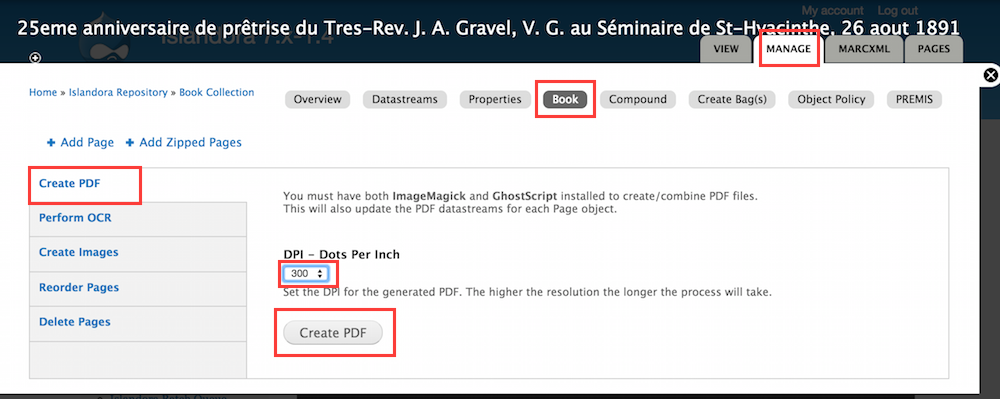Introduction
An Islandora viewer module using Mozilla PDF.js.
Requirements
Installation
Install as usual, see this for further information.
Download and install PDF.js to your sites/libraries/pdfjs folder, or run drush pdfjs-plugin.
Note: If you use the Drush command, it is advisable to Move (not copy) the install script to your.drush folder and run it.
Configuration
Currently the PDF.js viewer can be used as the viewer for:
- the PDF Solution Pack
- Administration » Islandora » Solution pack configuration » PDF Solution Pack (admin/islandora/solution_pack_config/pdf).

This is how a PDF displays with the Islandora PDF.js viewer enabled.
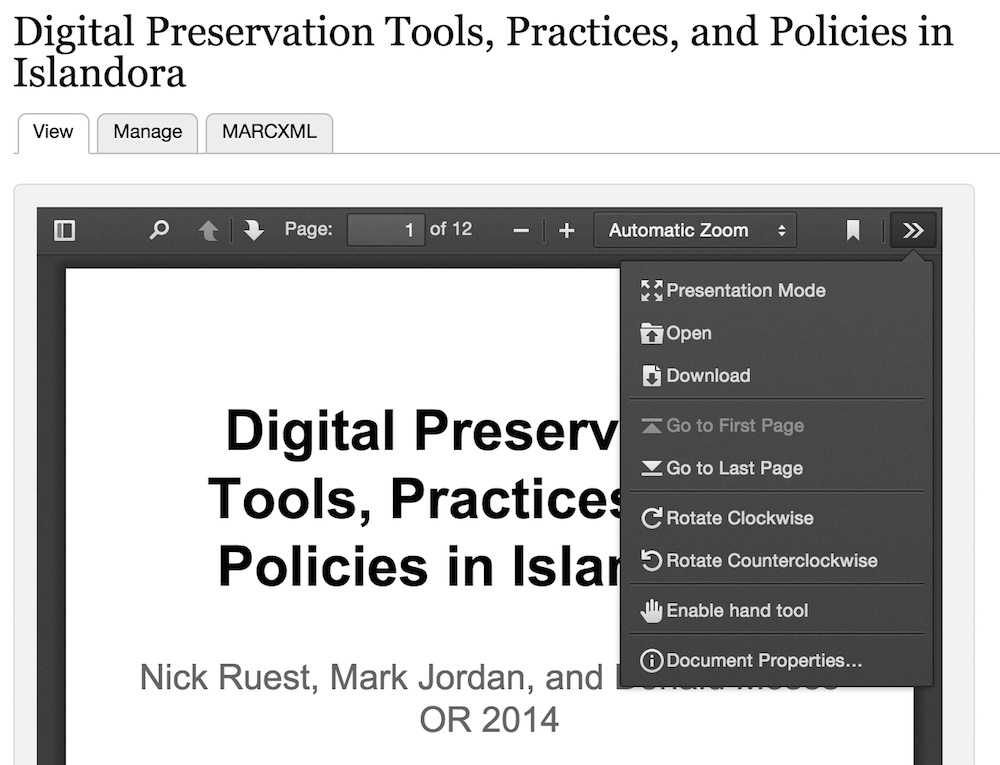
- the Book Solution Pack (both the book and the page object are options)
- Administration » Islandora » Solution pack configuration » Book Solution Pack (admin/islandora/solution_pack_config/book).

Troubleshooting/Issues
- Ensure that the PDF.js library is installed in /sites/all/libraries/pdfjs
- If enabled as the default viewer for the Book Solution Pack, you need to ensure that a PDF file has been generated for the Book object.
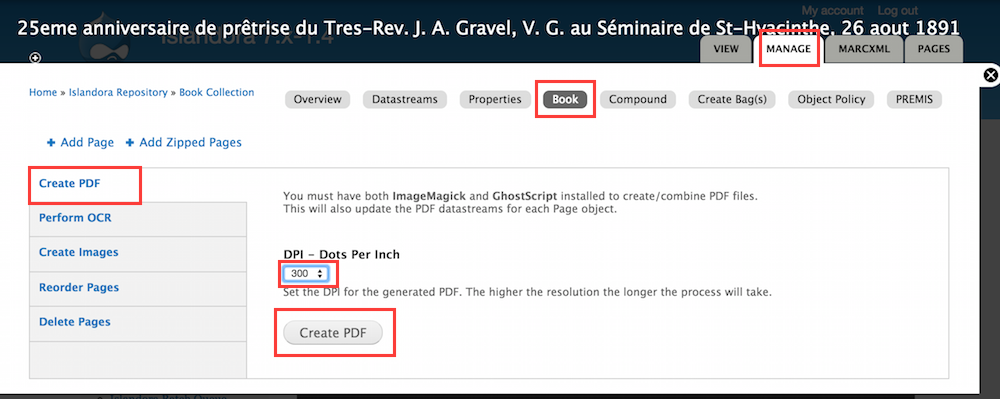
- The PDF.js site provides a list of supported browsers that implementers may want to reference should there be rendering issues.