XML Forms is a collection of Drupal modules for creating and updating XML metadata associated with repository objects though Drupal forms. The XML Form Builder (XML_Forms modules) makes it possible for users to create, copy, and edit ingest forms, and to affiliate them with Content Models in the repository.
The following modules are installed as part of the XML Forms package.
The core of the library this module provides functions for processing XML files through forms.
In essence this module models
- The form to be processed.
- The Form Properties needed to manipulate XML
- The XML document to be manipulated
- The actions required to generate repeating Form Elements (tabs,tags) from the XML document
- The schema needed to determine the insert locations of elements and the validation requirements. (included via the Islandora XML Schema API)
This module provides functions for processing Schema files. It's used to determine where to insert XML Nodes, and how to validate them.
This module defines custom Drupal Form Elements along with AHAH callbacks.
tabs/tabpanels
These Form Elements are used to model XML Nodes that can repeat and contain other XML Nodes.
Example:
tags/tag
These Form Elements are used to model XML Nodes that can repeat and contain only character data.
Example:
Release Notes and Downloads
Install as usual, see this for further information.
Create and import forms at Administration » Form Builder (admin/islandora/xmlform).
You can also set whether a default DC XSLT will be enforced.
Q. Can I convert an existing field to any form element type listed in the "Type" options under the "Common Form Controls" tab (or create new form elements using any form element type)?
A. No. The following element types are not supported for full CRUD (create/read/update/delete) operations:
- checkbox
- checkboxes
- date
- file
- managed_file
- password_confirm
- radio
- radios
- tableselect
- vertical_tabs
- weight
- button
- image_button
- submit
