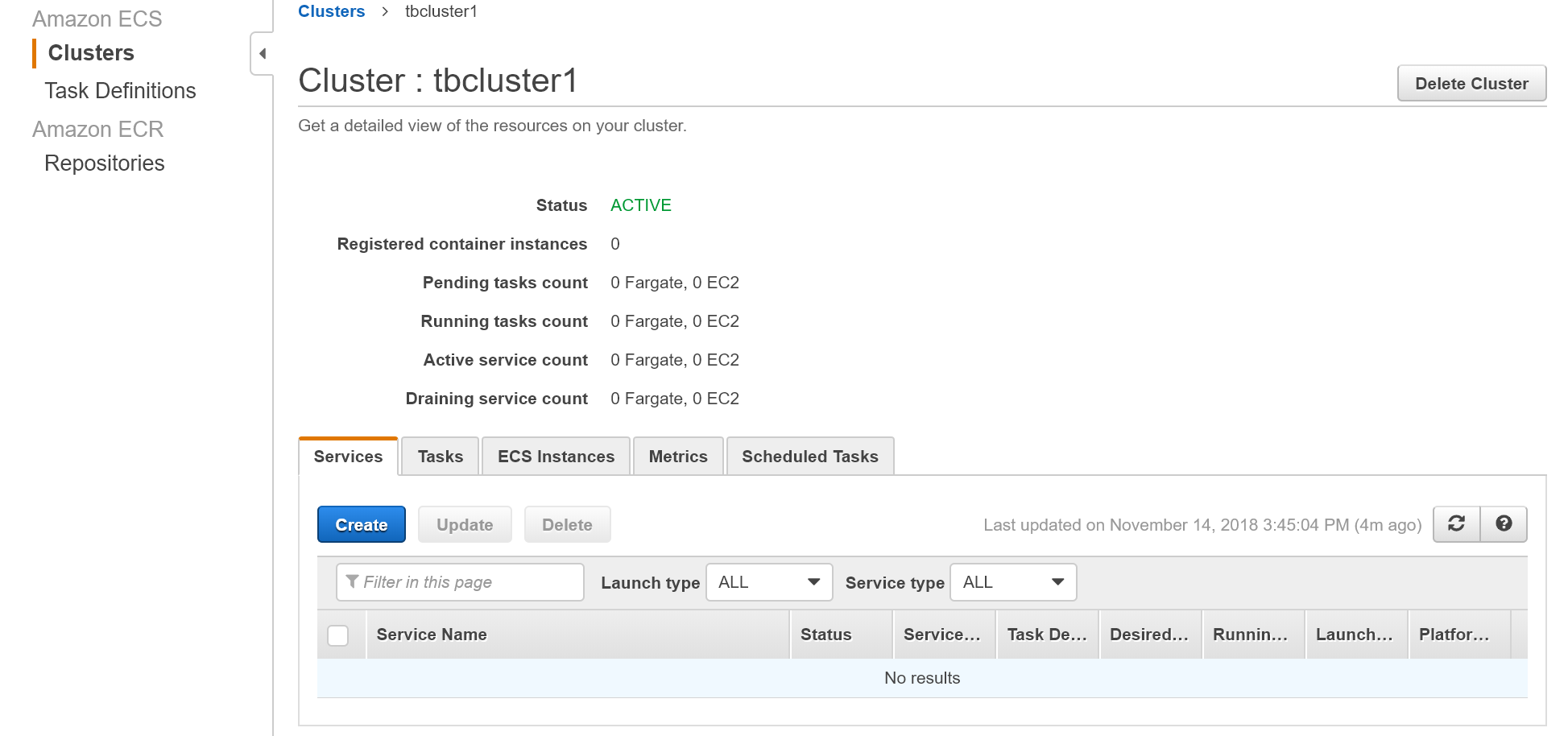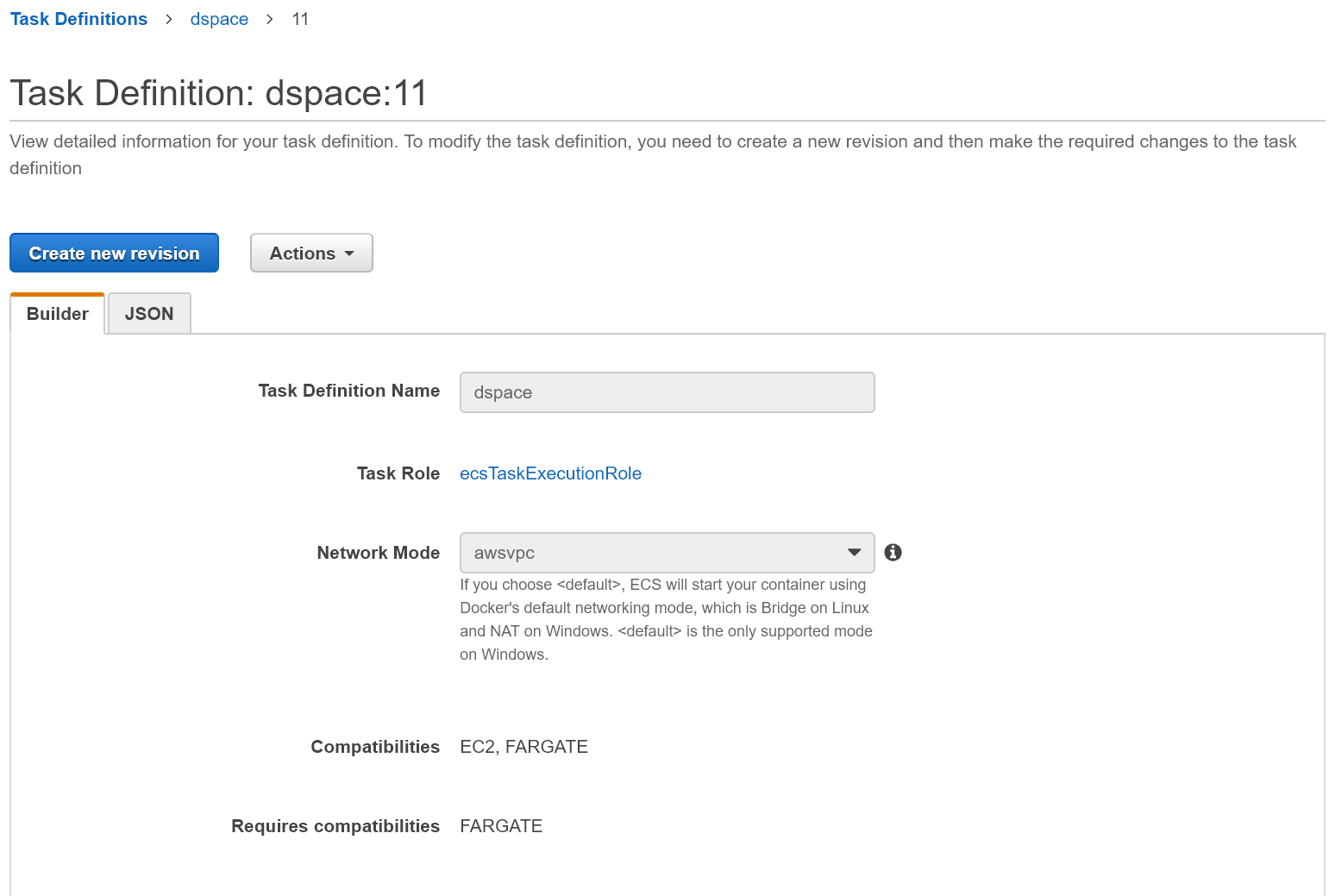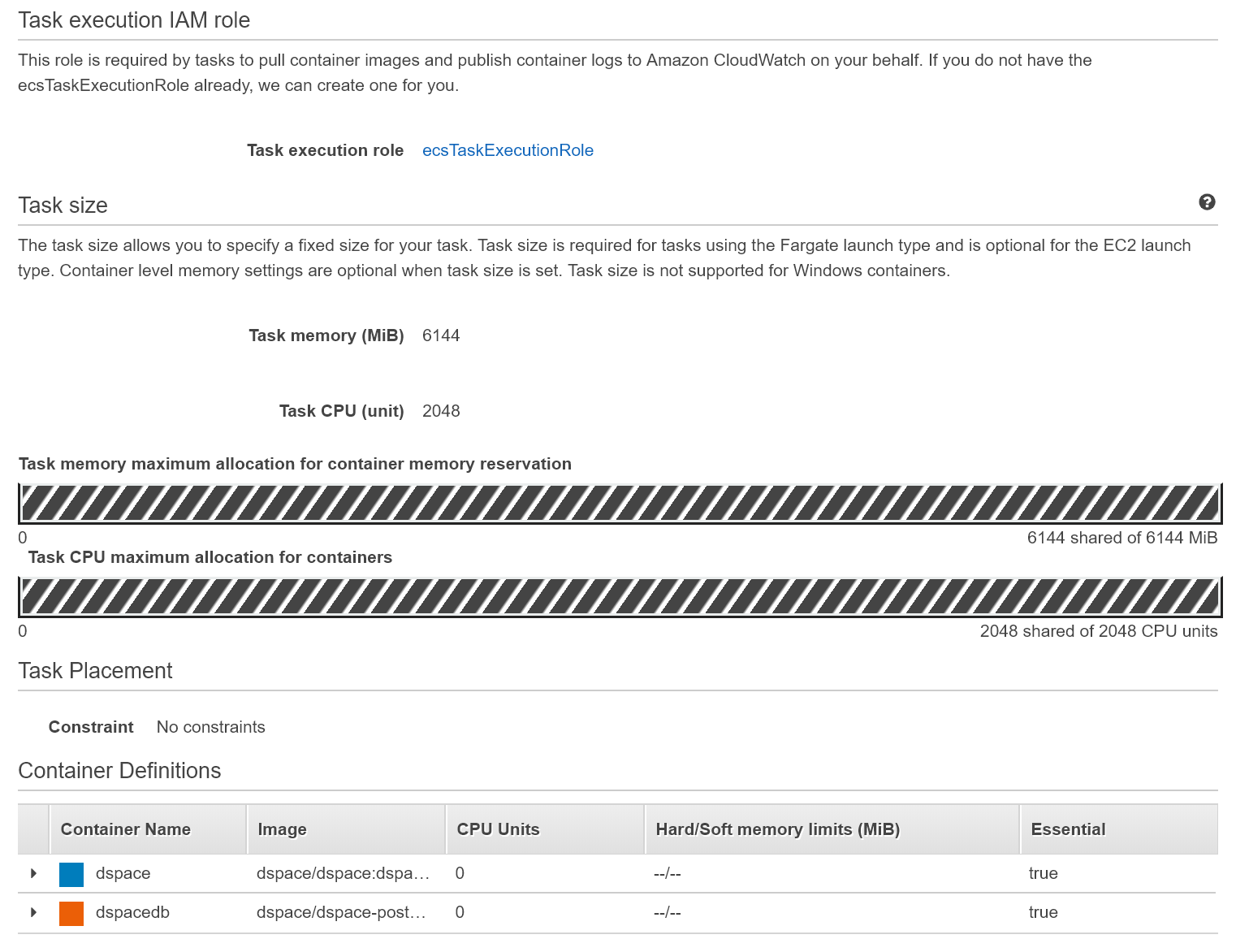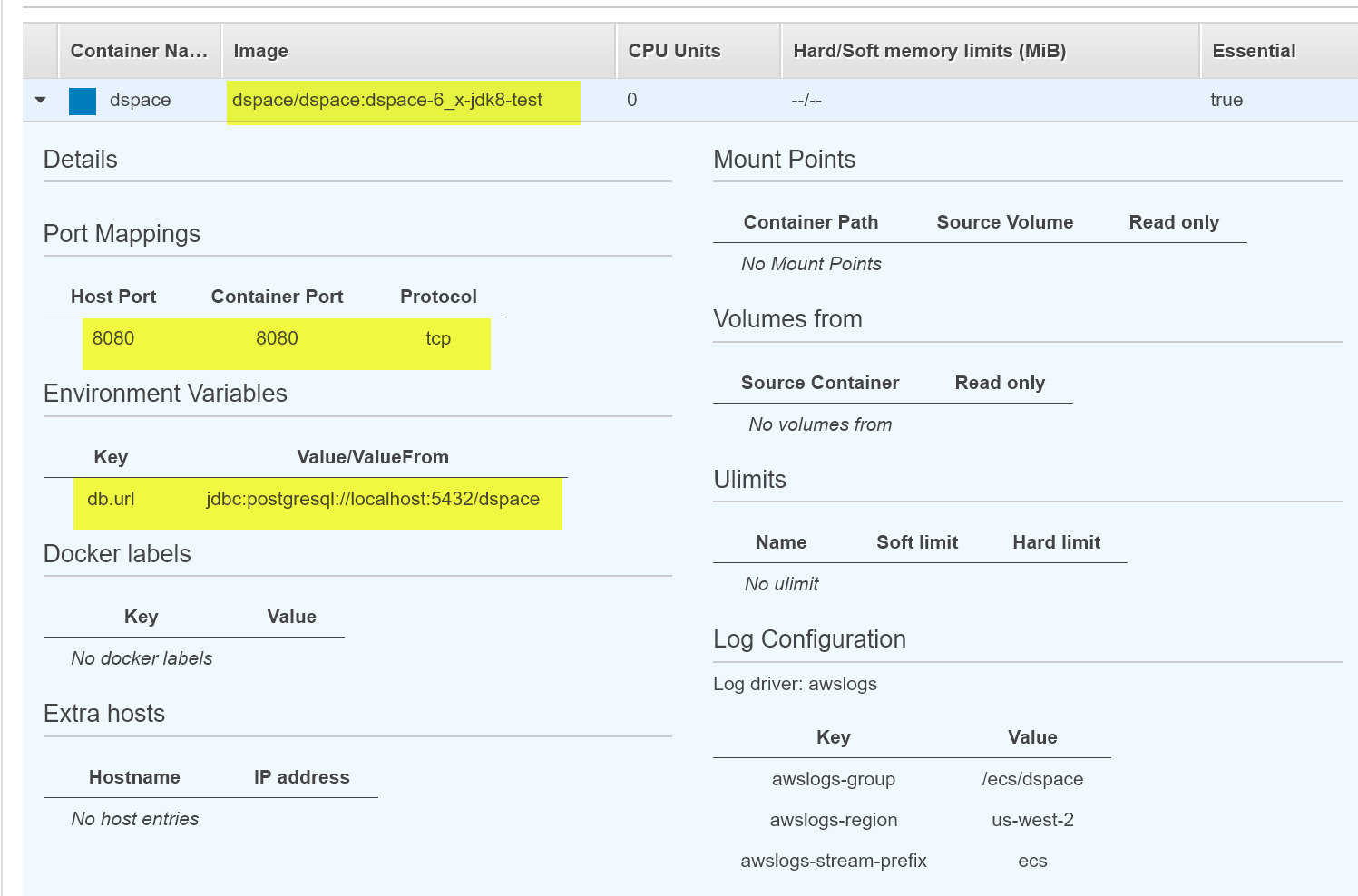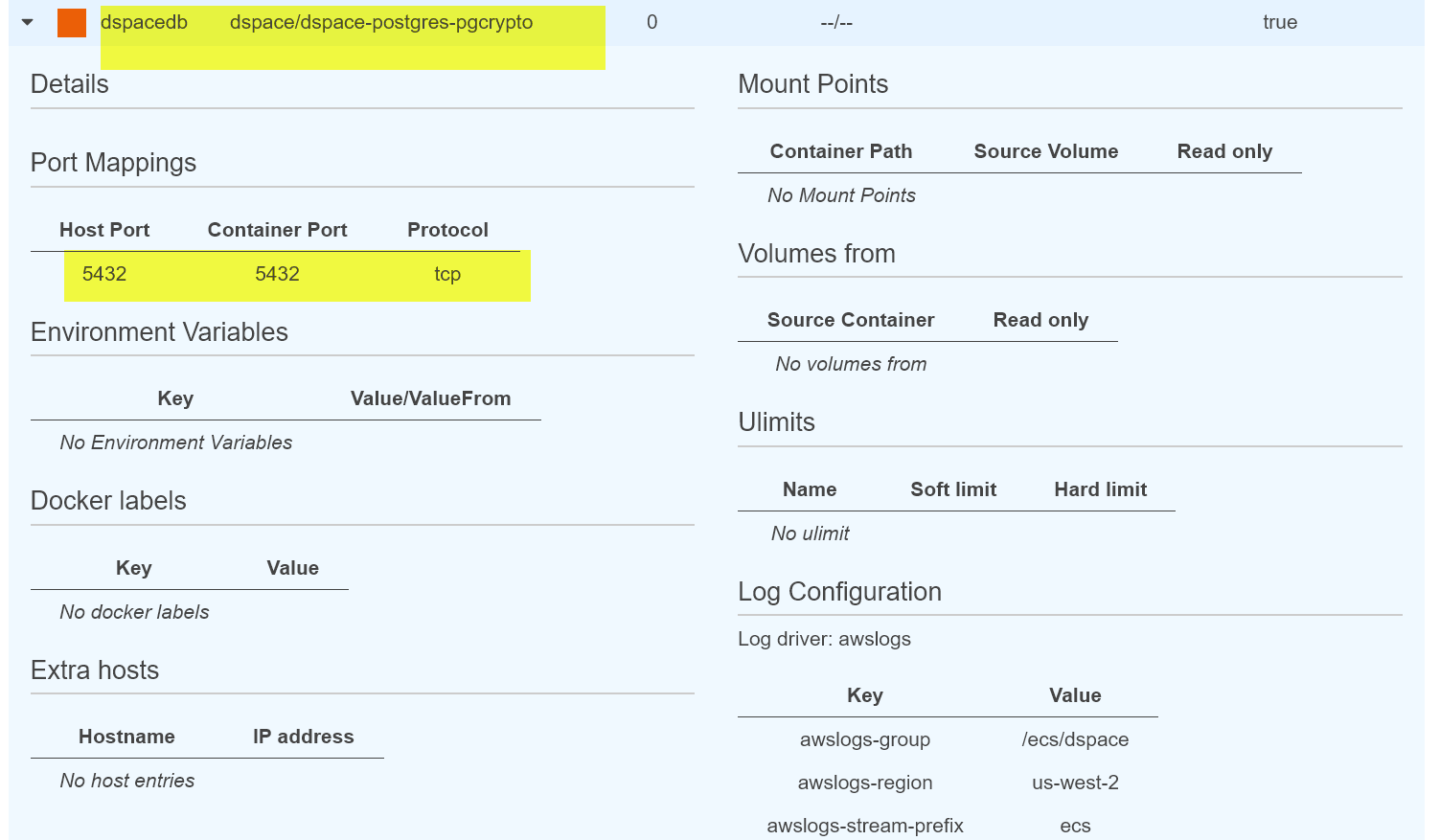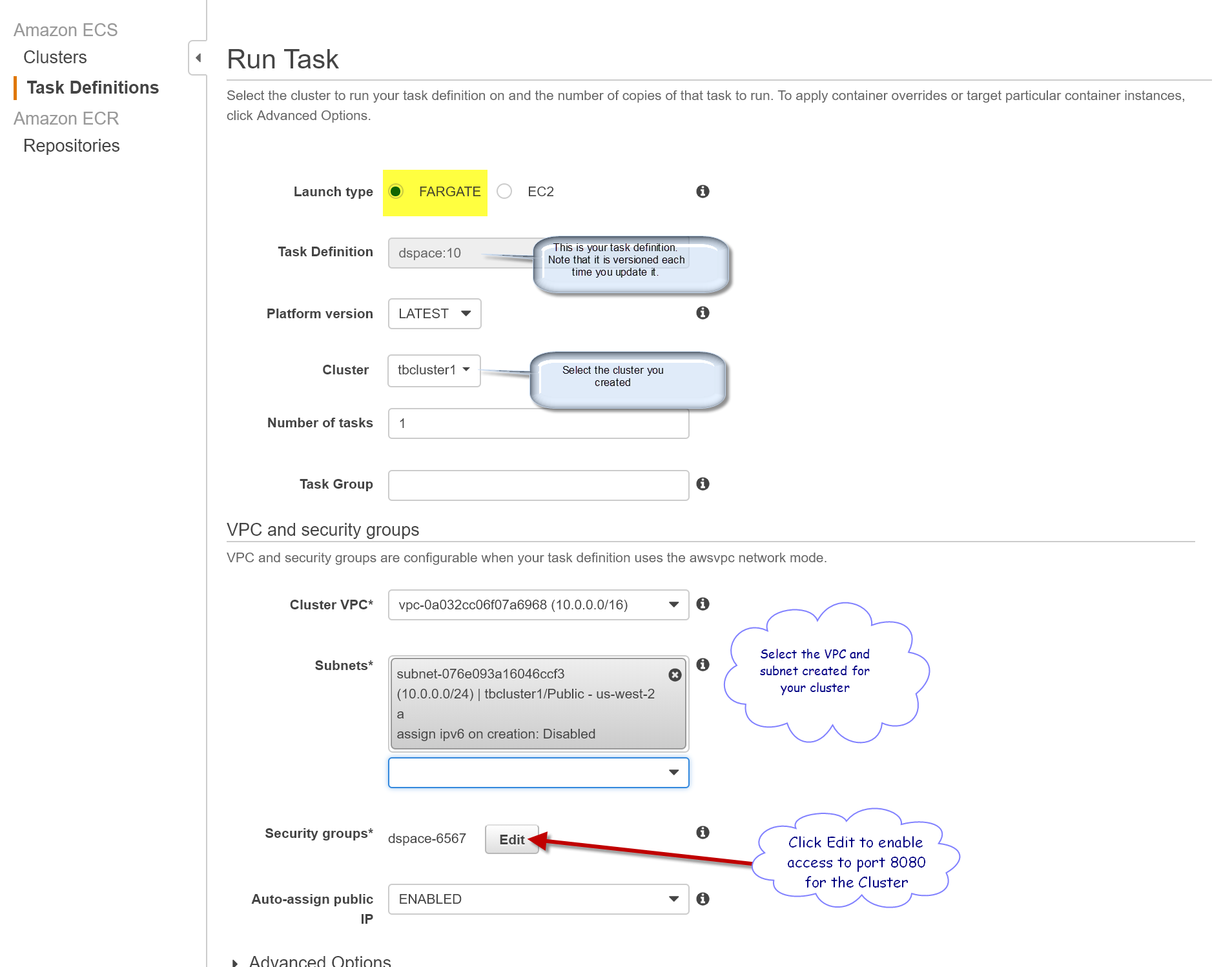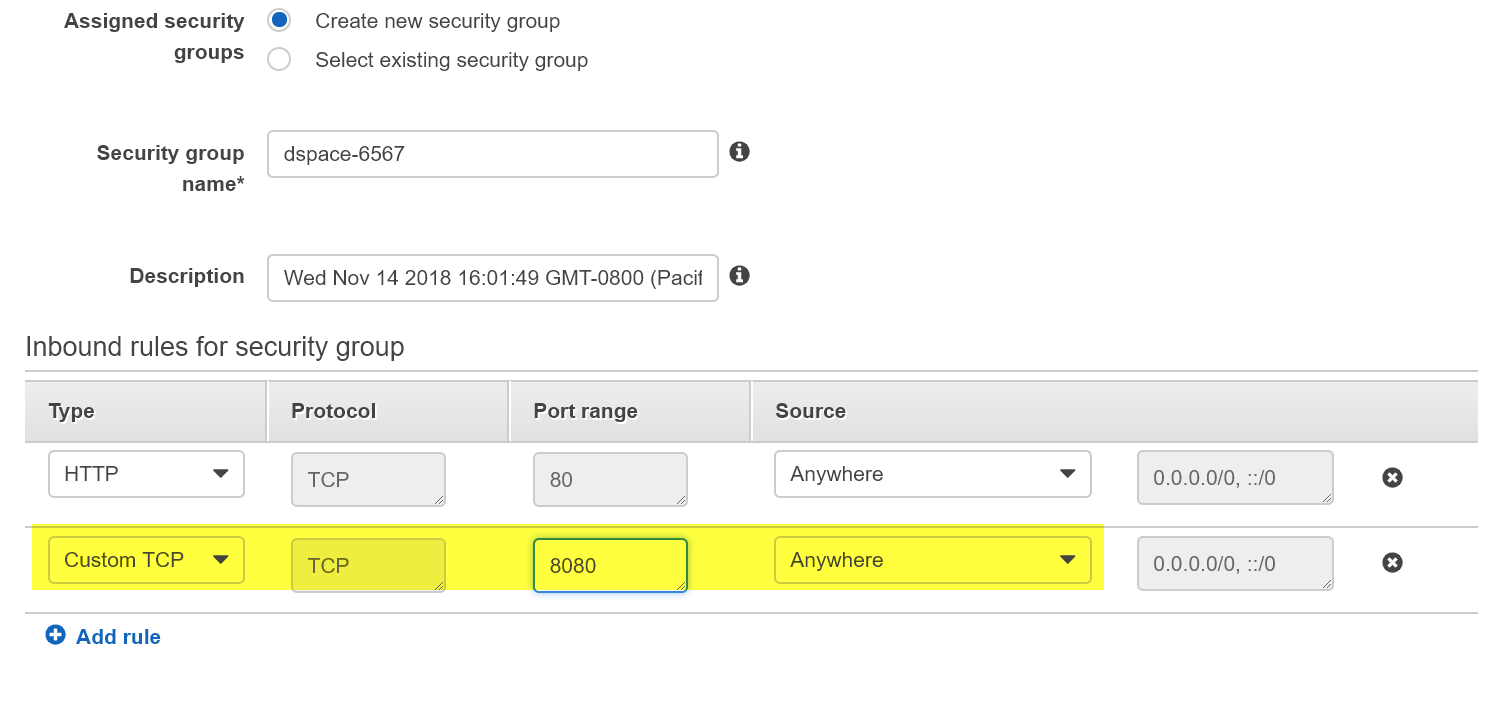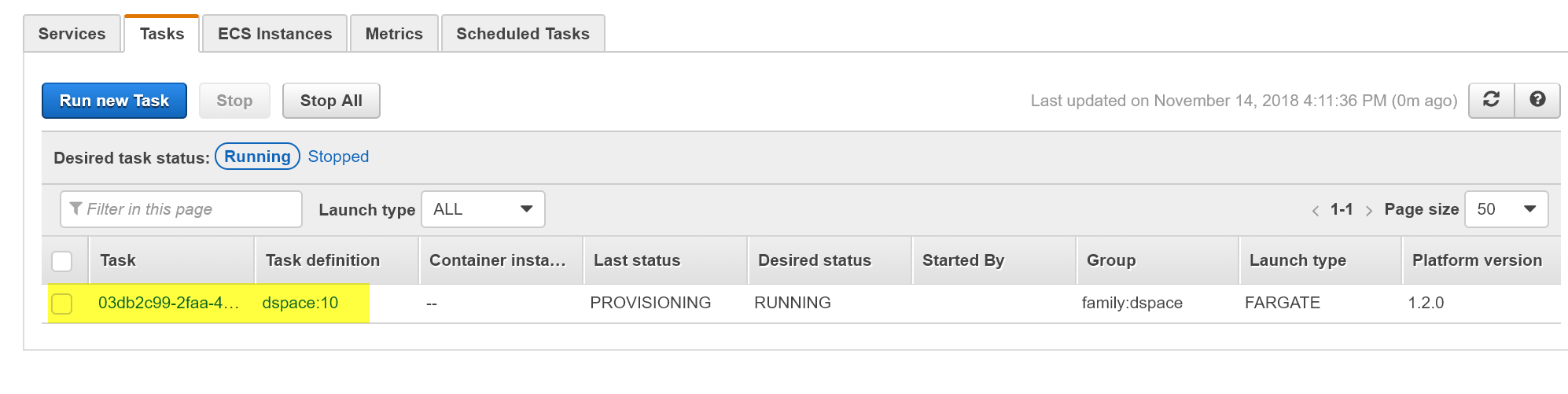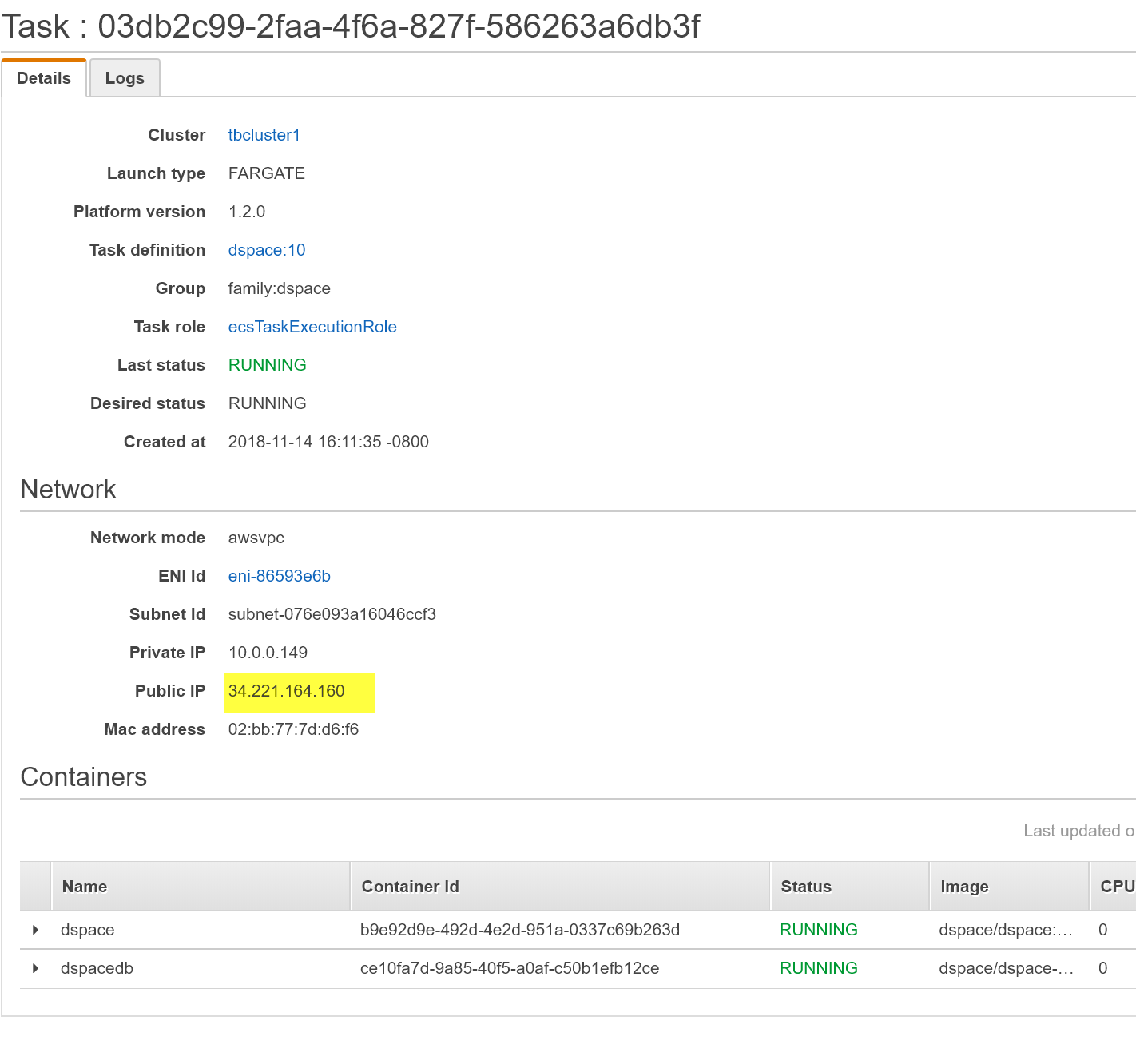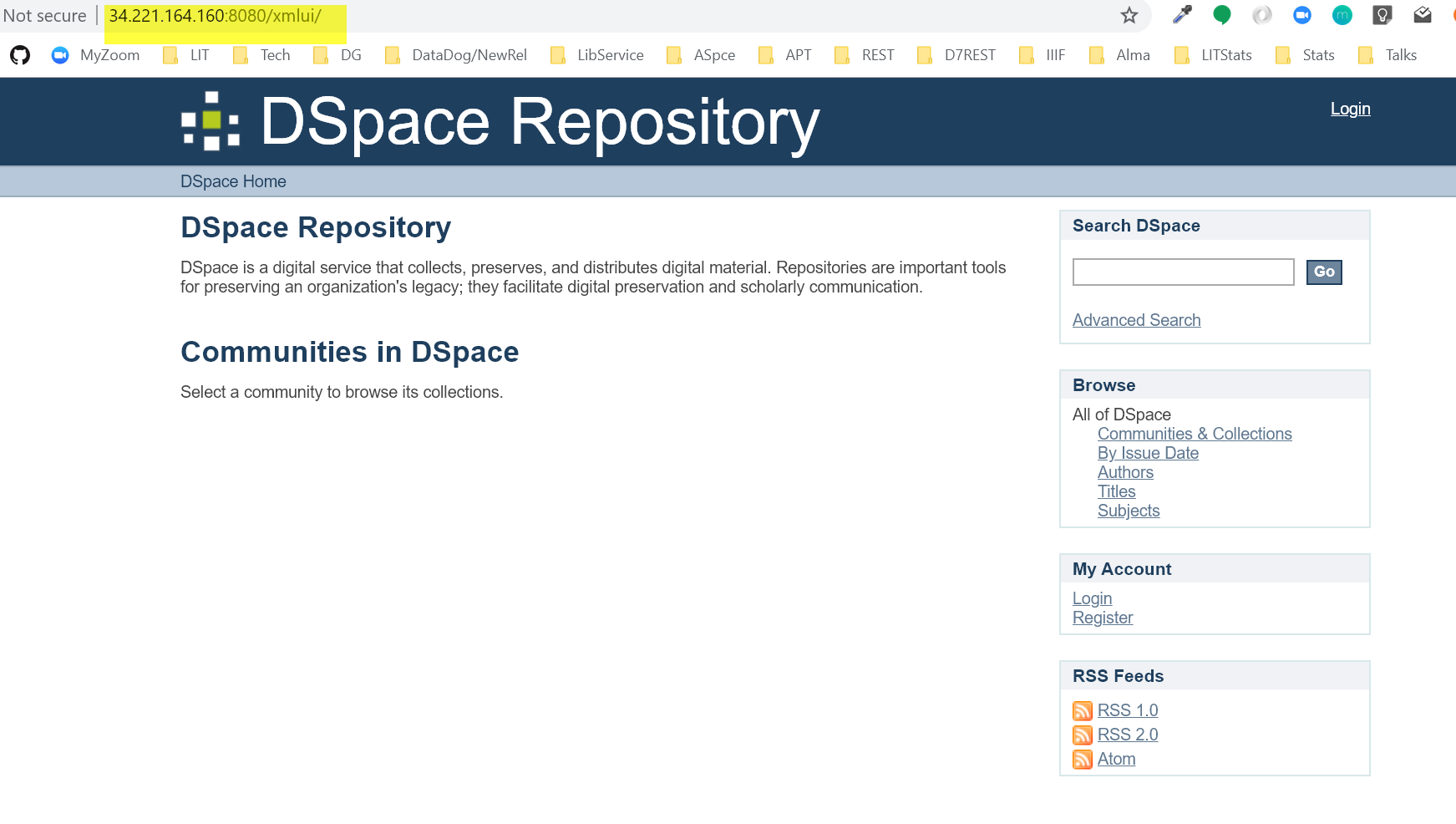| Warning | ||
|---|---|---|
| ||
It is fairly easy to start DSpace containers in AWS Fargate. AWS Fargate does not permit command line execution within a container, so regular DSpace command line tasks cannot be run. |
| Table of Contents |
|---|
This page describes how to run DSpace docker images on AWS Elastic Container Service (ECS) using AWS Fargate.
Create an ECS Cluster (specify Fargate when creating the cluster)
Create a Task Definition named "dspace" using "awsvpc" mode
The Task Definition will contain 2 containers "dspace" and "dspacedb"
dspace container
This container will be built from dspace/dspace.
...
Fortunately, DSpace 6+ allows environment variables to override dspace.cfg and local.cfg settings. Note the override for db.url.
Port 8080 is exposed.
dspacedb container
This container will be built from dspace/dspace-postgres-pgcrypto
Select "Run Task" to start your task within the cluster you created.
Specify the Fargate launch type.
...
Click to Edit the Security Group so that port 8080 will be accessible.
Customize the Security Group then Click "Run Task".
Select the running task in order to get its IP address
Get the public IP address
Open ip-address:8080/xmlui
Outstanding Issues
Currently, we use docker exec to configure administrative permissions and to ingest content within a DSpace instance.
...