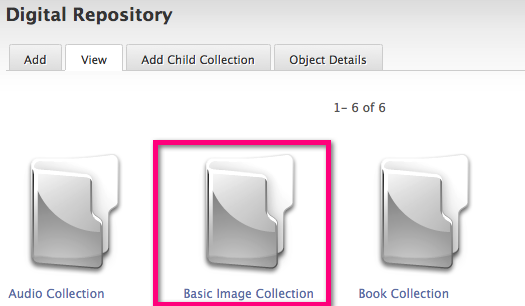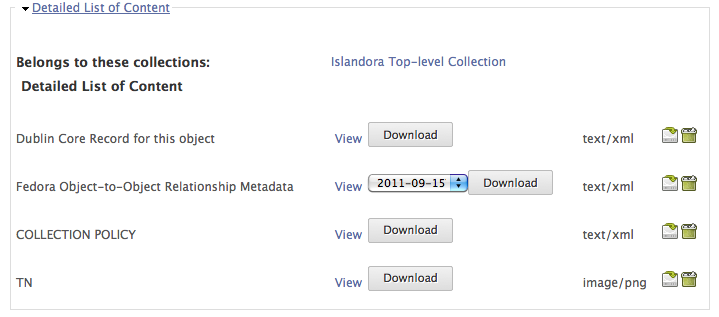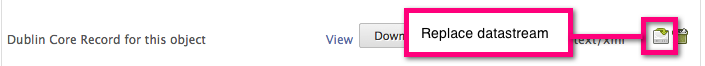...
Navigate to the object in the repository. For this tutorial, we'll look at the Basic Images collection object.
 Image Removed
Image Removed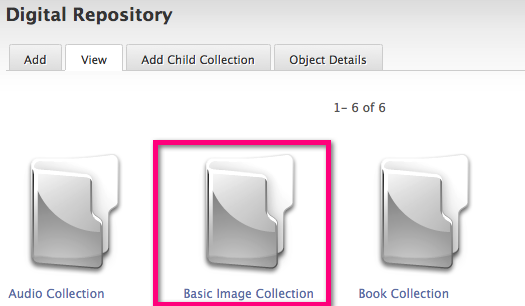 Image Added
Image Added
2. View the List of Datastreams
Click the 'Object Details' tab and expand the 'Detailed List of Content' section at the bottom of the page. Here you will see a list of all the Datastreams associated with the object.
 Image Removed
Image Removed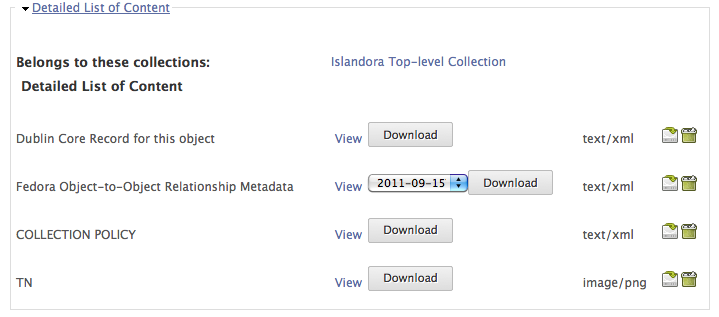 Image Added
Image Added
3. Download the Relevant Datastream (Optional)
In some cases you will already have a copy of the Datastream you wish to replace. If not, simply click the 'Download' button beside the relevant Datastream in the list and make any necessary changes to the file.
 Image Removed
Image Removed Image Added
Image Added
4. Replace the Datastream
Click the 'Replace Datastream' icon to the right of the relevant Datastream. You will be taken to a new screen where you can browse your computer for the correct file and upload it to replace the current Datastream.
 Image Removed
Image Removed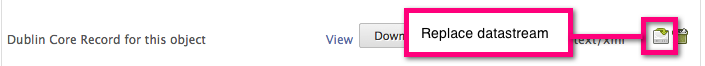 Image Added
Image Added
You have successfully replaced a Datastream.