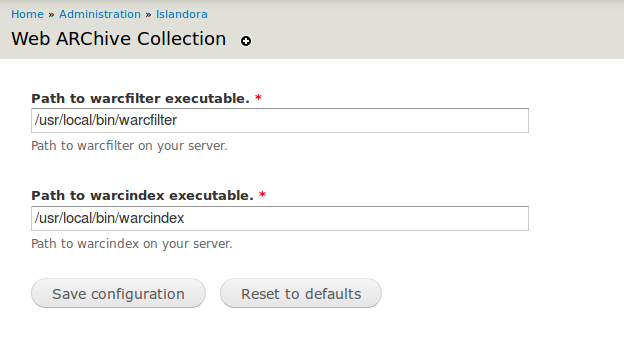...
The Web Archive Solution Pack configuration options can be accessed at http://path.to.your.site/admin/islandora/solution_pack_config/web_archive. Set the paths for warcindex and warcfilter here:
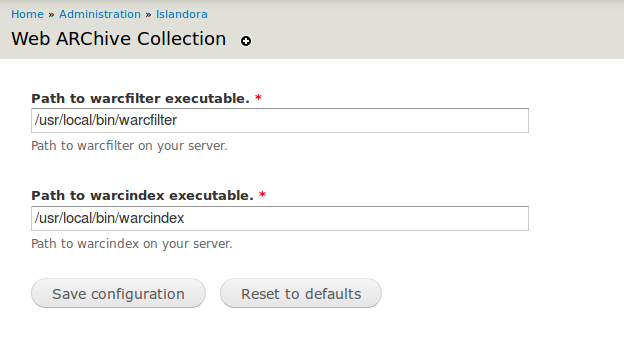 Image Modified
Image Modified
| Note |
|---|
If you are using Solr 4+, the WARC_FILTERED datastream will automatically be indexed via Apache Tika. You will need to add ds.WARC_FILTERED^1 to the Query fields form in http://path.to.your.site/admin/islandora/search/islandora_solr/settings. |
Content Models, Prescribed Datastreams and Forms
...
- Islandora Web Archive Content Model (islandora:sp-audioCModel_web_archive)
- Web Archive Collection (islandora:audiosp_web_archive_collection)
A file ingested using the Web Archive Solution Pack's content model and LAME will have the following datastreams:
RELS-EXT | Default Fedora relationship metadata |
MODS | MODS record filled out during ingest |
DC | Dublin Core record |
OBJ | Original WARC file uploaded |
| TN | Default thumbnail icon for audio objectsWARC objects |
| PNG | Optional screenshot to represent the WARC |
| PDF | Optional pdf to store with the WARC |
| WARC_CSV | WARC Index |
| WARC_FILTERED | WARC filtered for Solr index |
The Web Archive Solution Pack comes with the Web Archive MODS form.
Solr Indexing
If you are using Solr 4+, the WARC_FILTERED datastream will automatically be indexed via Apache Tika. You will need to add ds.WARC_FILTERED^1 to the Query fields form in Adminstration » Islandora » Solr Index » Solr Settings (admin/islandora/search/islandora_solr/settings).