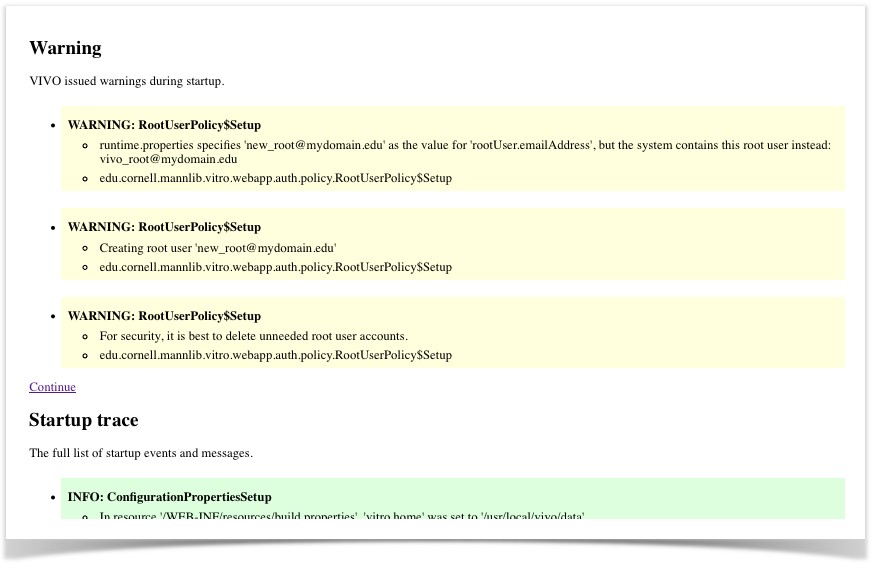VIVO Documentation
Page History
...
Modify the
runtime.propertiesfile to include a root account of your choosing, and restart VIVOCode Block rootUser.emailAddress = new_root@mydomain.edu
- Open VIVO in the browser. You will see a warning screen like the following:
ClickContinueto view the VIVO home page. - Log in using the new root account. The first-time password for your new root account will be
rootPassword, and you will be asked to assign a new password.
You now have two root accounts, and you know the password to the new one. Use the User Accounts pages to either
- Delete the old root account,
or - Change the password on the old root account and delete the new root account.
Overview
Content Tools