...
This menu controls how search results are displayed.
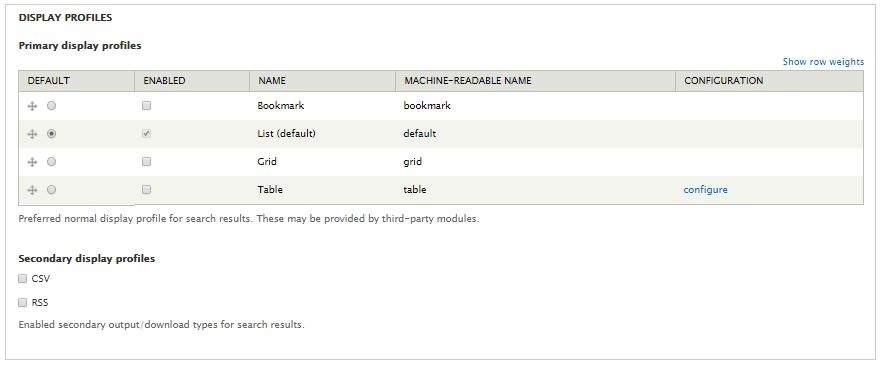
Primary display profiles
The primary display profile determines the basic layout of search results on screen. Islandora Solr defines four profiles, but other modules can provide additional profiles.
- Bookmark - This is used by the Islandora Bookmark module, which must be enabled and configured separately, to display search results as a table in which a checkbox appears next to each item for the purpose of bookmarking it.
- List - This is the default Islandora display profile. This displays all fields available unless you check "Limit results to fields listed above?" and specify in the Default display settings which fields you want displayed.
- Grid - This displays the thumbnail and title field of every item in the results (similar to how collections are displayed by default).
- Table - This displays results as a table, with a column for each Solr field configured in the Default display settings menu. This profile can be configured under the Table Profile Settings tab.
...
Secondary display profiles
Secondary display profiles present search results in formats that are more suitable for machine actionability.
- CSV - This enables the option to export the search results of a Solr search as a comma-separated file.
- RSS - This enables the option to make search results of a Solr search available as an RSS feed. This profile is configured in the RSS Settings tab.
...
Replace PID with Object Label - [This option needs a more user-friendly description here]if the values in this Solr field are identifiers for objects in Islandora in the form of PIDs (e.g. islandora:collection_x) or URIs (e.g. info:fedora/islandora:collection_x), enabling this option will show those objects' labels (e.g. Collection X) instead.
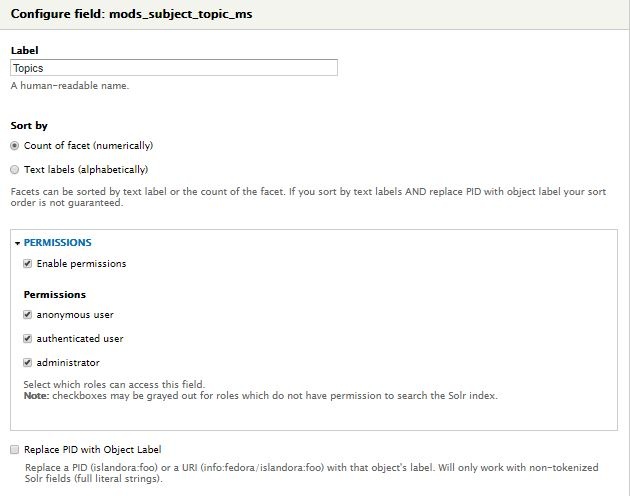
Advanced search block
This is where you can build search queries that target specific Solr fields. The "Islandora simple search" block, by contrast, searches across a broad set of fields which you can configure here under Query defaults > Query fields.
...
