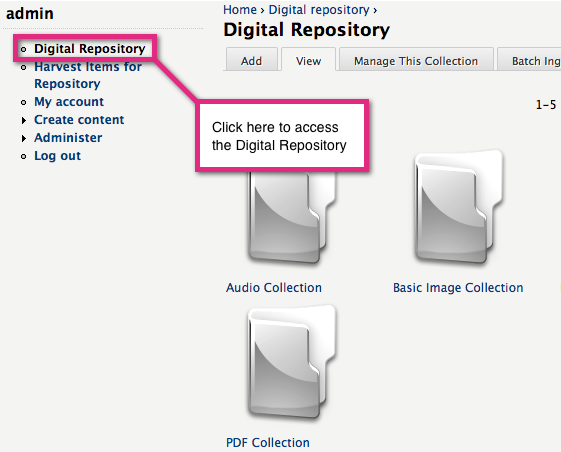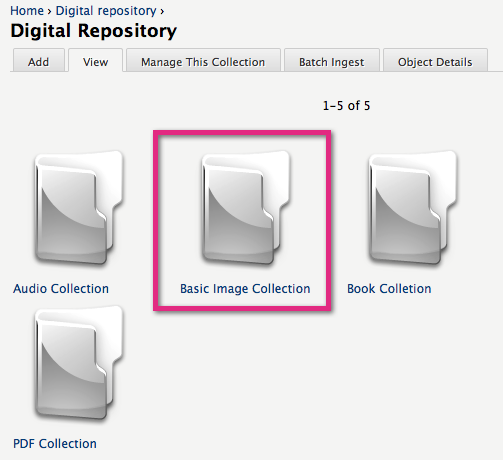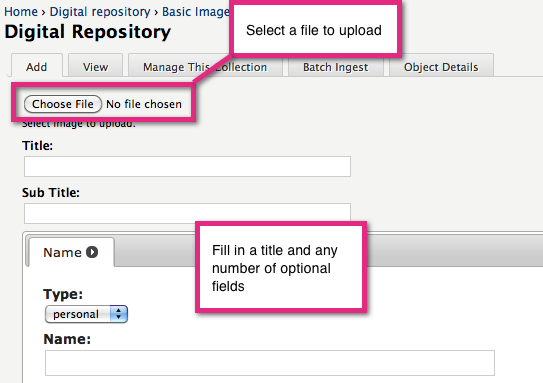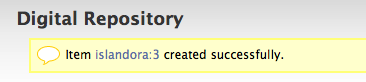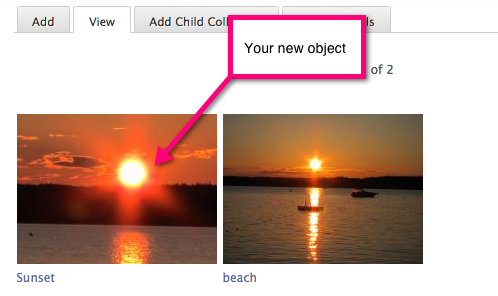...
Click the Digital Repository link at the top of the screen to access all currently available collections.  Image Removed
Image Removed 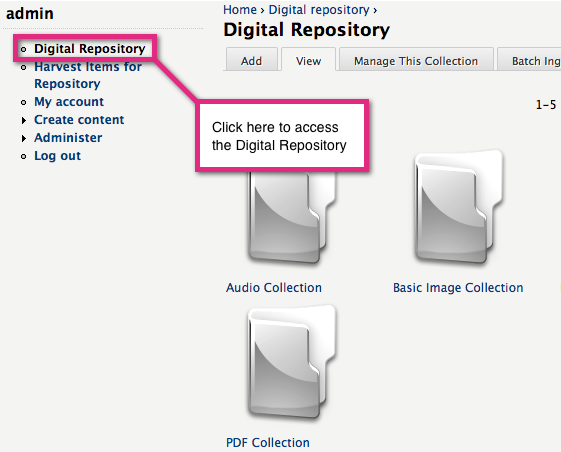 Image Added
Image Added
What you are seeing here are all of the collections that are sub-collections, or "Children" of a top-level collection object. Islandora understands this as the "Root" collection, and you can configure which collection is your root collection under the Islandora Configuration screen.
...
3. Click the Basic Images collection to view that collection.
 Image Removed
Image Removed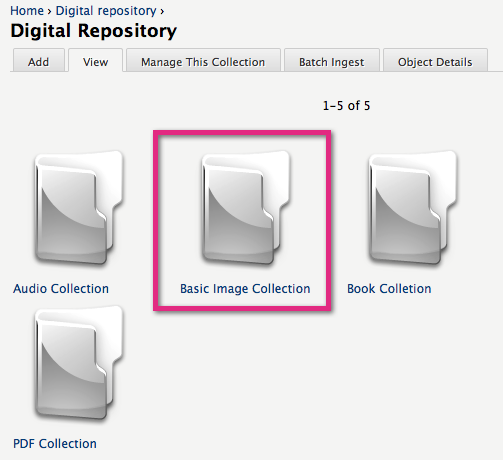 Image Added
Image Added
*Note: The file-types supported by a collection are governed by content models. The basic images collection supports files with the following extensions: JPEG, JPG, GIF, and PNG.
...
Each item added to a collection in Islandora is affiliated with a metadata record. This metadata form can be created or edited using the XML forms modules. For details, see Chapter 10: Enabling Form Creation with Chapter 6 - Islandora and Ingest Forms with the XML Forms Modules. All Solution Packs come with a form that will be filled out on ingest. Required fields are indicated with a small asterisk by the field label. From here, you can also select the "Browse" button and select a file from your local hard drive. Items added to the digital repository can be accompanied by a detailed metadata record. Most of the fields are optional - in this case, only a title and description are required. You must also attach a JPEG file by clicking the Browse Choose File button and selecting the file from your computer.
 Image Removed
Image Removed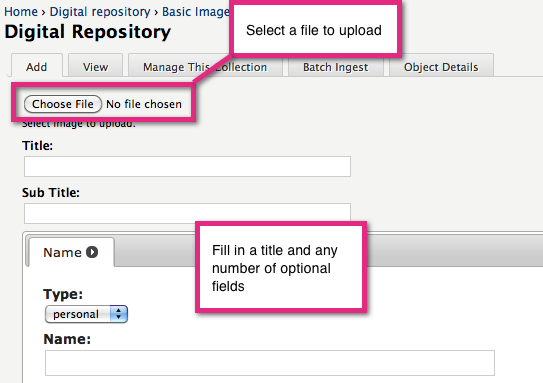 Image Added
Image Added
Fill in the fields and then click Ingest at the bottom of the page. Once your image has been created, you will see a message at the top of the screen indicating that your new item has been created, and its Persistent Identifier (PID).
 Image Removed
Image Removed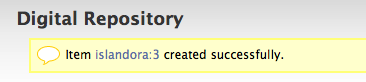 Image Added
Image Added
6. Verify Your New Item
Once the ingest process is complete you will be returned to the Basic Images collection. Scroll down to find the item you added and click the link to verify that it was added successfully.
 Image Removed
Image Removed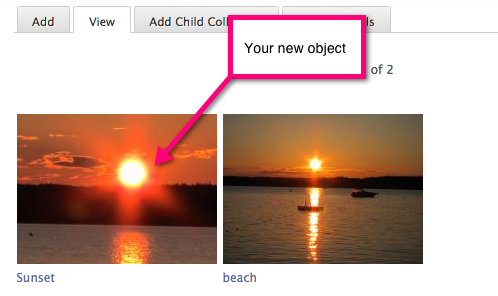 Image Added
Image Added
You have successfully added a new item to a collection.