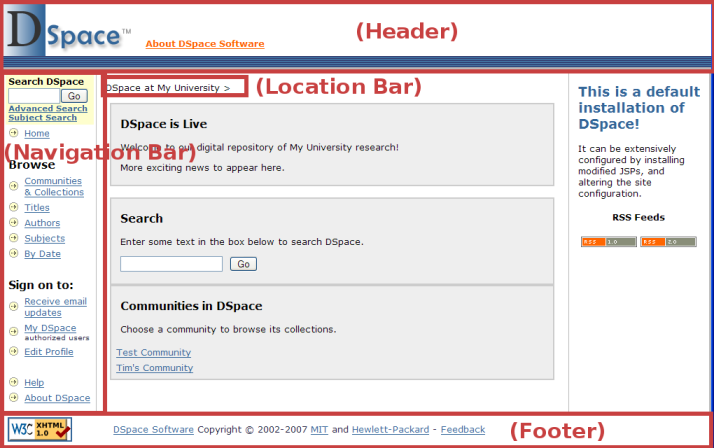Page History
| Panel | ||||||
|---|---|---|---|---|---|---|
Contents
|
Change+overall+layout
Files:
dspace-source/jsp/local/layout/.jsp
- dspace-source/jsp/local/styles.css.jsp
Instructions:
- Change the HTML in header-default.jsp (Default Header) , footer-default.jsp (Default Footer), location-bar.jsp (Location Bar), navbar.jsp (Default Navigation Bar), and navbar-admin.jsp (Admin Navigation Bar).
- Change the CSS in styles.css.jsp.
- Perform the steps in Rebuild DSpace .
Notes:
- Be careful of moving the search form (in the navigation bar) earlier in the page (e.g. to page-top). This can break the e-person selector in the Administration user interface. Check the DSpace TechnicalFaq for possible fixes.
Overview
Content Tools