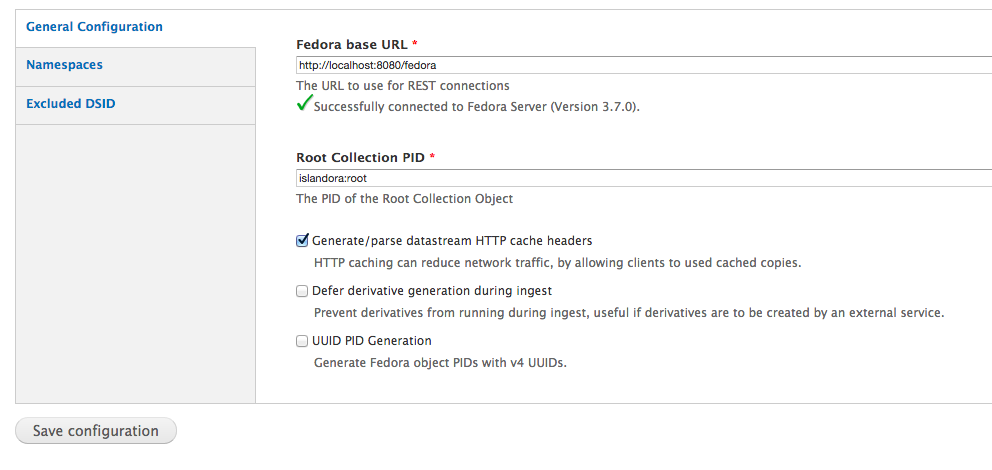...
Once installed, configuration options for the Islandora module can be found on your site at http://path.to.your.site/admin/islandora/configure, and includes the following options:. The configuration panel is depicted in the screenshot below.
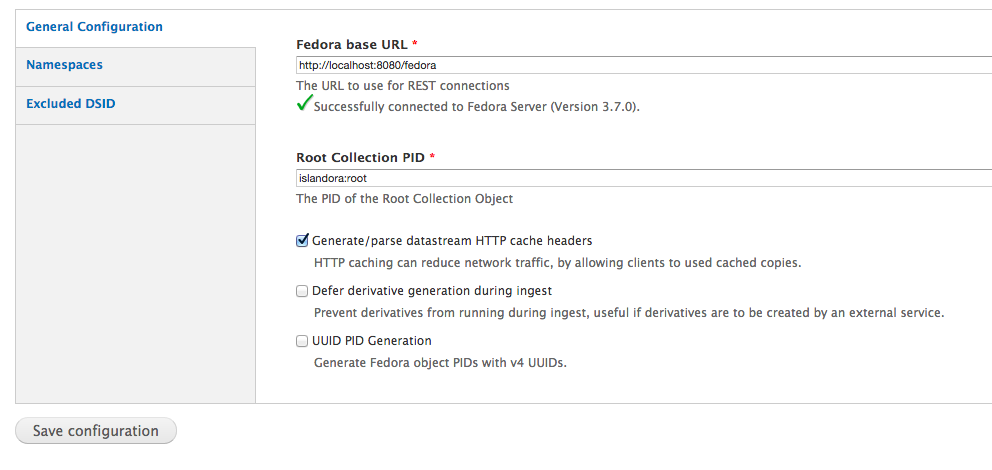 Image Added
Image Added
The three tabs to the left of the screen provide the following areas for configuration:
General Configuration
- The Fedora Base URL is the path to the Fedora webapp on your Tomcat (or other) server. On a default installation, this will be http://localhost:8080/fedora; if your port or path were changed during installation, these will need to be corrected to reflect that.
- The Root Collection PID is the Persistent Identifier fedora will use for your root collection. This may not need to be changed.
- UUID PID Generation adds the option to generate Fedora object PIDs with v4 UUIDs.
...
- Use namespace: to add access to all of the objects using the namespace: PID
- Use namespace:object to allow access to a specific object
Excluded DSIDs
To address specific access use cases, this screen allows an administrator to enforce DSID (Data Stream ID) restrictions. Here you can enter a comma seperated list of DSIDs. A user will not be able to replace any versionable datastream's latest version if its DSID is entered here.