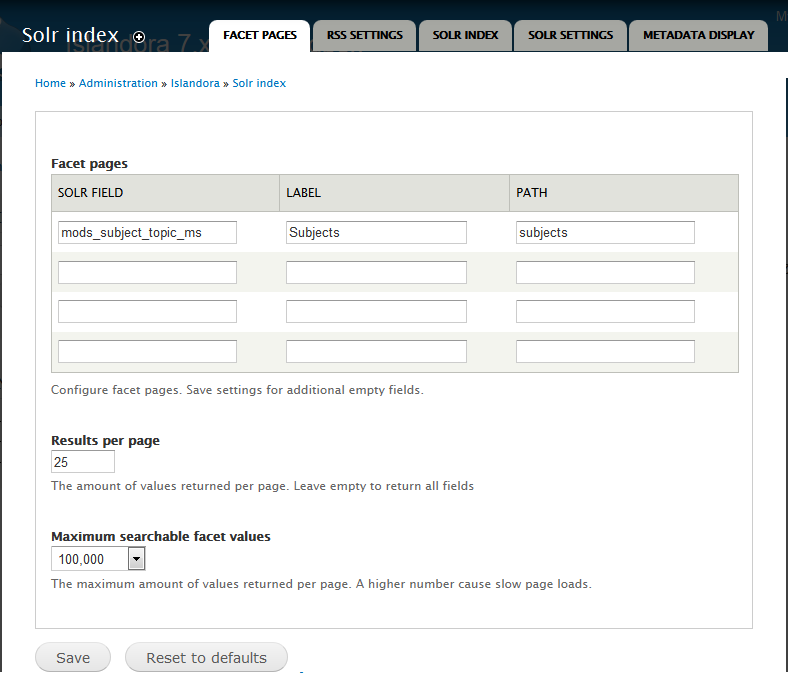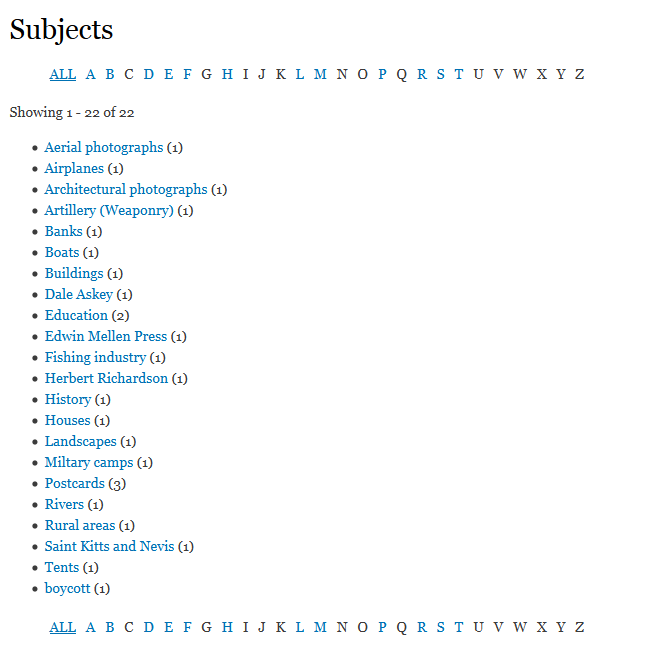Overview
The Islandora Solr facet pages module creates an alphabetical "A to Z" browse from metadata indexed in Solr. The "facets" are the fields that Solr will search in to build the A-to-Z browse. You can set up multiple A-to-Z pages.
Configuration
Configuration for this module is located in Administration > Islandora > Solr Index > Facet Pages (admin/islandora/search/islandora_solr/facet_pages)
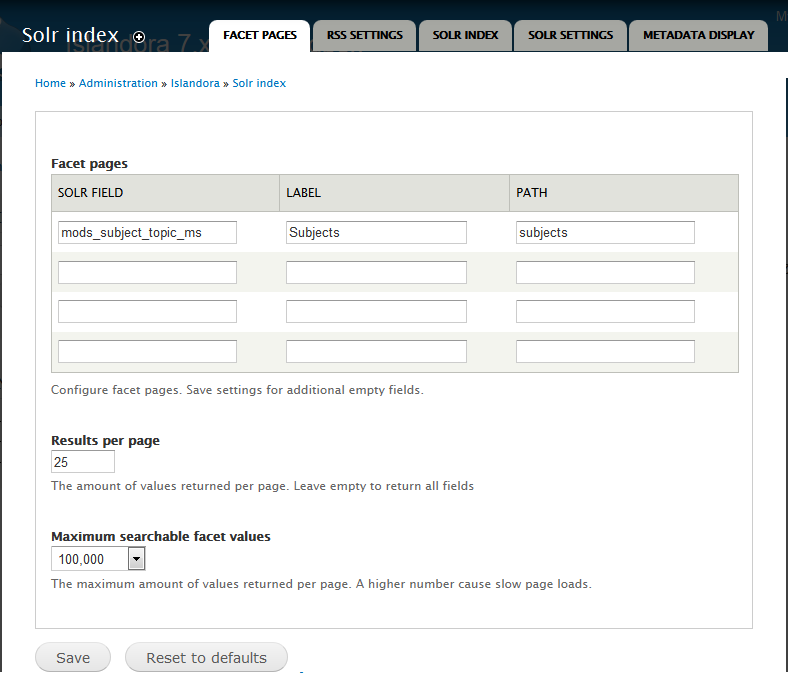 Image Added
Image Added
To set up an A-to-Z browse page for any Solr field:
- Enter the name of an indexed Solr field of type "string" into Solr Field.
- Enter a label for the browse page for this Solr field.
- Enter a unique path ending for this browse page.
- The browse page will be automatically created at http://path.to.your.site/browse/[path]
Click Save.
The example in the above image creates an A-to-Z subject browse:
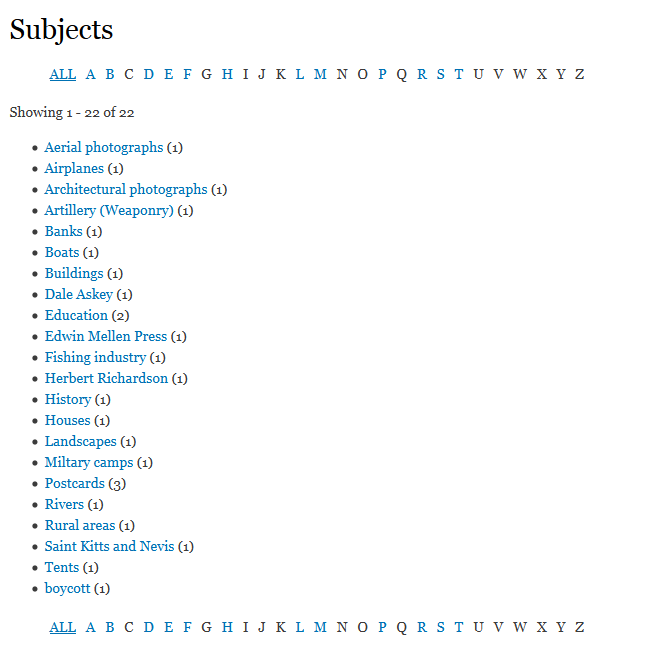 Image Added
Image Added