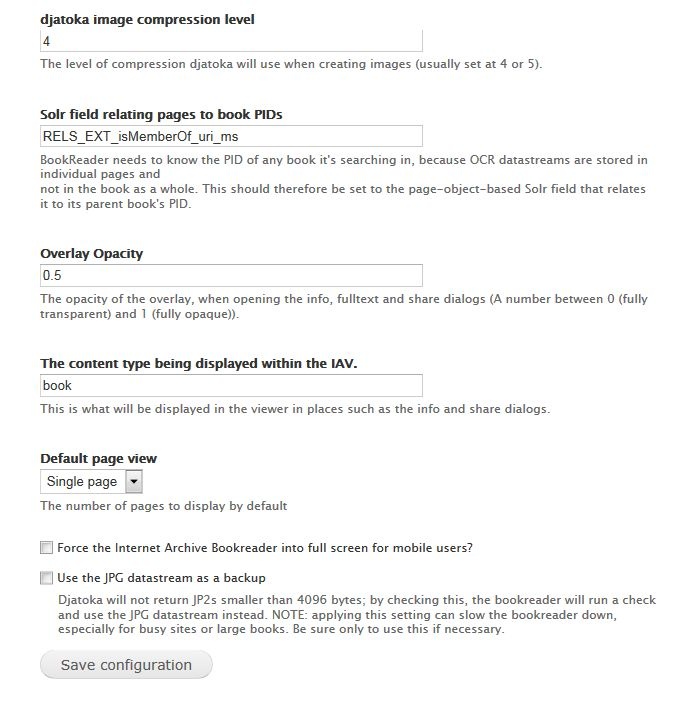...
- in the admin page for the Bookreader (http://path.to.your.site/admin/islandora/islandora_viewers/internet_archive_bookreader)
- in the admin page for Islandora OCR (http://path.to.your.site/admin/islandora/tools/ocr)
- in the admin page for the Islandora Book Solution Pack (http://path.to.your.site/admin/islandora/solution_pack_config/book)
- and in the admin page for the Paged Content Module (http://path.to.your.site/admin/islandora/solution_pack_config/paged_content).
Internet Archive Bookreader Configuration
To configure the Internet Archive Bookreader, go to Administration > Islandora > Islandora Viewers > Internet Archive Bookreader (Viewing http://path.to.your.site/admin/islandora/islandora_viewers/internet_archive_bookreader contains the following configurations:).
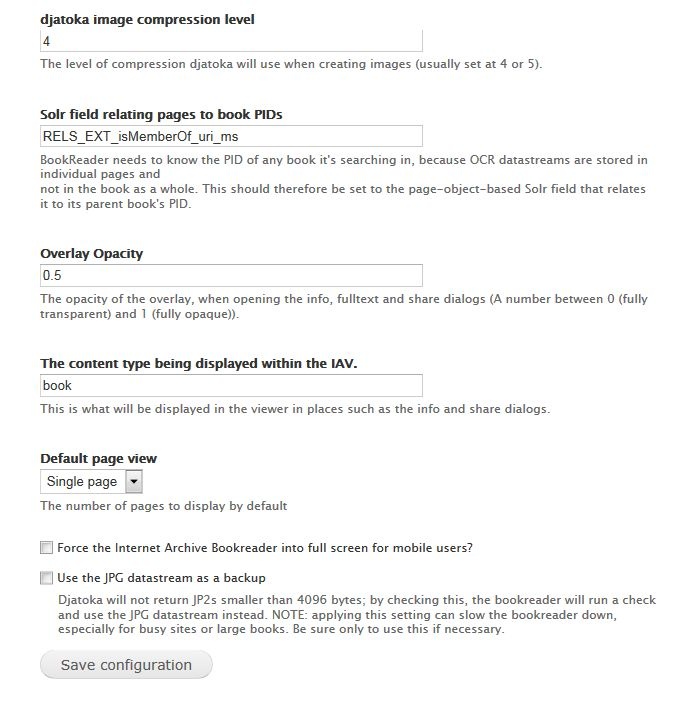 Image Added
Image Added
Configuration Options
| Field | Default Value | Explanation |
|---|
| djatoka image compression level | 4 | The level of compression djatoka will use when creating images (usually set at 4 or 5). |
| Solr field relating pages to book PIDs | RELS_EXT_isMemberOf_uri_ms | This field is necessary to allow the "Search inside" option in the IAV to search across the full text OCR datastreams of all pages associated with this book. Enter the solr field that indexes the relationship that associates Islandora Page objects with Islandora Book objects. |
| Overlay Opacity | 0.5 | The opacity of the overlay, when opening the info, fulltext and share dialogs. Enter a decimal number between 0 (fully transparent) and 1 (fully opaque). |
| The content type being displayed within the IAV. | book | This will be displayed in the viewer in places such as the info and share dialogs. |
| Default page view | Single page | The number of pages the IAV will show by default. Options are Single page, Side by Side (2 pages), or Thumbnails (all pages). |
| Force the Internet Archive Bookreader into full screen for mobile users? | unchecked | Checking this will make book objects full screen by default on mobile devices. |
| Use the JPG datastream as a backup. | unchecked | This option can slow a site down, so use it only if necessary. The viewer usually loads JP2 derivatives, but it won't return a JP2 that is smaller than 4096 bytes. If you have a collection with JP2 derivatives smaller than the minimum size, or no JP2s, select this option to use JPG derivatives as the page image instead. |
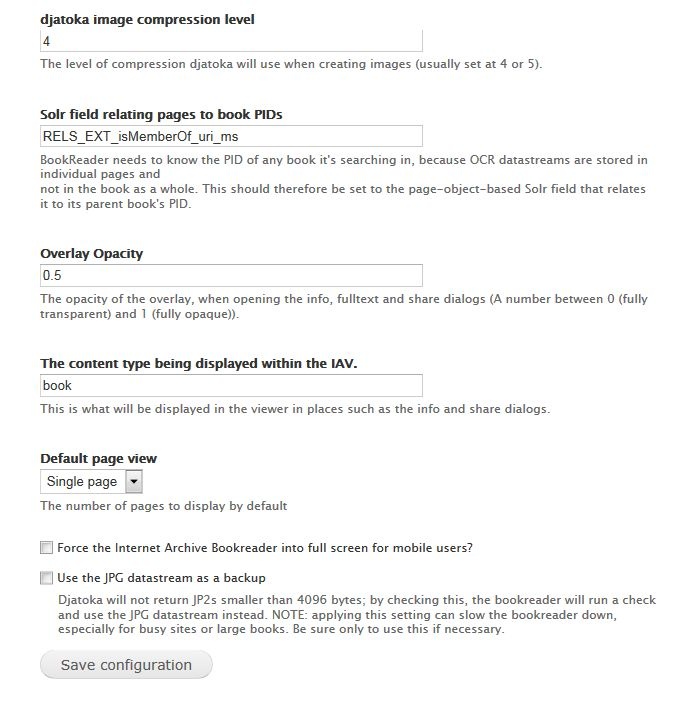 Image Removed
Image Removed
Troubleshooting/Issues
...