...
- DSpace allows you to batch upload content + metadata in a specific Zip package format that DSpace calls the Simple Archive Format.
- How-to: Create an upload package
- How-to: Upload the SAF package to DSpace
- Keep in mind that large packages (over several GB in size) may prove difficult to upload via the web. They may timeout during upload or processing. Therefore, with DSpaceDirect, you may wish to consider creating several separate upload packages (and upload them individually) if you have a larger set of content to upload
- Step by step upload instructions are available in the DSpace documentation at UI Batch Import (XMLUI). (Note: All DSpaceDirect sites use the DSpace XMLUI user interface)
- Tips and Common Questions:
- For any columns that require multiple values (including the filename column), separate the multiple values using a double pipe ||
- DSpace generates thumbnails for the following formats only: BMP, GIF, JPG, JPEG, JPEG 2000, PNG, TIFF, and PDF. Thumbnails are auto-generated via an overnight process. So, they will not appear until the next day.
DSpace Permissions Overview
DSpace has several permission types that are defined in the system:
- ADD: This permission is available only on Collections or Communities. It gives someone the ability to submit/add Items within a Collection, or create/add Collections under a Community.
- DELETE: This permission gives someone the ability to permanently remove/delete an object. Usually only Administrators should be given this permission.
- READ: This permission gives someone the ability to view an object. For example, READ access on an Item lets someone view the Item's metadata. READ access on a file (bitstream) lets someone view/download that file.
- WRITE: This permission gives someone the ability to edit/change an object. For example, WRITE on a Collection lets someone edit/change that Collection's name or description.
- Keep in mind, this is different from ADD permission. Someone who has ADD permission on a Collection but does not have WRITE permission would only be allowed to submit Items to the Collection. They would not be allowed to edit the Collection name or description.
Individual Item Permission Changes
...
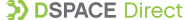
![]()
![]()
![]()