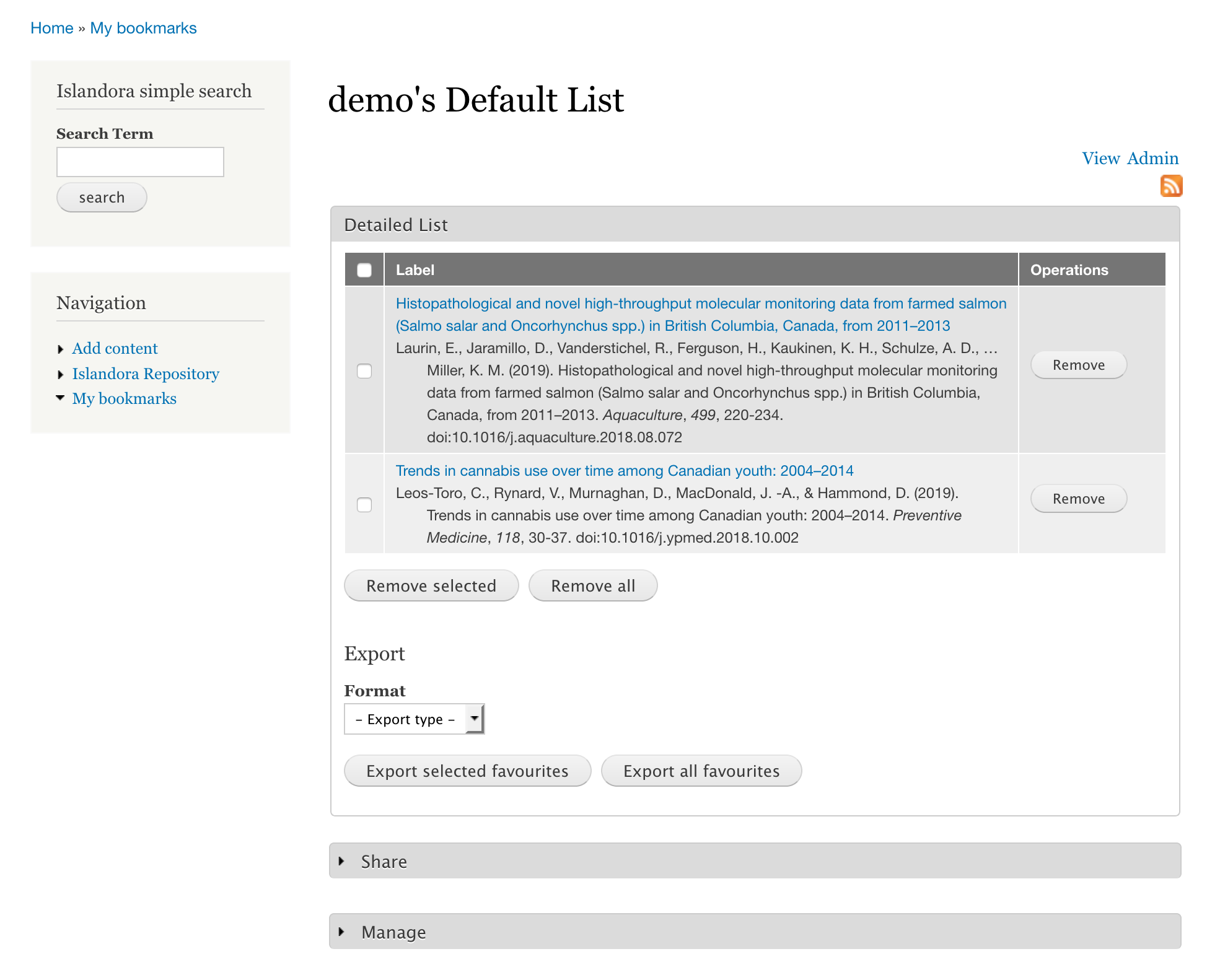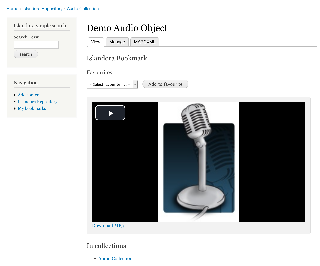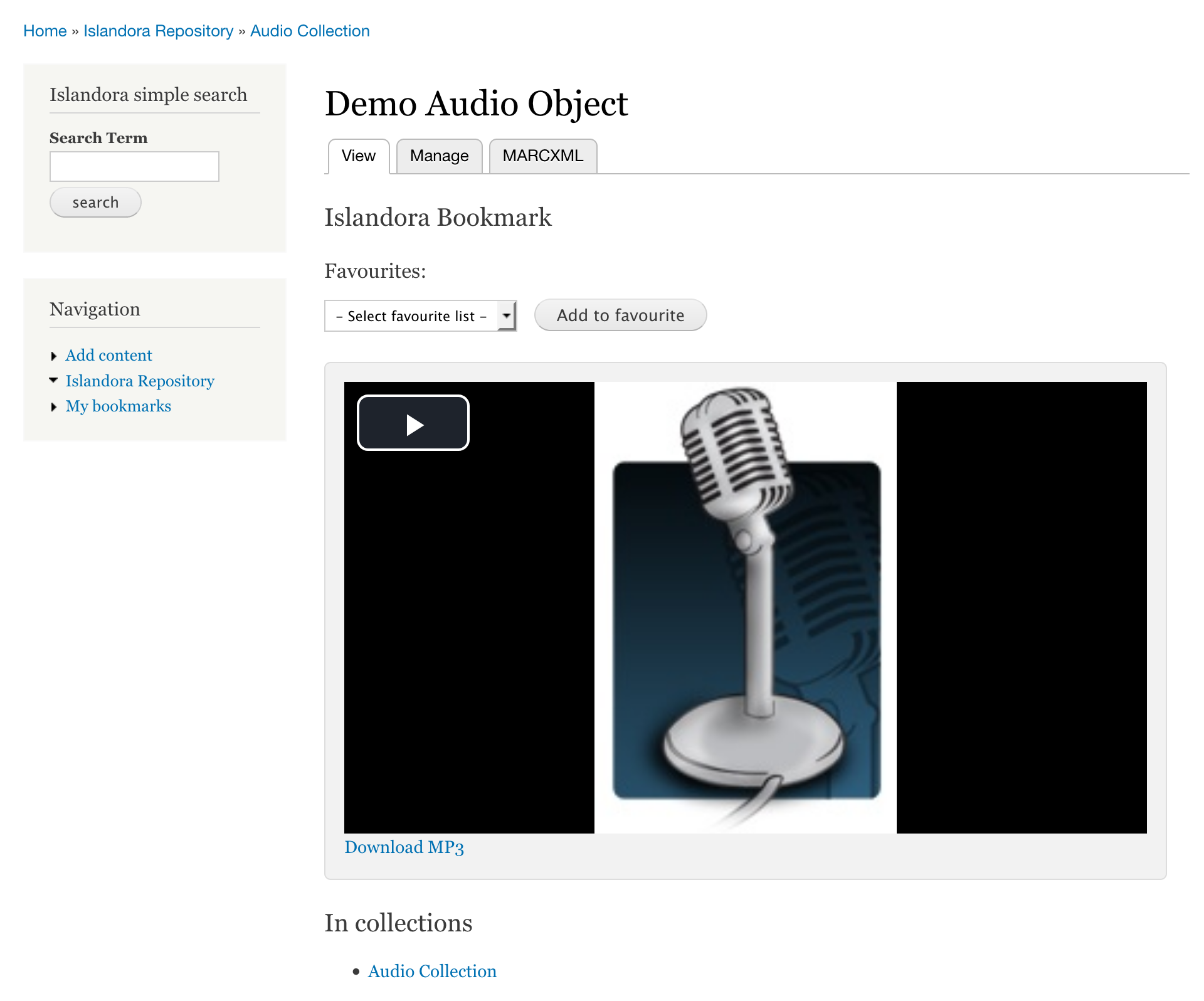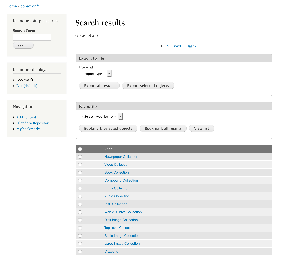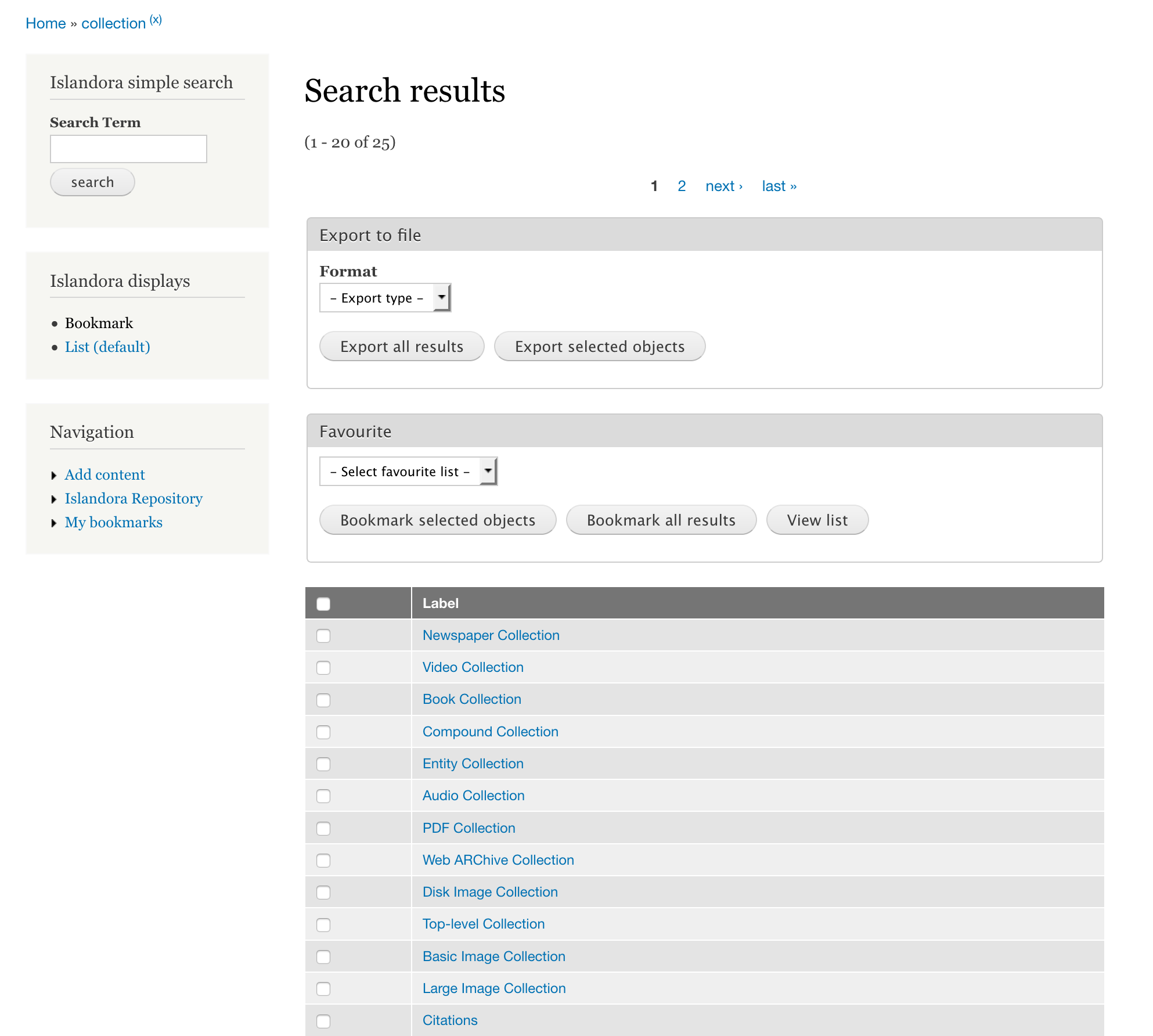...
The My Bookmarks page is at /islandora-bookmarks. This is where users create and manage their lists, so there should be a way to navigate to it. By default, there is a "My bookmarks" link in the Navigation menu, but not all themes make this available to all users. Consider adding a link to an exposed menu, or placing a custom block.
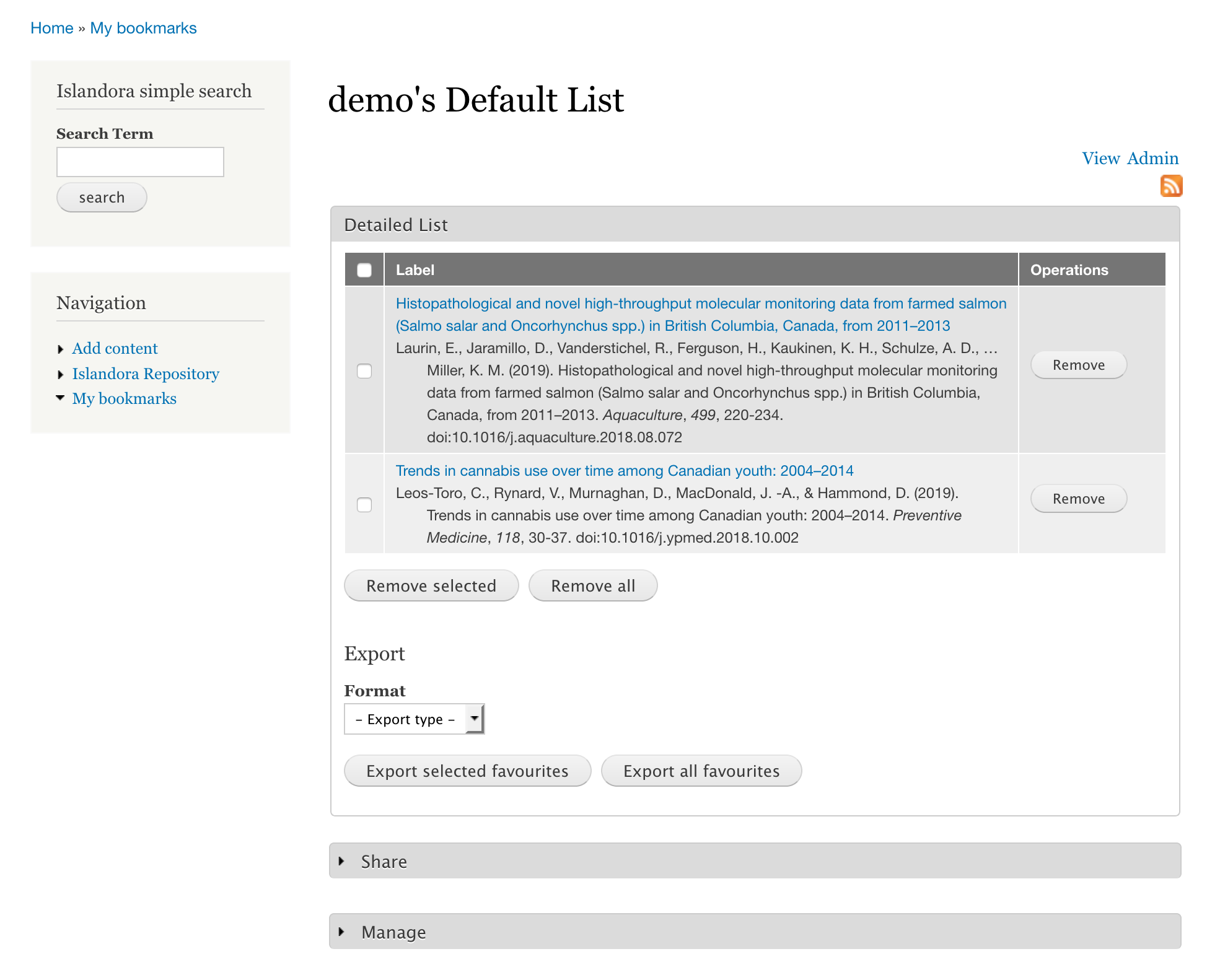 Image Modified
Image Modified
4. Bookmark Block
...
| Info |
|---|
The Bookmark Tool will not display until at least one list exists for bookmarks to be added to. |
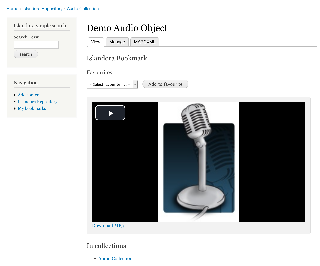 Image Removed
Image Removed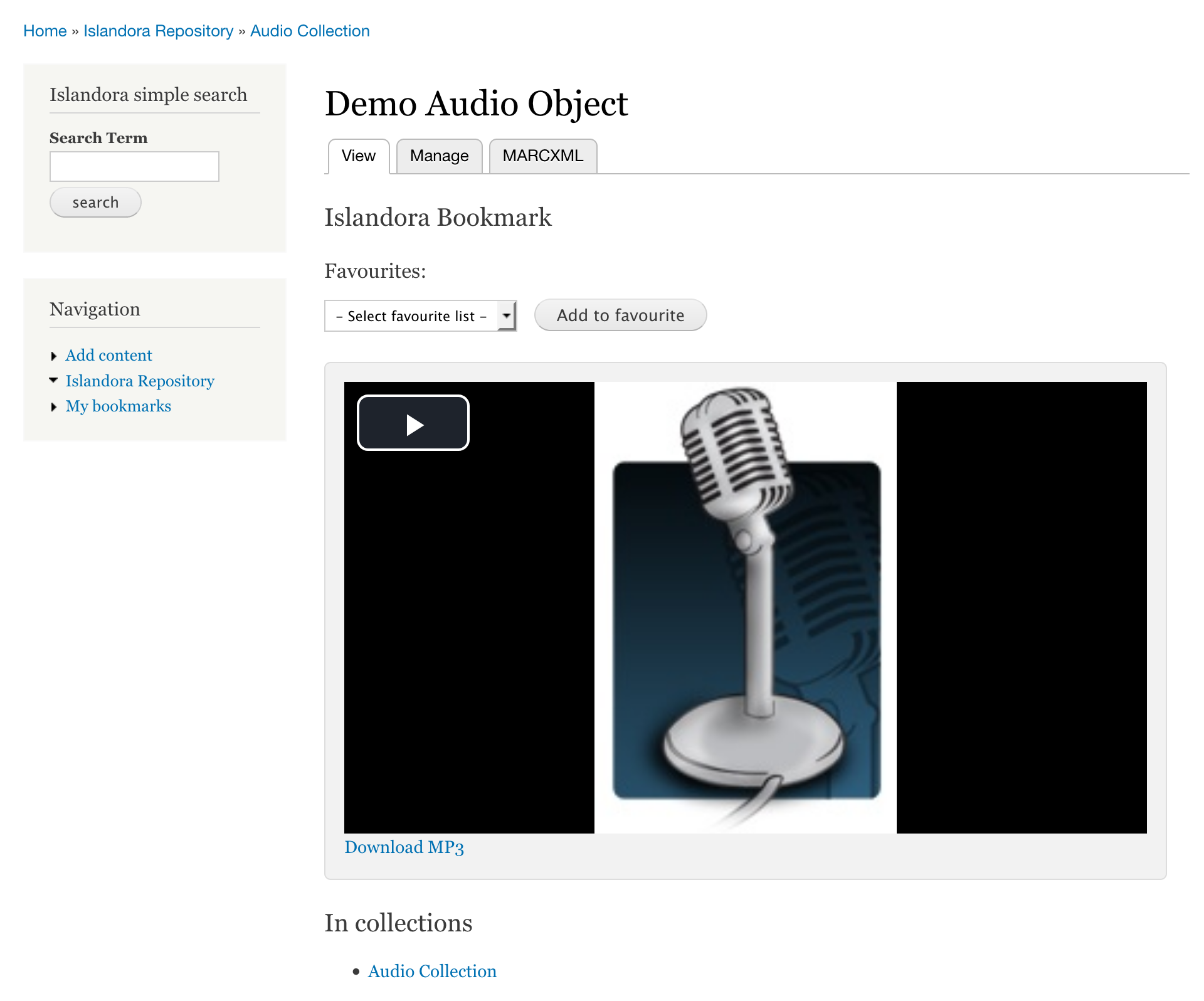 Image Added
Image Added
5. Bookmark Search Results
...
- Enable the 'Bookmark' Display Profile in Administration » Islandora » Solr index » Solr Settings (admin/islandora/search/islandora_solr/settings).
- Either make it the default display profile, or place the 'Islandora Displays' block in a visible region (admin/structure/block) to allow the user to toggle between enabled Solr display profiles.
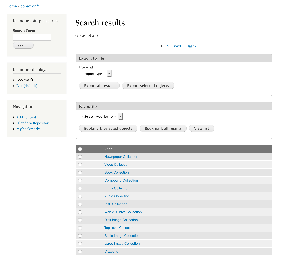 Image Removed
Image Removed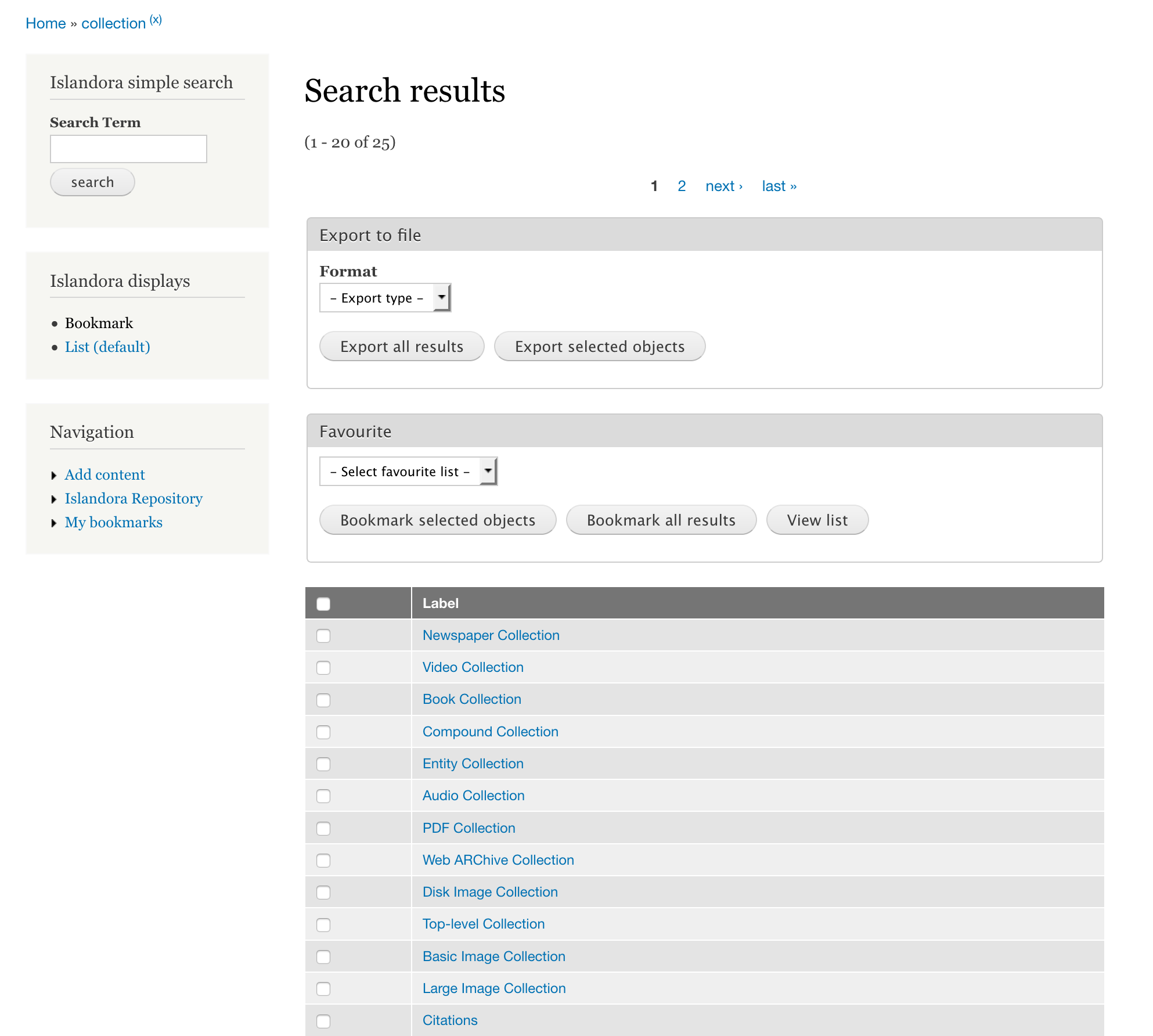 Image Added
Image Added
Using Bookmarks and Lists
...