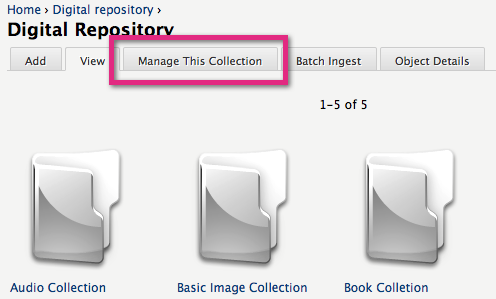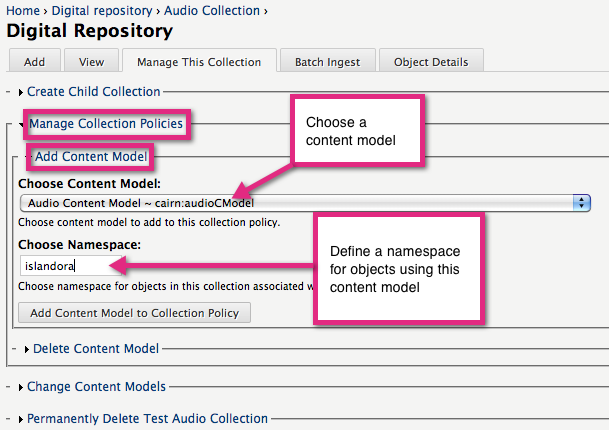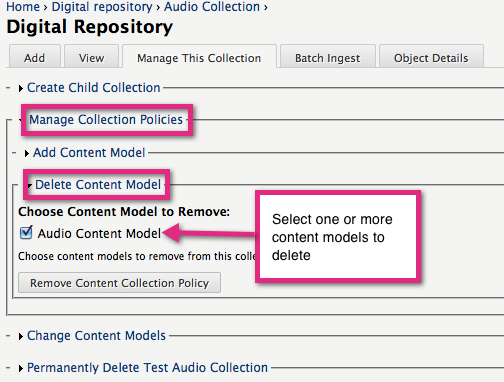You can use the Collection Manager to add a content model to a collection policy, or to delete a content model from a collection policy. This allows you to control which content models are visibile to users when they import objects into a collection.
1. Navigate to a collection and open the Collection Manager.
Choose a collection and click the 'Manage This Collection' tab at the top.
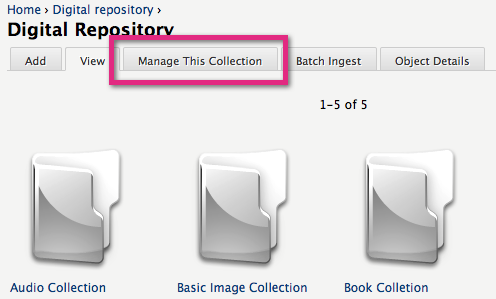
2. Add a content model to the collection policy.
Expand the 'Manage Collection Policies' section and then the 'Add Content Model' sub-section. Choose a content model to add and assign it a namespace. 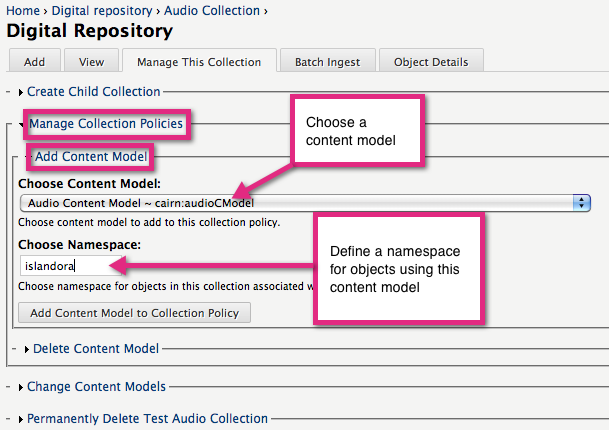
Click 'Add Content Model to Collection Policy to complete the operation.
3. Delete a content model from the collection policy.
Expand the 'Delete Content Model' sub-section and click the checkboxes besides any content models you wish to remove from the collection policy.
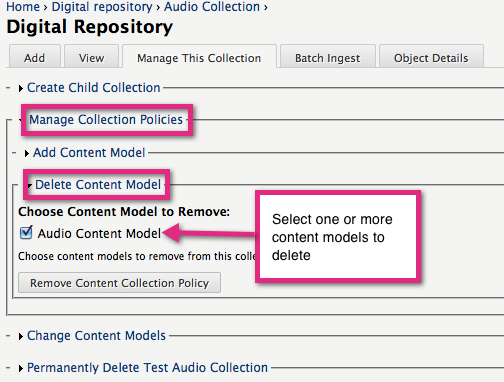
Click 'Remove Content Collection Policy' to complete the operation.
You have successfully added and/or removed a content model from the collection policy.