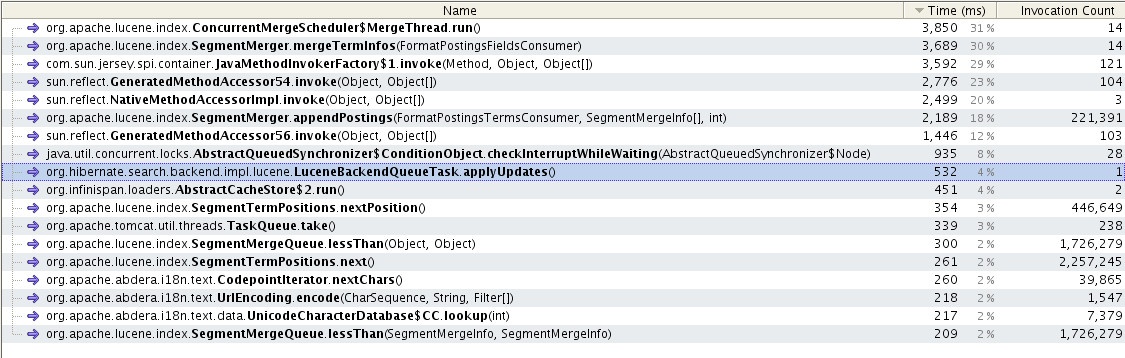Snapshot link
The snapshot is available at: https://docs.google.com/file/d/0B5nd_qlYdcqyQXQtZ0xNTmptc1U/edit?usp=sharing
Profiling procedure:
- Start a tomcat instance and deploy fcrepo4.
- Fire up YourKit and attach to tomcat
- Run the JMeter Threadgroup "Fedora 4 Create Object" with NUM_THREADS=1 and LOOP_COUNT=3000 from https://github.com/futures/ff-jmeter-madness
- Start the CPU Sampling in YourKit
- Let YourKit collect data for some time
- Click on "Capture Snapshot" to stop profiling and open the results.
- Look at Hotspots in YourKit results
Profiling setup:
- Servlet Container: Tomcat 7.0.40
- Java version "1.7.0_02"
- Linux 3.9.4-2-ck #1 ARCH SMP PREEMPT Sun May 26 11:21:27 EDT 2013 x86_64 GNU/Linux 16GB