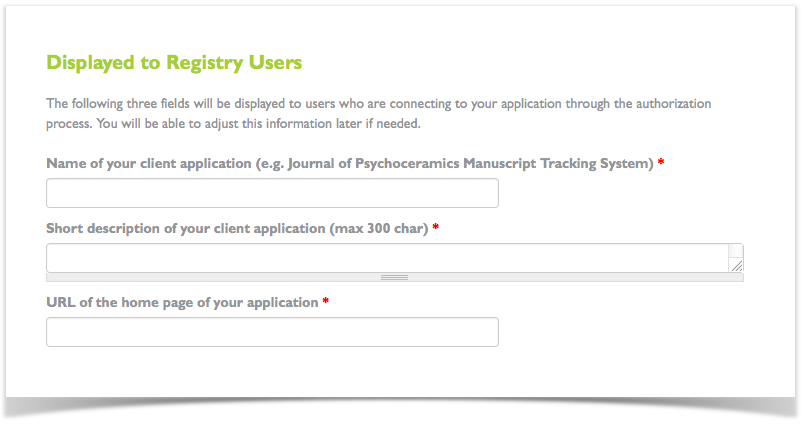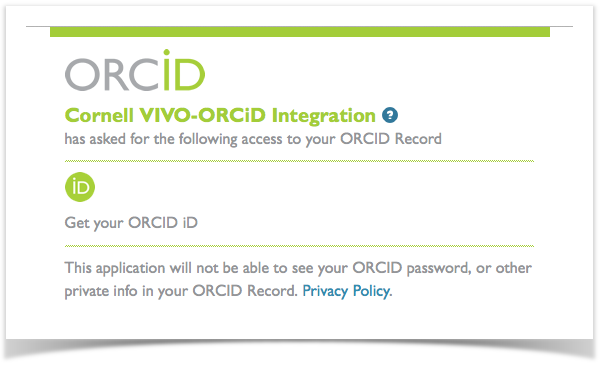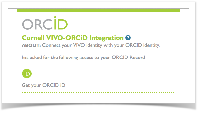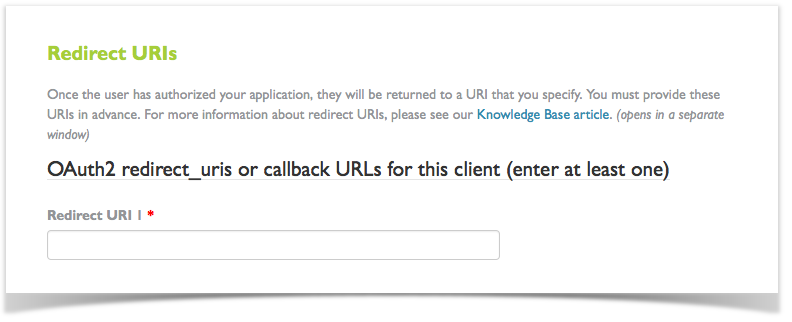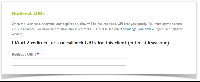VIVO Documentation
Page History
...
The user must grant authorization before VIVO can read or write to their ORCID record. Some of the text they see will come from your credentials. Notice this section of the application:
The name of your client application will be displayed to the user as they use the integration screens. Here is an example, where the name of the client application is "Cornell VIVO-ORCID Integration".
If the user clicks on the question mark, they will see the short description of your client application. In this example, the short description is "Connect your VIVO identity with your ORCID identity."
Connecting to your application
Once the user logs in to their ORCID account, and grants authorization to your application, the ORCID pages will transfer control of the session back to VIVO. In order to do that, it needs to know where your application is located. Notice this section of the application:
You may provide just the domain of your application, such as http://vivo.mydomain.edu.
...