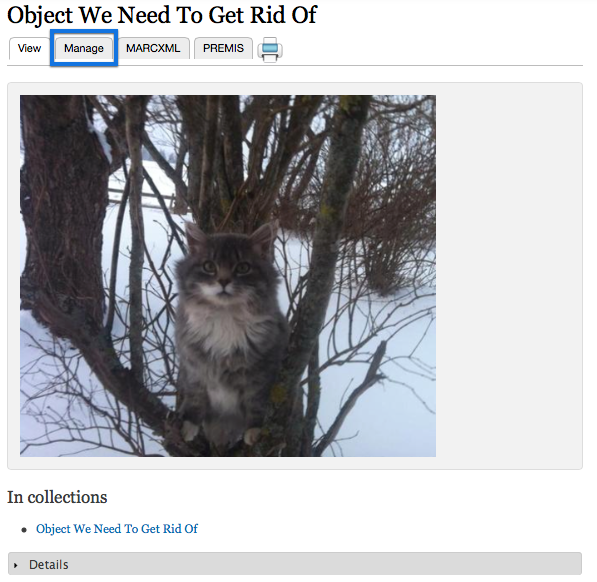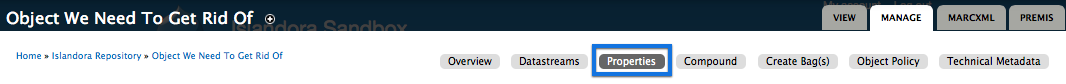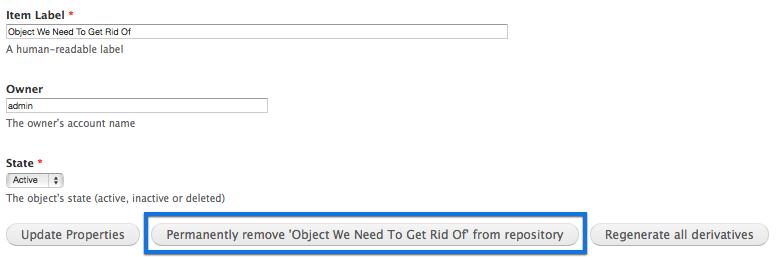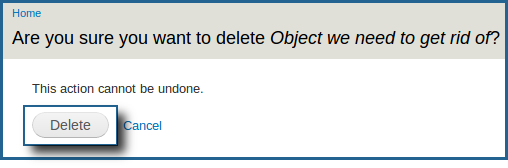All Versions
Islandora 7.x-1.13
Islandora 7.x-1.12
Islandora 7.x-1.11
Islandora 7.x-1.10
Islandora 7.x-1.9
Islandora 7.x-1.8
Islandora 7.x-1.7
Islandora 7.x-1.6
Islandora 7.x-1.5
Islandora 7.x-1.4
Islandora 7.x-1.3
Islandora 7.x-1.2
Islandora 7.x-1.1
Islandora 7.x-1.0 (Beta)
Islandora 6.x-13.1.x
Islandora 6.x-12.2.x
Islandora 6.x-12.1.x
Islandora 6.x-11.3.x
Islandora 6.x-11.2.x