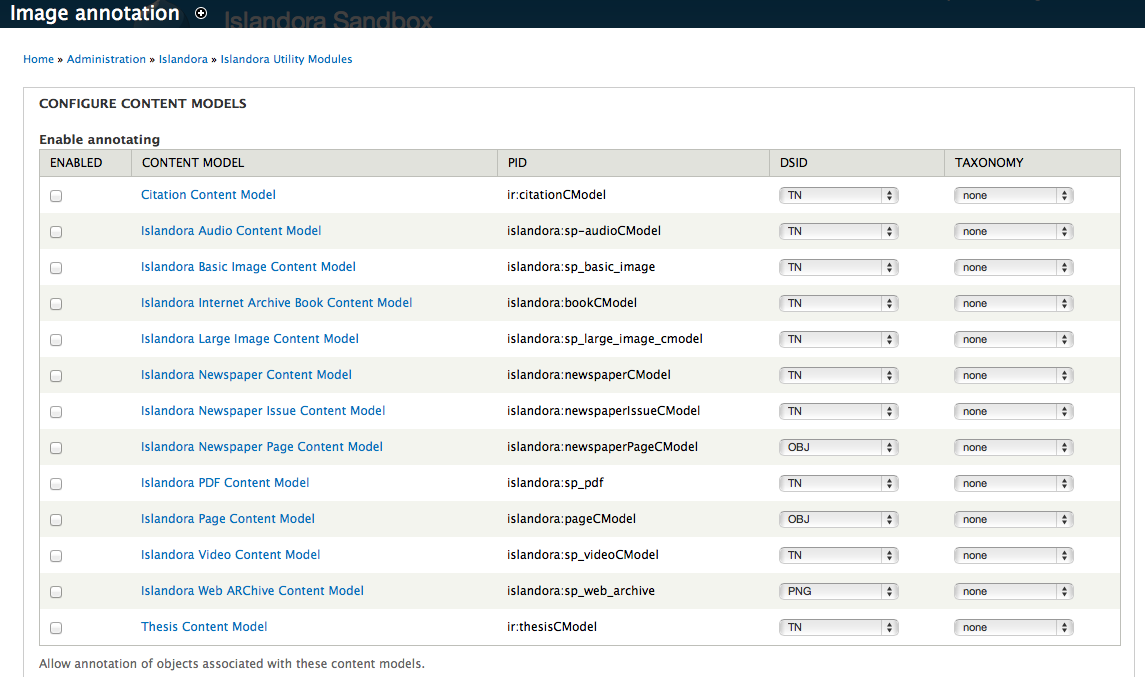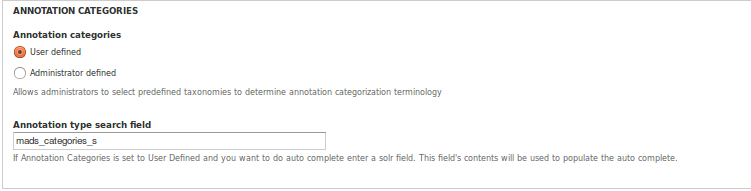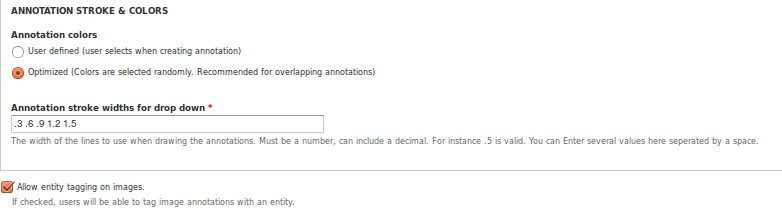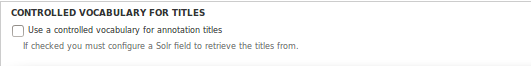...
The Islandora Image Annotation Solution Pack adds the ability to select portions of draw a shape over an image and then add a textual annotations to it. This solution pack extends other Islandora Drupal 7 solution packs that have digital objects with a jpeg or png mimetype datastream, such as basic_image and large_image. When annotation to that portion of the image. When the annotation solution pack is enabled a new sub-tab is added to the View tab that includes the annotated view of the image, its annotations (if any), and the toolset needed to add/edit annotations. Annotations consist of three main parts including a category, title, and annotation and depending on configuration may also include a color picker and/or a setting for the stroke width. Any solution pack with an image datastream can be configured to use the image annotation solution pack; however, it only functions with datastreams that are .png or .jpeg.
Dependencies
This module depends on an image handling solution pack such as Basic Image Solution Pack or Large Image Solution Pack.
This module requires the following modules/libraries:
Downloads
Release Notes and Downloads
Installation
Install as usual, see this for further information.
Configuration
There are a number of configuration panels available for the image annotation module.
To enable the annotation tab for a content model visit Administration » Islandora » Image Islandora Utility Modules » Image Annotation (admin/islandora/tools/image_annotation). From there you can choose which CModels you want to integrate the annotation tool with. You will need to tell it what datastream to use as well, You should choose a datastream with a mimetype of image/jpeg or image/png. configure the module for any available content model. The Taxonomy Column allows the annotation tool to use Drupal's taxonomy terms for categories.
Annotation categories also depend on the selected , if the appropriate radio button is selected under the "Annotation Categories" section.
If you want to depend on taxonomies choose administrator definedusers to annotate books, do not check the book content model on the admin page. In order to annotate book pages, you must select a datastream in the paged content model.
Configure Content Models
Home > Administration > Islandora > Image annotation» Islandora » Islandora Utility Modules » Image Annotation
This panel allows the user to enable the image annotation module for a particular content module. The user can specify the Datastream's DSID to use for annotation (currently this must have the mimetype of png or jpg) and can alternately specify a Drupal based taxonomy to use for an annotation’s category. In the example above
 Image Removed
Image Removed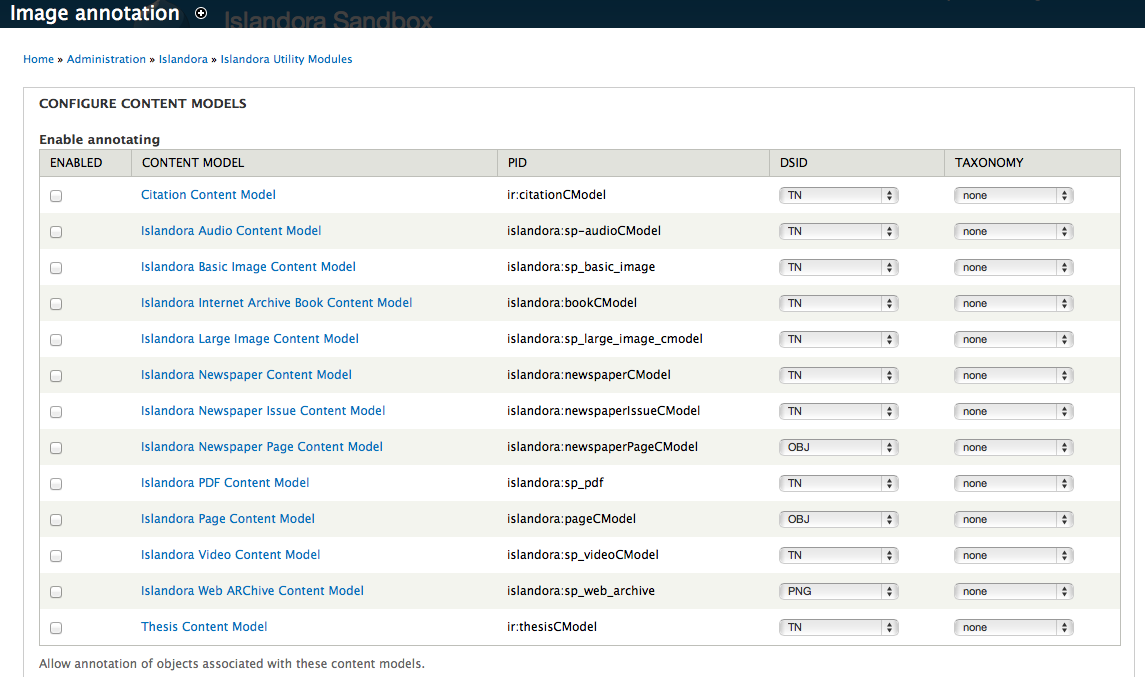 Image Added
Image Added
Configure Annotation Categories
A category field is part of an image annotation. The user can define those categories using Drupal’s taxonomy module (user defined). Alternately the user can populate the category field using Each annotation has an optional "category" field. An administrator can allow users to determine their own categories at the time of annotation, or have the categories selected via a Drupal taxonomy. Alternately administrators can define categories using an existing indexed solr field (Administrator defined). The Annotation Type Search Field contains the solr field to be used as for categories.
 Image Removed
Image Removed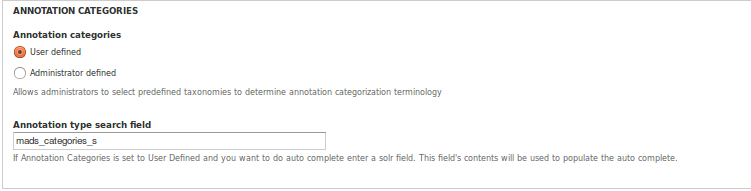 Image Added
Image Added
Configure Annotation Colors
Annotation Colors: By default the color of annotations are randomly derived by a set of standard colors (Optimized). If User defined is selected a color picker is displayed and a specific color can be applied to the annotation.
Annotation Stroke Width: Feature still in progress.Administrators can define a list of stroke widths to be available to site users.
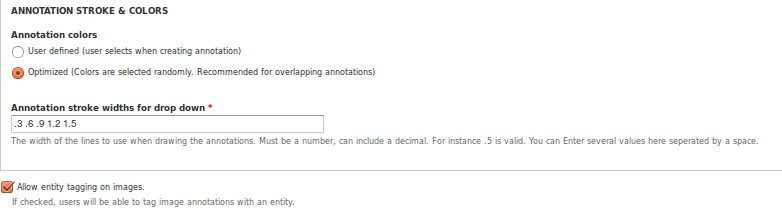 Image Added
Image Added Image Removed
Image Removed
Configure Controlled Vocabulary for Titles
 Image Removed
Image Removed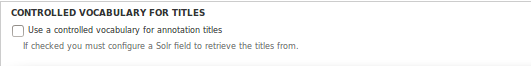 Image AddedSearching:
Image AddedSearching:
Customization
Included is an xslt designed for gsearch. If this xslt is included in your existing gsearch index xslt it will index the Annotation fields and make them searchable in solr. You will also need to configure the Islandora Solr client so that it is aware of the new fields. If you are using custom Solr request handlers you will have to update them as well.
If you have solr configured properly and have Annotation Categories set as user defined you will have a type ahead for the Annotations categories section
Customization
Searching: Included is an xslt designed for gsearch. If this xslt is included in your existing gsearch index xslt it will index the Annotation fields and make them searchable in solr. You will also need to configure the Islandora Solr client so that it is aware of the new fields. If you are using custom Solr request handlers you will have to update them as well.
If you have solr configured properly and have Annotation Categories set as user defined you will have a type ahead for the Annotations categories section.
FAQ
FAQ
Q. Can I have annotations for a book?
A. If you want the annotations for book, do not check the book content model on the admin page. In order for annotations for book you check the paged content model.
Tutorials
Configure the Image Annotation Solution Pack
Dependencies
Needs an image handling solution pack such as Basic Image Solution Pack - Ready for Review (KS) or Large Image Solution Pack - Ready for Review (KS) for full functionality.