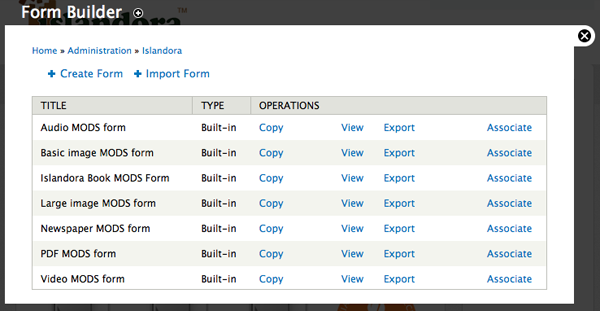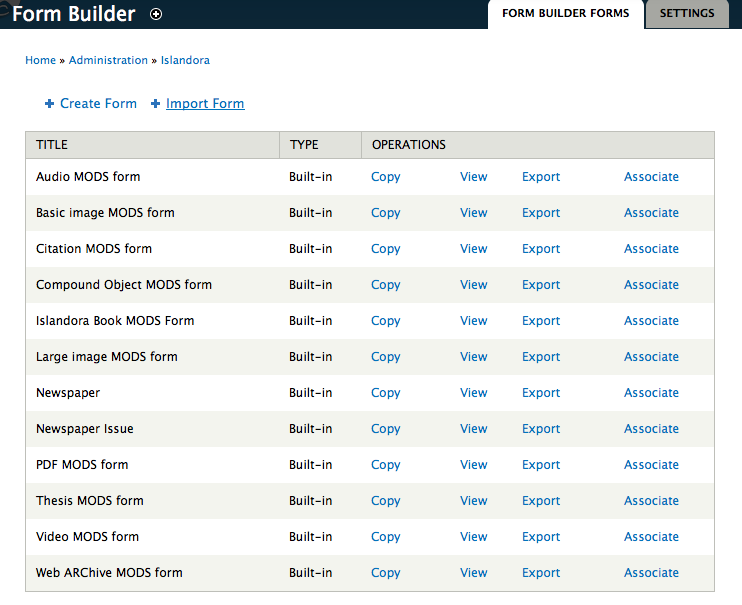...
To access the XML form builder, log into your Islandora site as an administrator, and navigate to Islandora > Form Builder (admin/islandora/xmlform). You should see the screen below:
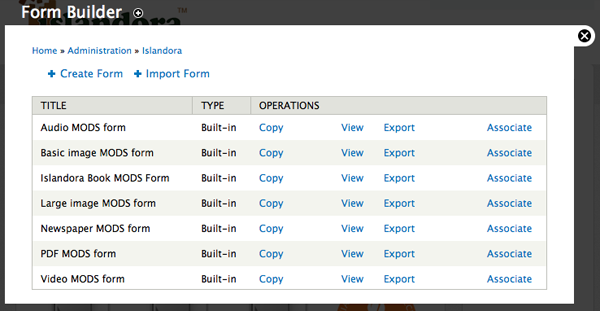 Image Removed
Image Removed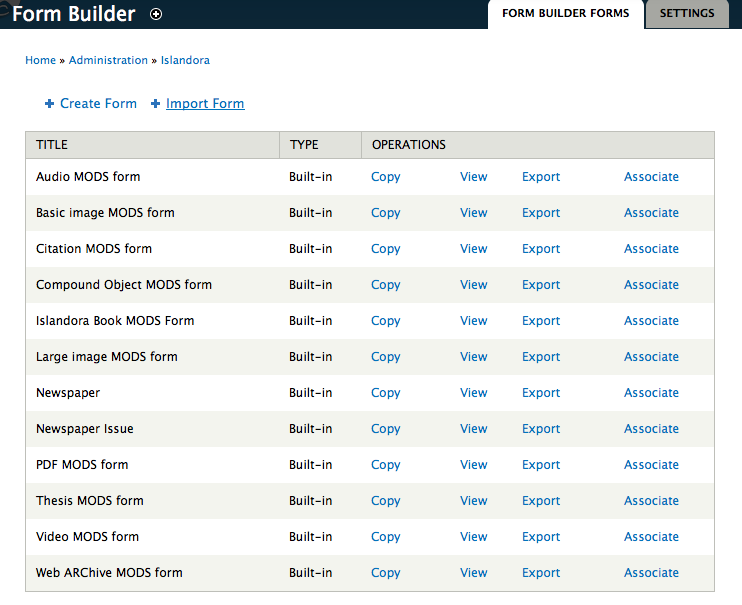 Image Added
Image Added
Here you will see all of the forms currently available. From this point you can create, copy, edit, view, export, or associate forms. When creating a new form, it is best to start by cloning the existing form associated with the content model your collection is utilizing.
...
The following section presumes that you are using the Virtual Machine Image or are visiting http://sandbox.islandora.ca OR that you have installed and configured the XML Forms module, and that you have a basic knowledge of XPath and understand metadata schemas. For an overview of how Islandora handles descriptive metadata, read Chapter 11 - Metadata in Islandora - Ready for Review (KS). This section will discuss how to create a new form using the Islandora Form Builder.
...