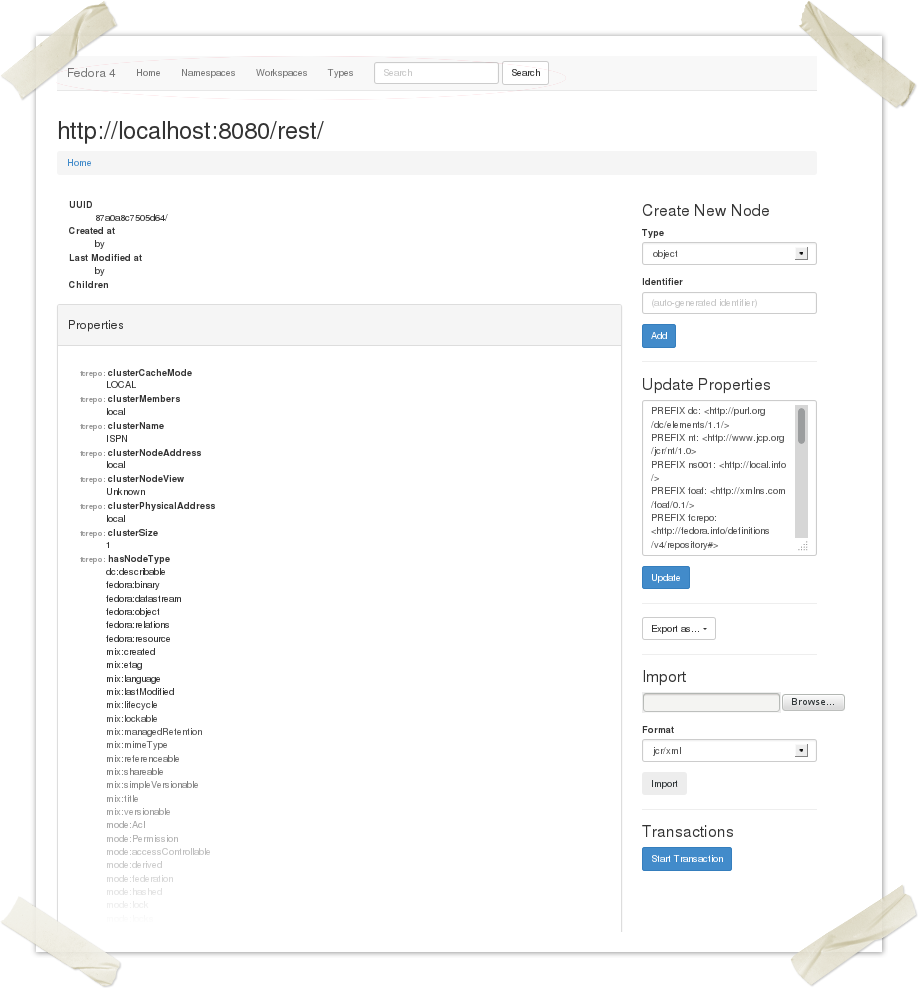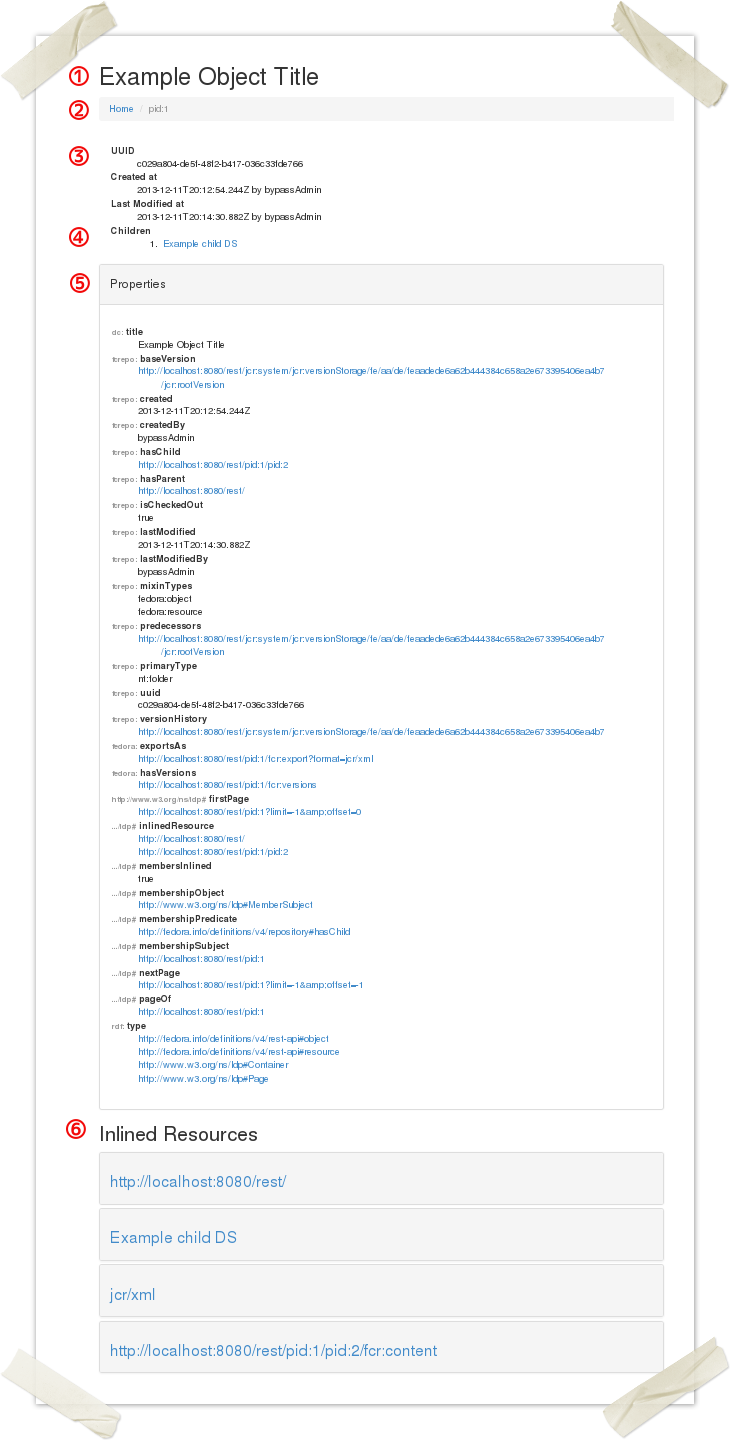Much of the functionality that is exposed through the RESTful HTTP API is also available using an HTML user interface interpreted by your favorite web browser. Whether your request for particular API HTTP endpoints results in an HTML UI or more machine-readable formats is based on content negotiation headers. This tour walks you through the major user interface components when accessing the HTTP API through a web browser.
Home Page
...
When you access the root path of the RESTful HTTP API you are presented with a rendering of the root level node of your Fedora repository.
From here you can:
- Ingest new Objects and Datastreams. (Object has been replaced by container and datastream has been replaced by NonRdfSourceDescription. Please see Glossary for further detail.Create new Resources (Containers or Binaries)
- Inspect the properties of Objects and DatastreamsResources.
- Update the properties of Objects and DatastreamsResources.
- Navigate the Repository Hierarchy of Objects and DatastreamsResources.
- Import/Export Objects and DatastreamsResources.
- Start Transactions.
- Change Access Restrictions.
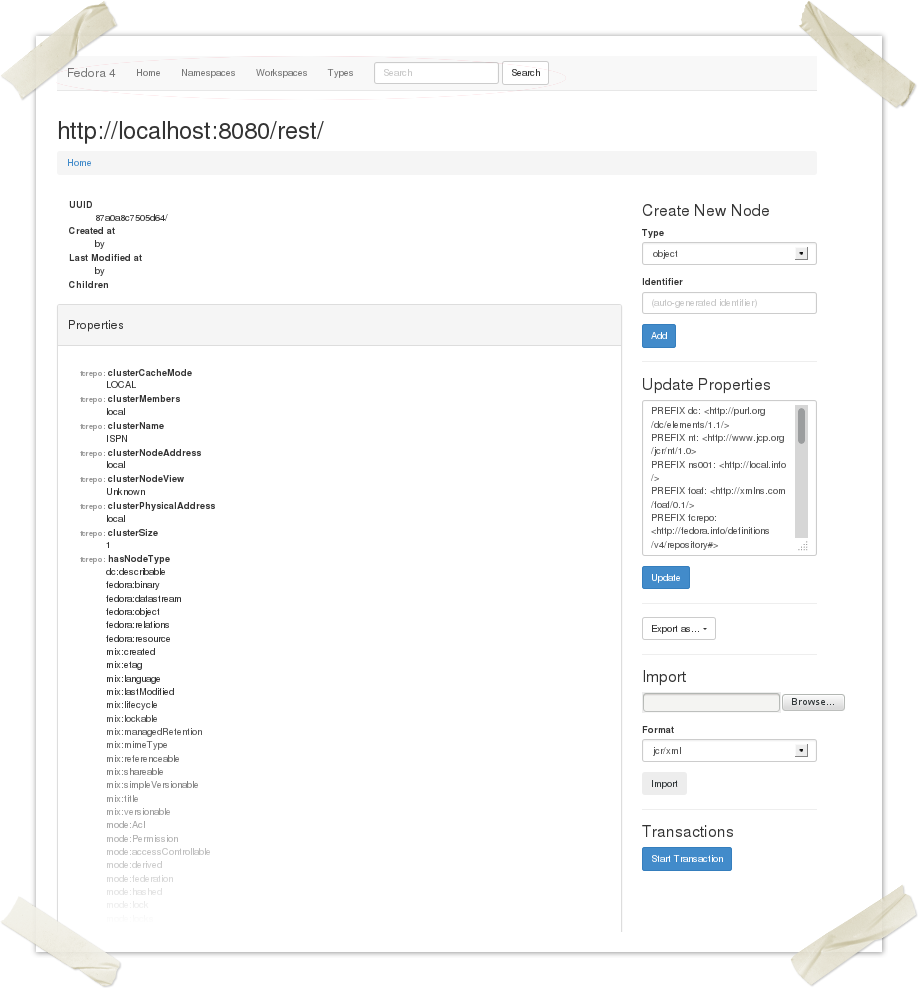
The user interface is divided into regions.
...
The navigation bar, which appears at the top of each page includes links to the following:
Resource Information
Information about the resource requested is displayed below the navigation bar, filling the left two thirds of interface.
| Section |
|---|
| Column |
|---|
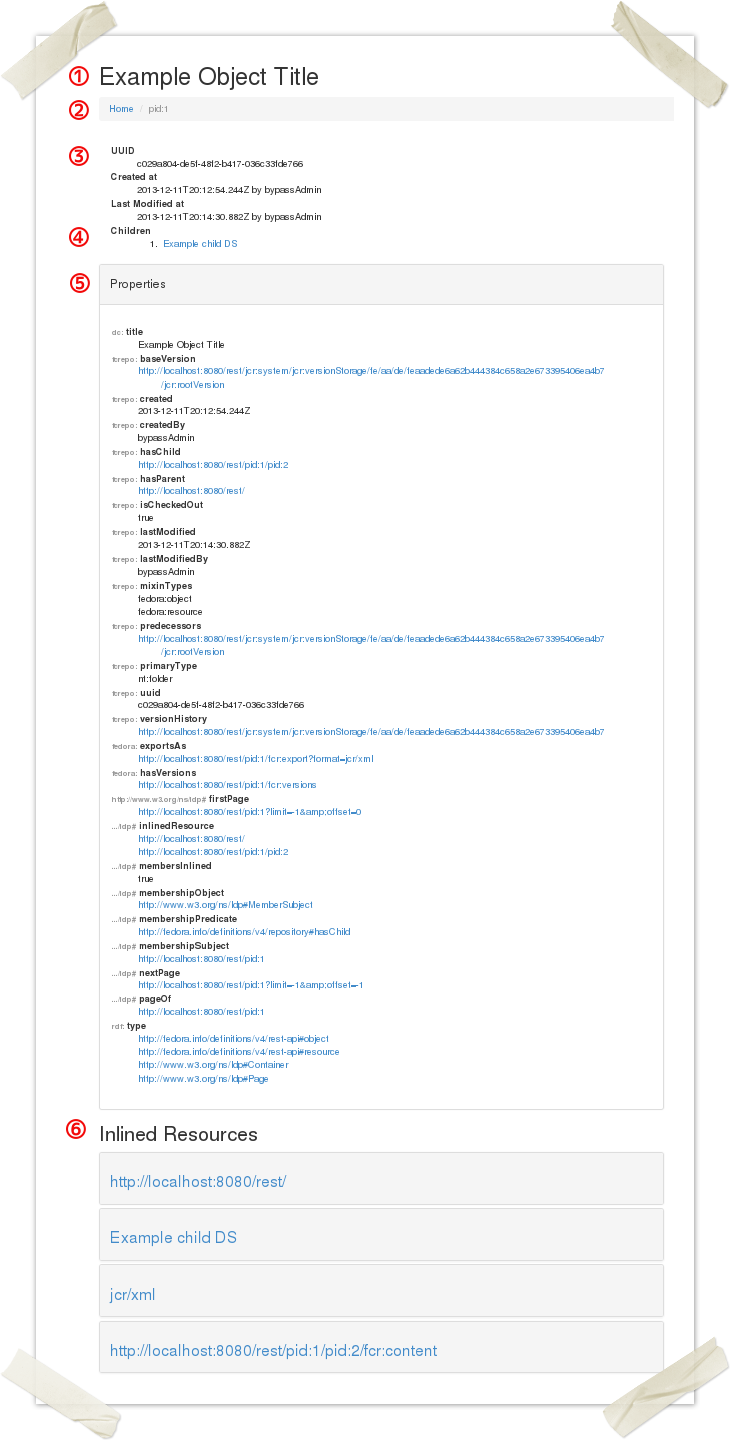
|
| Column |
|---|
1 Object Title If a title (either http://www.w3.org/2000/01/rdf-schema#label or http://purl.org/dc/elements/1.1/title) is available, it is displayed here. If no title has been assigned, the resource URI is displayed in this location.
2 Object Path Fedora 4 is different from Fedora 3 in that there is an innate tree hierarchy to the repository rather than a flat hierarchystructure. The path (list of ancestors) for the viewed node resource is presented below the object title. Performance is expected to be better with a deeper hierarchy with fewer items per level as opposed to a shallower where each level has a larger number of siblings. The automatic ID (and path) generated is meant to optimize performance but you may use your own organizational strategy when creating objects and datastreamsresources.
In this particular example, the object container was created with a fully qualified name including a namespace and local name (separated by a colon). Fedora 4 does not require (nor recommend) that identifeirs identifiers have namespaces, but if you wish to use them.
3 Featured PropertiesVery basic metadata such as the UUID and modification/creation times and users are presented below the object resource path. 4 Children
Any children that the node container has will be listed and linked here. Like the subject nodeparent containter, if these children have recognized title metadata, that title will be presented here rather than their URI. 5 All Node Resource Properties All properties of the node resource are presented here. Hover your mouse over the namespace prefix to see the full namespace.
6 Other Resources A subset of properties from the parent noderesource. Click on the grayed box to expand the list of properties or the label text to view that resource directly.
|
|
...