This chapter focuses on explaining the way that Islandora understands content, and providing basic instructions for how you can create, view, update, and delete (purge) content in your repository. This chapter presumes that you have access to a running instance of Islandora, either through the online sandbox or a virtual machine image on your local machine. Both the online sandbox and the VM come with pre-installed collections that will be used as examples in this documentation.
| Note |
|---|
| If you do not have access to an instance of Islandora, please review |
...
How Islandora Understands Content
...
A Content Model Object is a “template” for a particular type of content. Content model objects are usually built through a Solution Pack. Other analogies are a cookie-cutter or recipe ingredient list. Fedora Commons has its own notion of a Content Model, which you can read more about here. This This version of Islandora uses the Fedora Commons 3.x content model architecture.
...
Objects in Islandora have relationships to one another. These relationships are stored in a RELS-EXT datastream in an object, which usually has the label “Fedora Object-to-Object Relationship Metadata.” This datastream is written in RDF/XML.
The RDF/XML statements in this datastream will indicate, for example, what collection object(s) an object belongs to, what content model object it subscribes to, and what its persistent identifier (PID) is.
...
...
