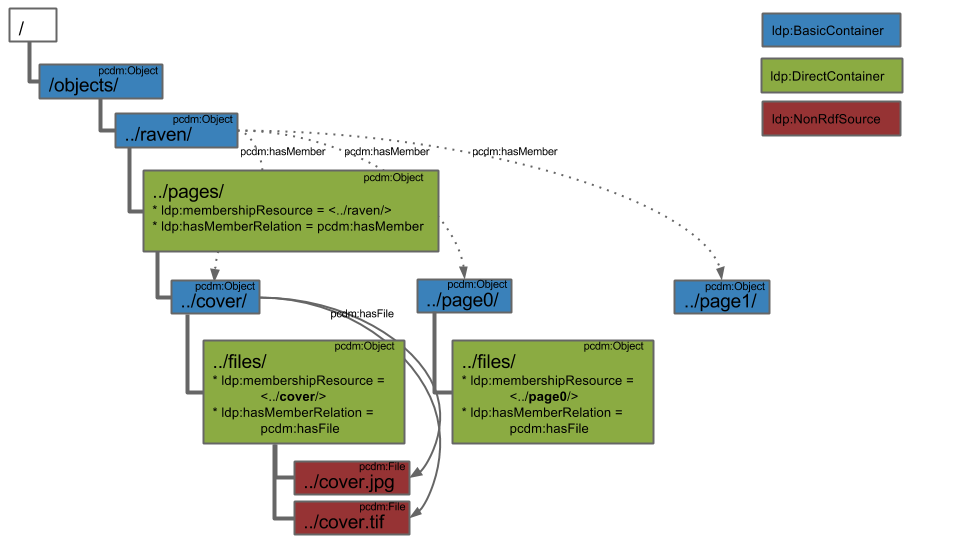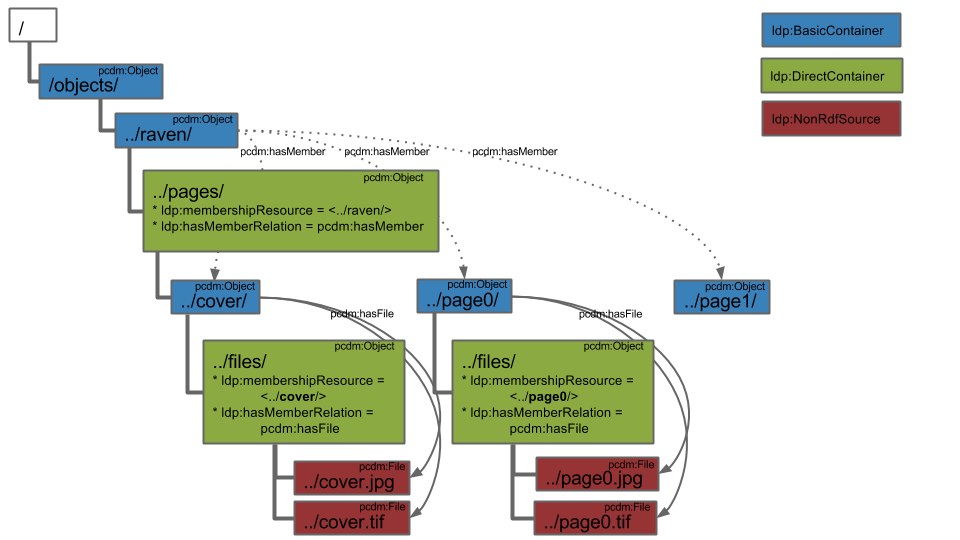Finally, we add the attached page1 files (page1.jpg and page1.tif) to the newly created DirectContainer.  Image Added Image Added
| Code Block |
|---|
curl -i -XPUT -H"Content-Type: image/jpeg" --data-binary @page1.jpg localhost:8080/rest/objects/raven/pages/page1/files/page1.jpg
curl -i -XPUT -H"Content-Type: image/tiff" --data-binary @page1.tif localhost:8080/rest/objects/raven/pages/page1/files/page1.tif |
Followed by assigning the type of pcdm:File to the respective RDF Sources found in the "Link; rel=describedby" header of each of the ldp:NonRdfSources. | Code Block |
|---|
curl -i -XPATCH -H"Content-Type: application/sparql-update" --data-binary @pcdm-file.ru localhost:8080/rest/objects/raven/pages/page1/files/page0.jpg/fcr:metadata
curl -i -XPATCH -H"Content-Type: application/sparql-update" --data-binary @pcdm-file.ru localhost:8080/rest/objects/raven/pages/page1/files/page0.tif/fcr:metadata |
Where "pcdm-file.ru" follows: | Code Block |
|---|
| PREFIX pcdm: <http://pcdm.org/models#>
INSERT {
<> a pcdm:File
} WHERE {
} |
|