...
The Audio Solution Pack configuration options can be accessed at http://path.to.your.site/admin/islandora/solution_pack_config/audio and includes the following options:
Derivative Configuration
A set of options exist for configuring derivatives for audio objects.
- Defer (do not create) derivatives for audio objects during ingest. You may find this useful if derivatives are being created by an external service, or if they are not required. This is specific to audio objects, but if derivatives are deferred for all Islandora objects (an option under admin/islandora/configure) then audio derivatives will not be created regardless of how this option is set.
Path to LAME: Upon installing the LAME Audio Codec, an executable is created on your server. The Audio Solution Pack module requires the path to this executable to run. On Linux-based servers, this path can often be found by running:
- MP3 derivative quality can be configured if high-quality (or low-size) derivatives are desired. Note that numbers closer to 0 will result in larger, higher-quality audio files.
- Use original file as fallback will allow the OBJ to be played in a player if a derivative cannot be found, and the original file is a format that can be played. This, in conjunction with defering audio derivatives, may save space in the repository and improve playback quality if, for example, you are ingesting a collection of MP3 files.
Viewers
By default, the Audio Solution Pack is unable to play any audio files directly in the browser; users must install Islandora JWPlayer or video.js to play files.
 Image Removed
Image Removed Image Added
Image Added
Content Models, Prescribed Datastreams and Forms
...

