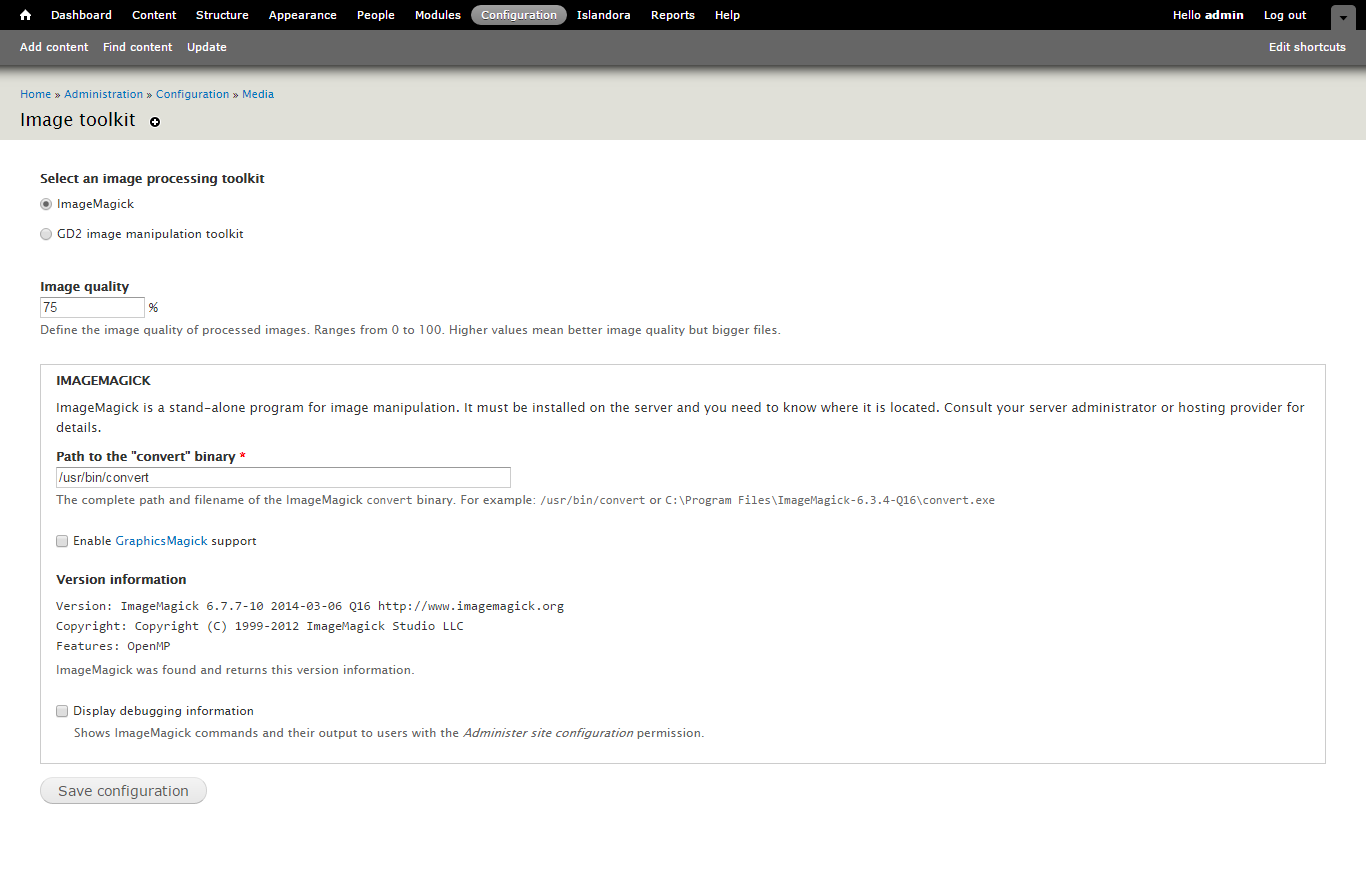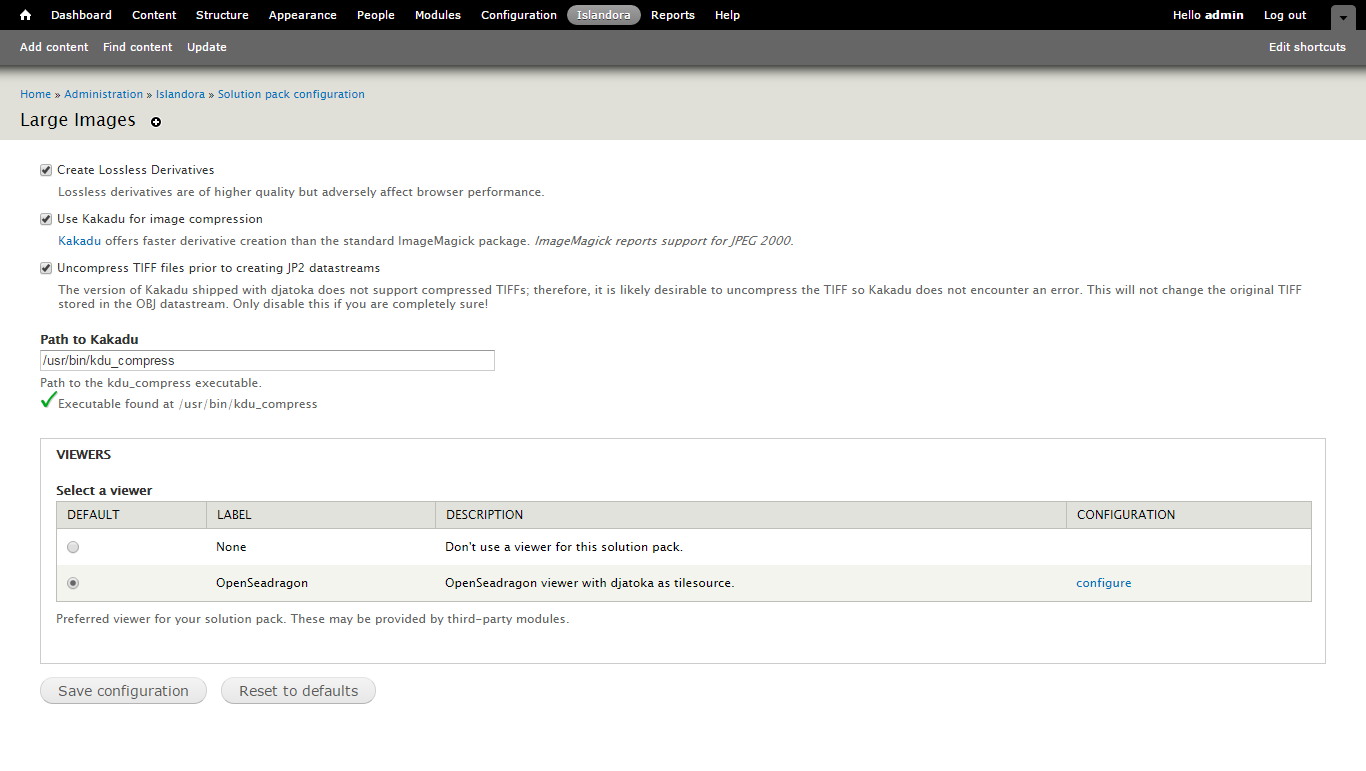...
Configure the image-tool kit to use ImageMagick rather than GD in Administration > Configuration > Media > Image Toolkit (admin/config/media/image-toolkit). If GD is selected, TN and JPG datastreams will not be generated.
 Image Removed
Image Removed
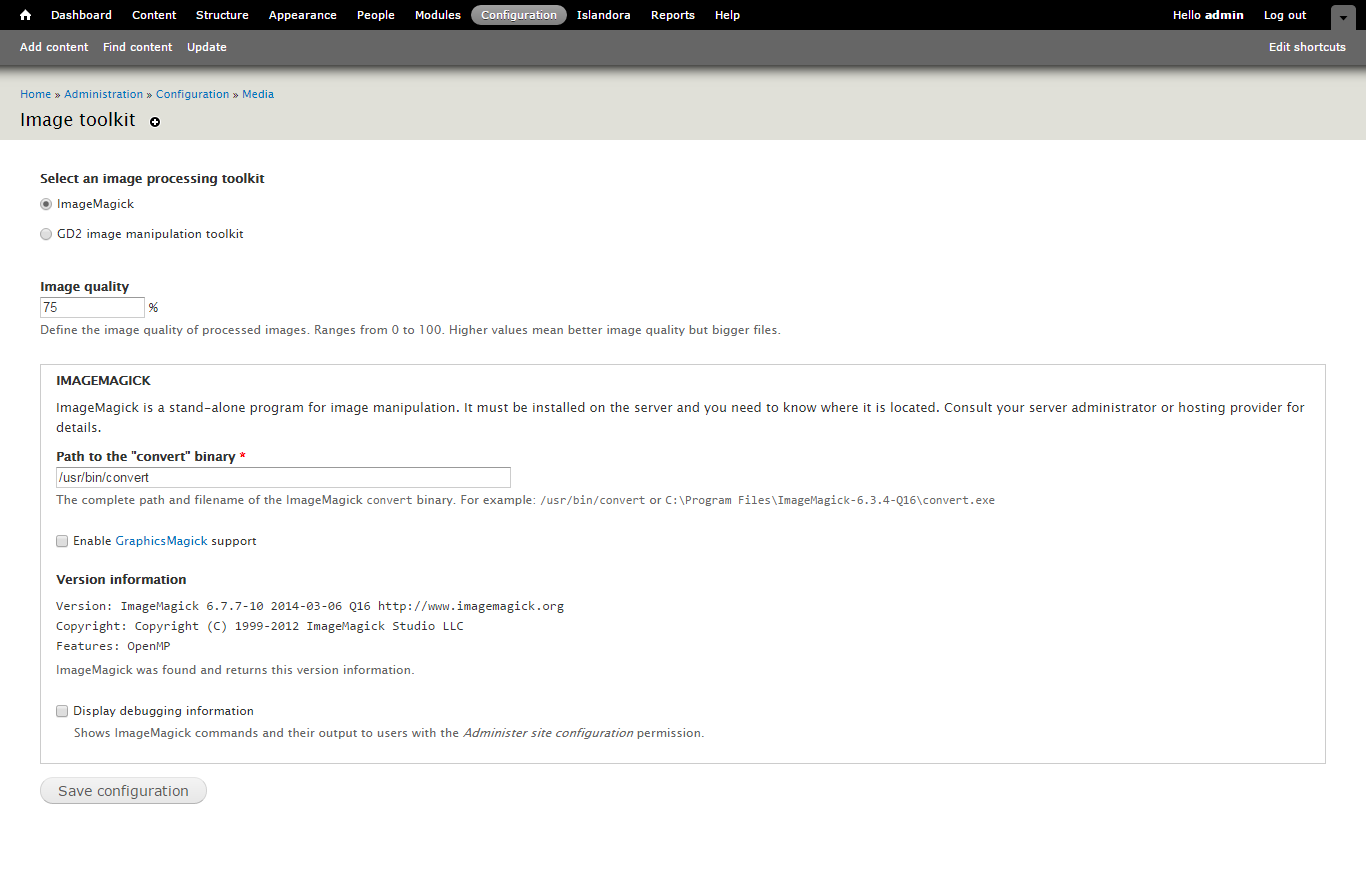 Image AddedSelect configuration options and viewer in Administration > Islandora > Solution pack configuration > Large Image Collection (admin/islandora/solution_pack_config/large_image).
Image AddedSelect configuration options and viewer in Administration > Islandora > Solution pack configuration > Large Image Collection (admin/islandora/solution_pack_config/large_image).
To use Kakadu, make sure that kdu_compress and kdu_expand are avaliable to the Apache user. Often users will create symbolic links from /usr/local/bin/kdu_compress to their installation of Kakadu that comes bundled with Adore-Djatoka. Make sure that the required dynamic libriraries that come with Kakadu are accessible to kdu_compress and kdu_expand. If they are not present, attempting to run either command from the terminal will inform you it's libraries are missing. You can also use a symbolic link from /usr/local/lib to include these libraries, remember to restart the terminal so your changes take affect. Also, make sure the php settings allow for enough memory and upload size: upload_max_filesize, post_max_size and memory_limit.
 Image Removed
Image Removed
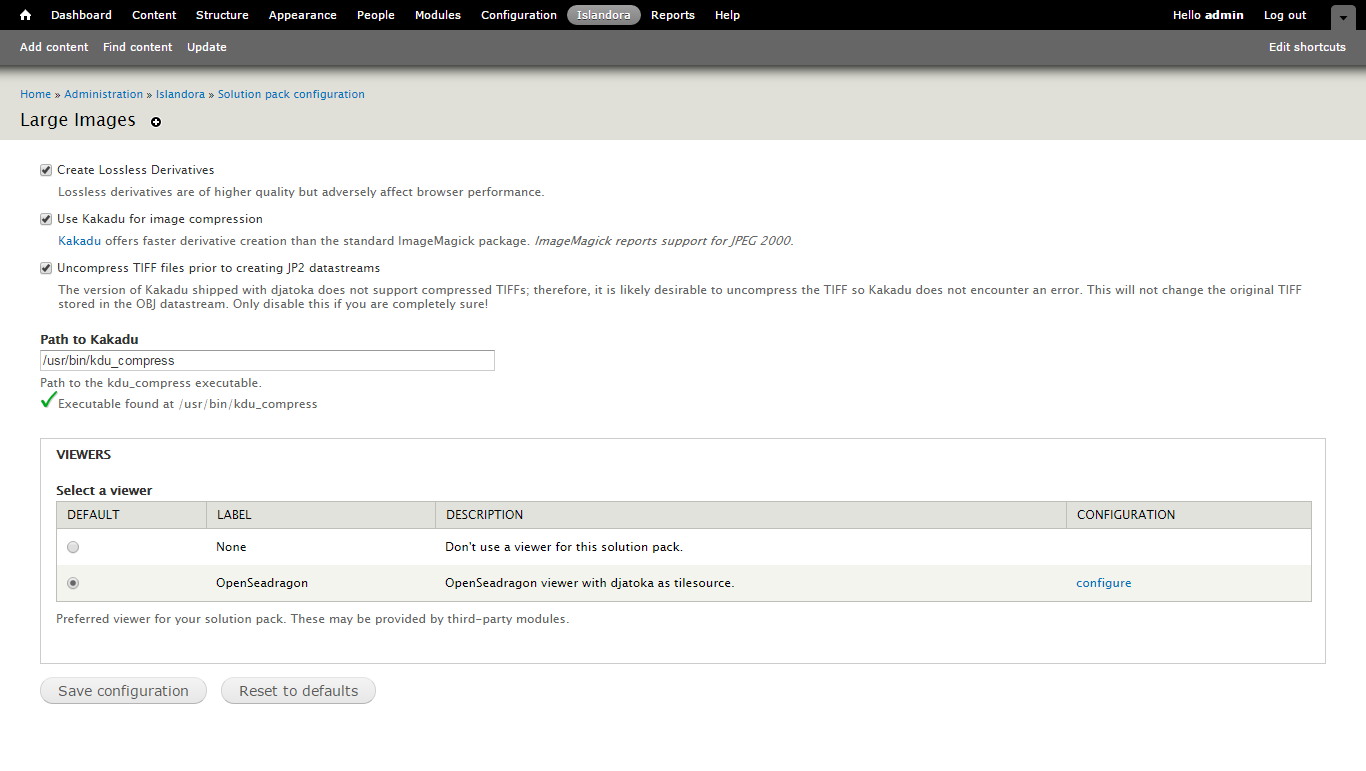 Image AddedViewers
Image AddedViewers
If no viewers are installed, the Large Image Solution Pack module will use its standard viewer to display images. For better results, the Open Seadragon library can be installed; check that page for further instructions. If it is installed, it can be selected here.
...