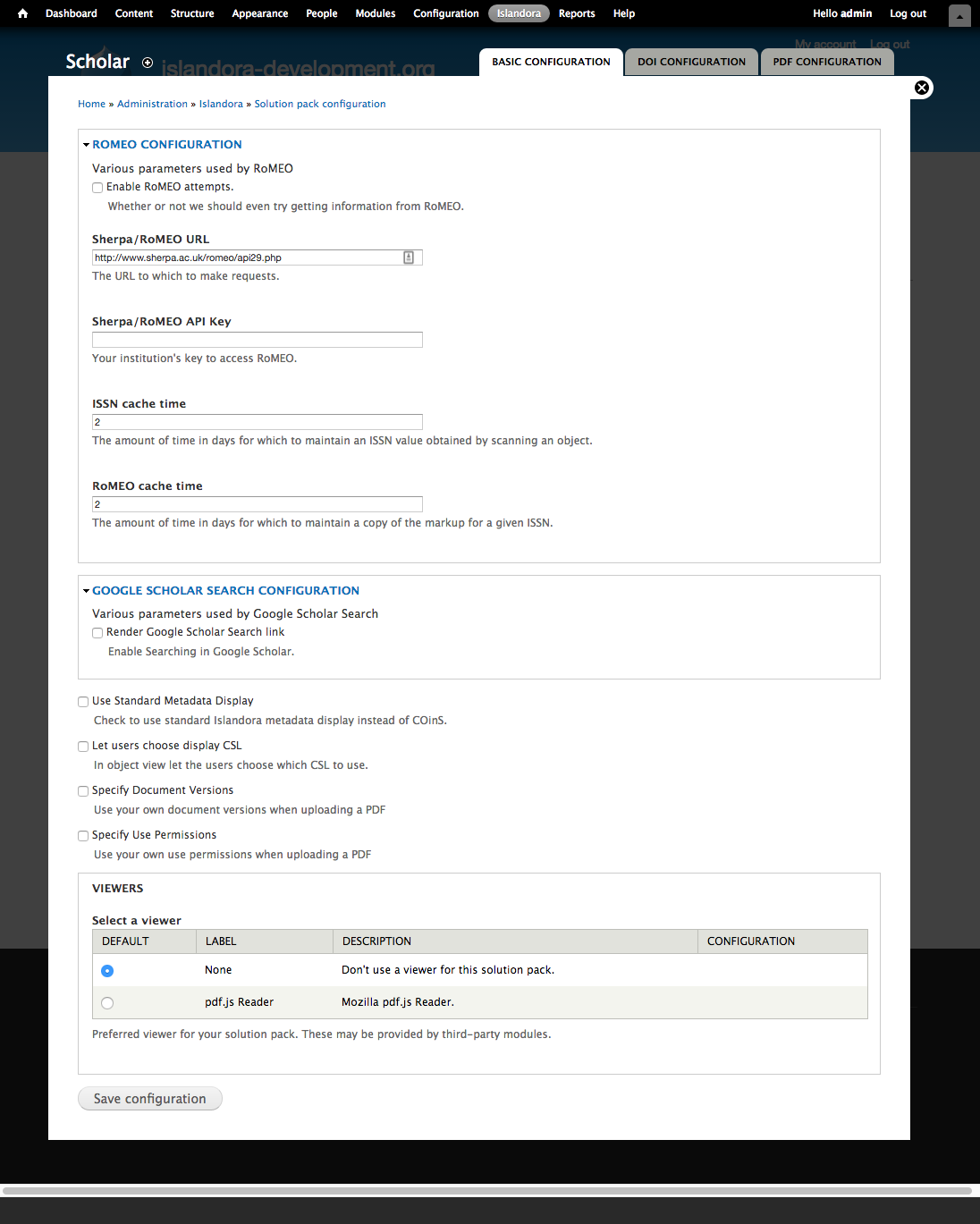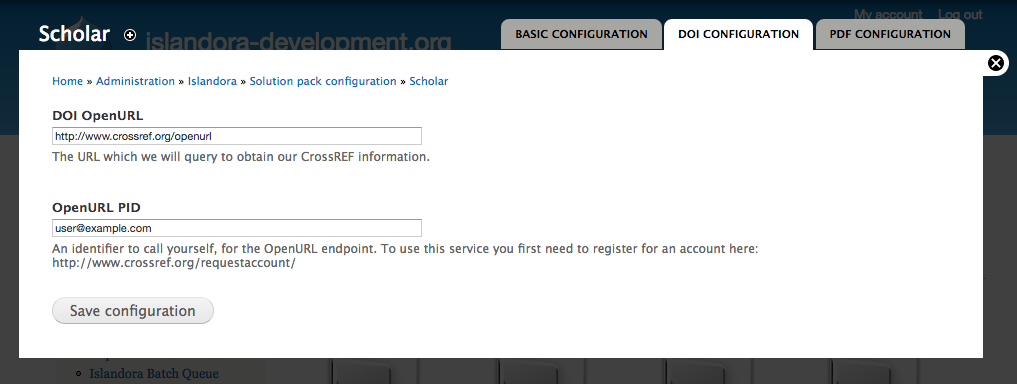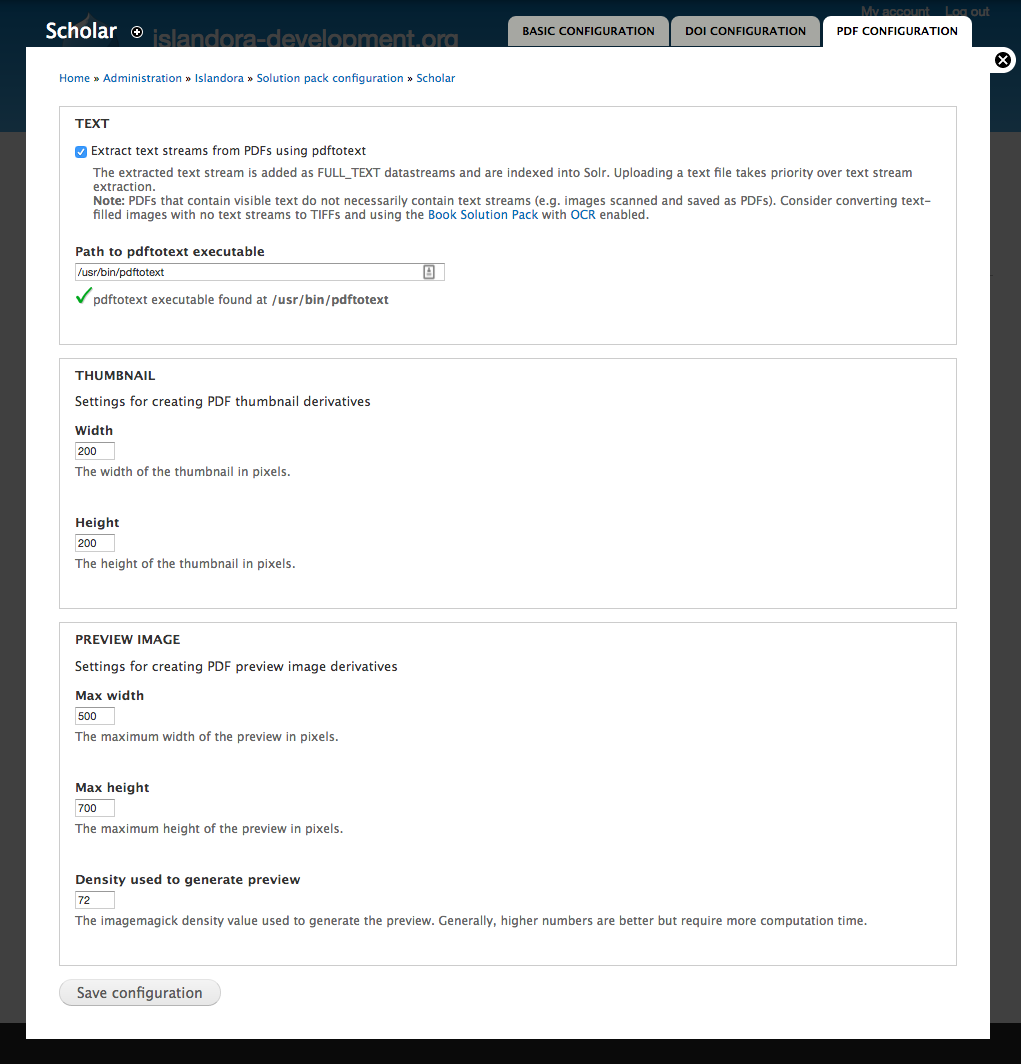...
Configure this in the Scholar admin menu at 'admin/islandora/solution_pack_config/scholar'. Checking "Enable RoMEO attempts" turns on the functionality. When that is checked, then when viewing a Citation Content Model object when the object has a MODS identifier of type "issn", the person viewing the object will see a tab labeled "RoMEO" which shows the journal policies pulled from Sherpa RoMEO.
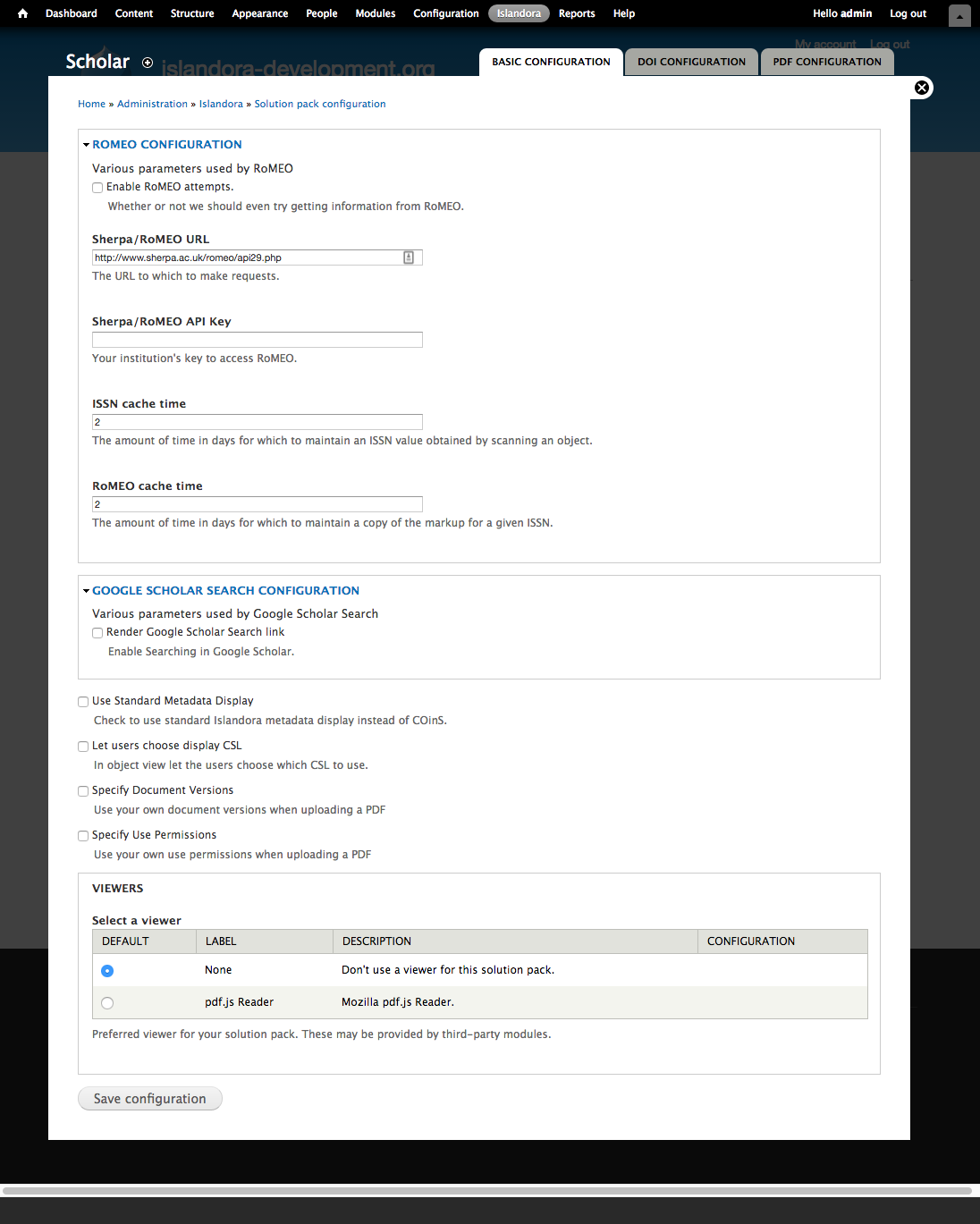 Image Added
Image Added
There is also a place in the admin menu at 'admin/islandora/solution_pack_config/scholar' to provide a Sherpa/RoMEO API key. No API key is needed. Instead, there's a cap of 500 requests per day if you don't have an API key, but no cap if you do. API registration is free-of-charge as of summer 2016.
Rights information from Sherpa/RoMEO is not copied into object metadata, nor into any datastream. Instead, this is a quick link to the Sherpa/RoMEO information which can be used in staff workflows.
Importers
Scholar provides options for importing objects from various sources.
...
You must register to use Crossref OpenURL. You register with an email address and enter the email address into Islandora in the menu at Home » Administration » Islandora » Solution pack configuration » Scholar . There is no fee to register for this service. (This is an API for inputting a DOI and retrieving metadata in XML. Islandora Scholar Core does not interface with Crossref in any capacity which would allow minting of DOIs.)
Digital Object Identifiers Configuration tab with Cross Ref configuration page.
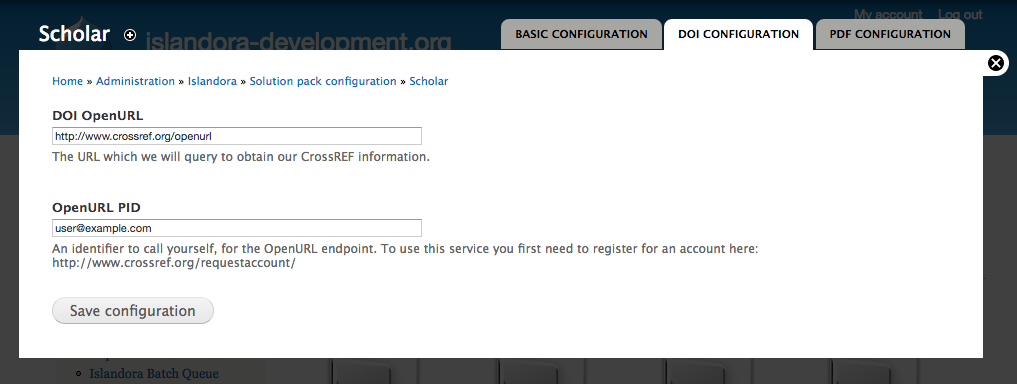 Image Added
Image Added
For more information about Crossref Open URL or to register, click here.
...
In order to place embargoes on objects, you must grant the "Manage embargo on any objects" permission to the appropriate user roles under the Islandora Scholar Embargo section of admin/people/permissions. This will allow a user to place object and datastream embargoes on objects, as well as remove or update datastream embargoes. Due to issues with the connection between Drupal permissions and the way Scholar Embargo implements its embargo policies through XACML, currently only the object's owner will be able to remove or update object embargoes. This is because the XACML policy works independently of Drupal permissions, and the embargo XACML policy will block everyone except the object's owner from managing the object at all once embargoed regardless of what Drupal permissions they have. A fix for this is in the works and should be part of the Islandora 7.x-1.8 release.
PDF Configuration
Text extraction relies on the text stream being embedded into the pdf. This isn't going to generate OCR for the book if it wasn't already done. Consider converting text-filled images with no text streams to TIFFs and using the Book Solution Pack with OCR enabled.
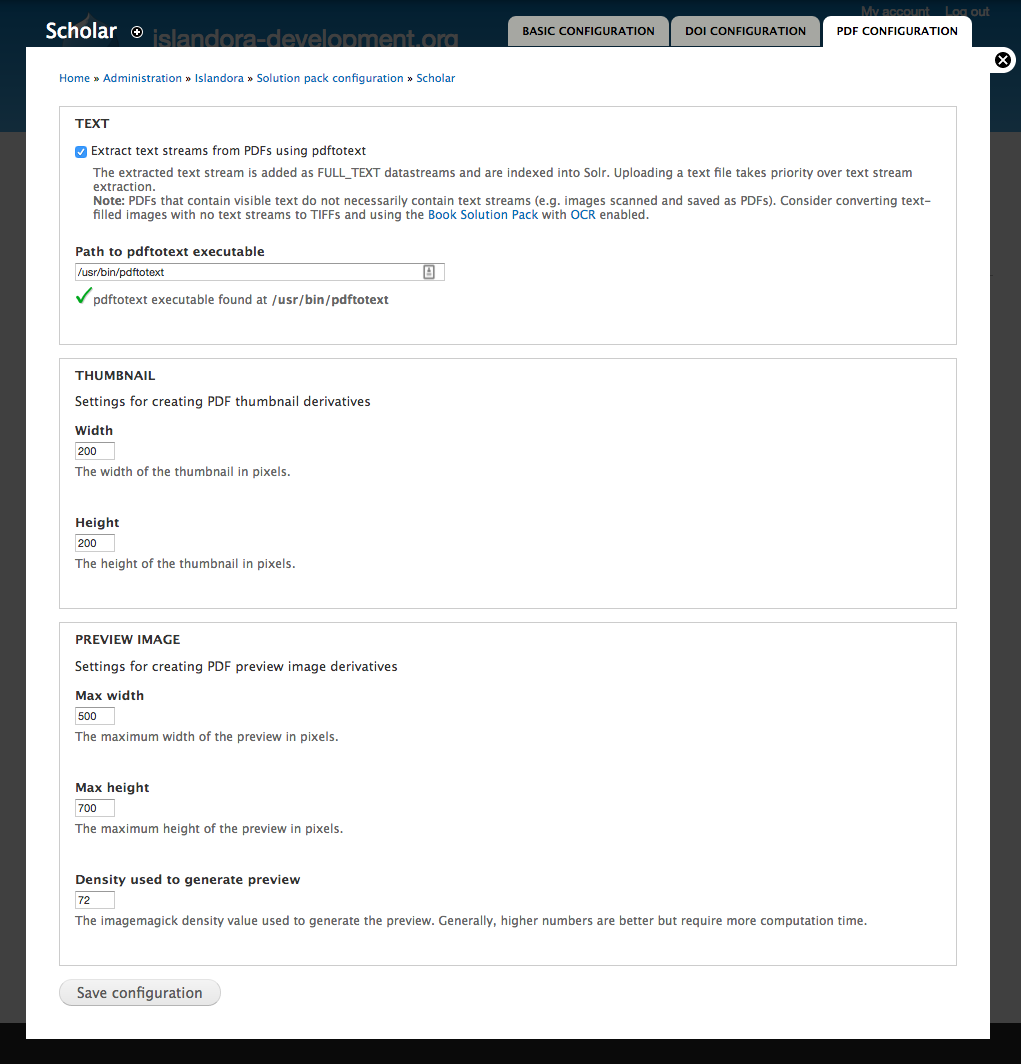 Image Added
Image Added