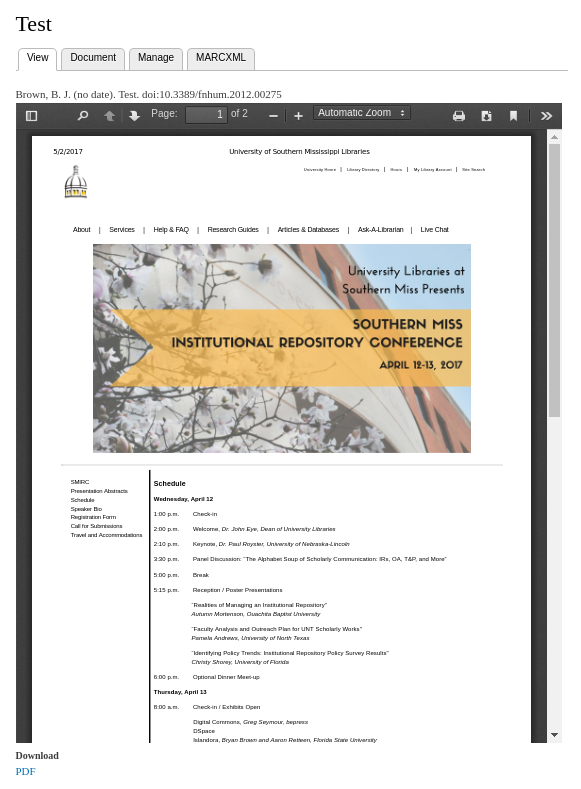...
Rights information from Sherpa/RoMEO is not copied into object metadata, nor into any datastream. Instead, this is a quick link to the Sherpa/RoMEO information which can be used in staff workflows.
PDF.js Viewer
At the bottom of Scholar's admin menu there is an option to choose what viewer you would like to use for citation and thesis objects ("Select a viewer"). By default, no viewer is selected, meaning that citation and thesis object displays will show an image of the cover page of the PDF datastream for that object. Islandora Scholar can be configured to use the Islandora PDF.js module, which leverages Mozilla's PDF.js library to enable a JavaScript-powered window in the display of citation & thesis objects that allows a user to read the object's PDF datastream in-page without needing to download it.
To use the Islandora PDF.js module, you must first install it according to the installation instructions on the module's README page. Once installed, go to the Scholar admin menu and select it as your viewer. If you see "No viewers detected" under the "VIEWERS" section, this means that there is a problem with your installation of Islandora PDF.js or that you have not enabled it.
Once enabled, you will see the PDF.js viewer window on citation & thesis object displays in place of the default static cover page image. See the image below for an example of what this looks like:
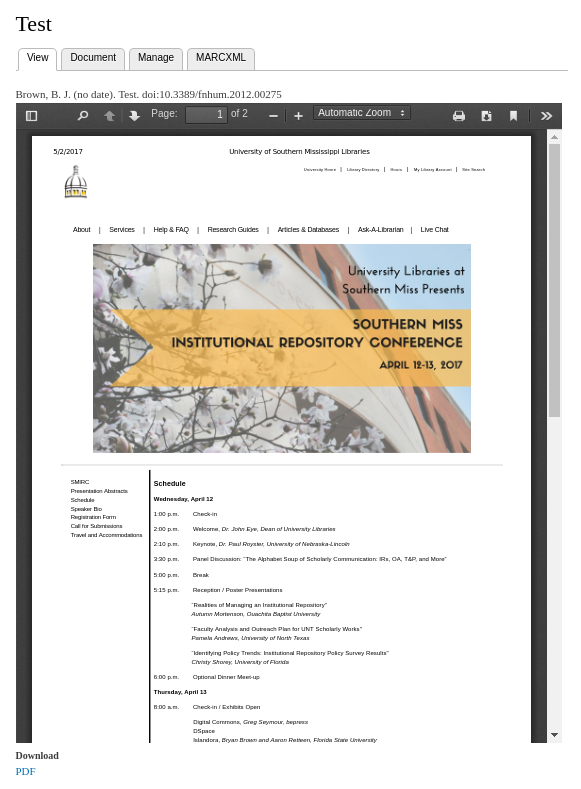 Image Added
Image Added
Importers
Scholar provides options for importing objects from various sources.
...