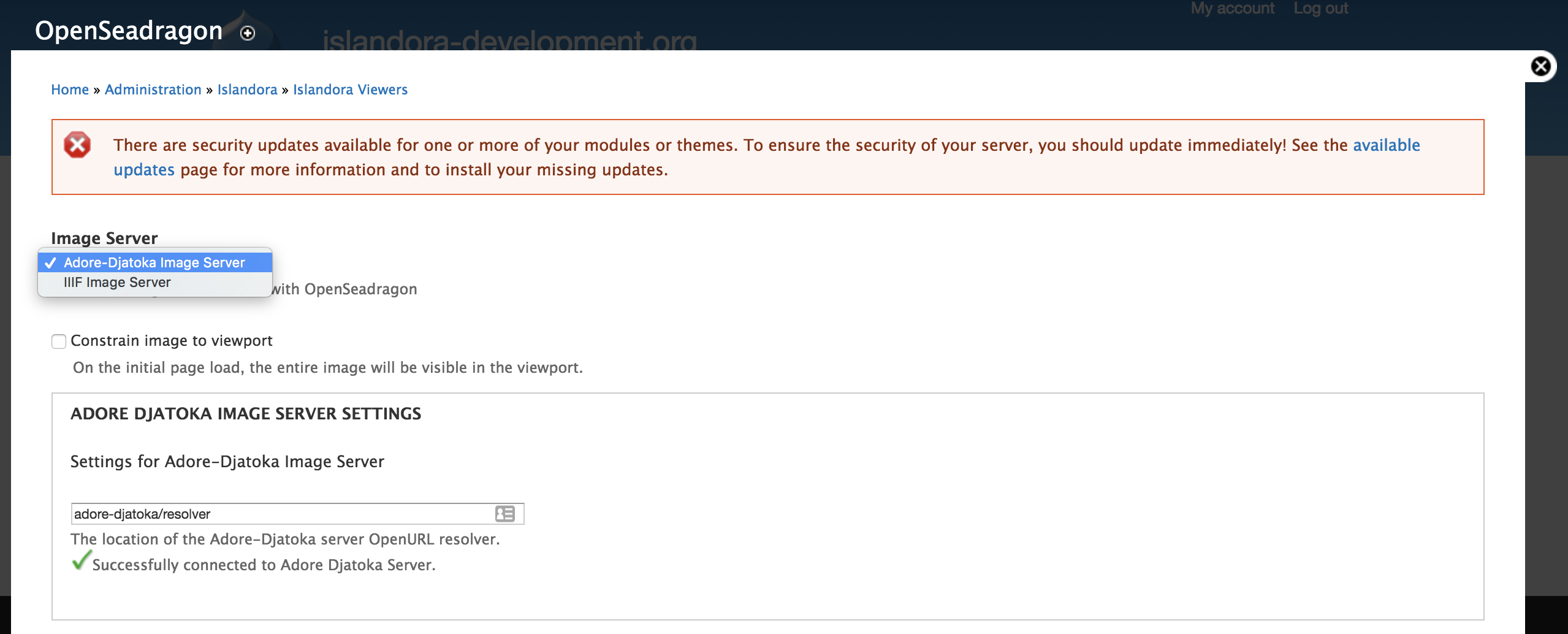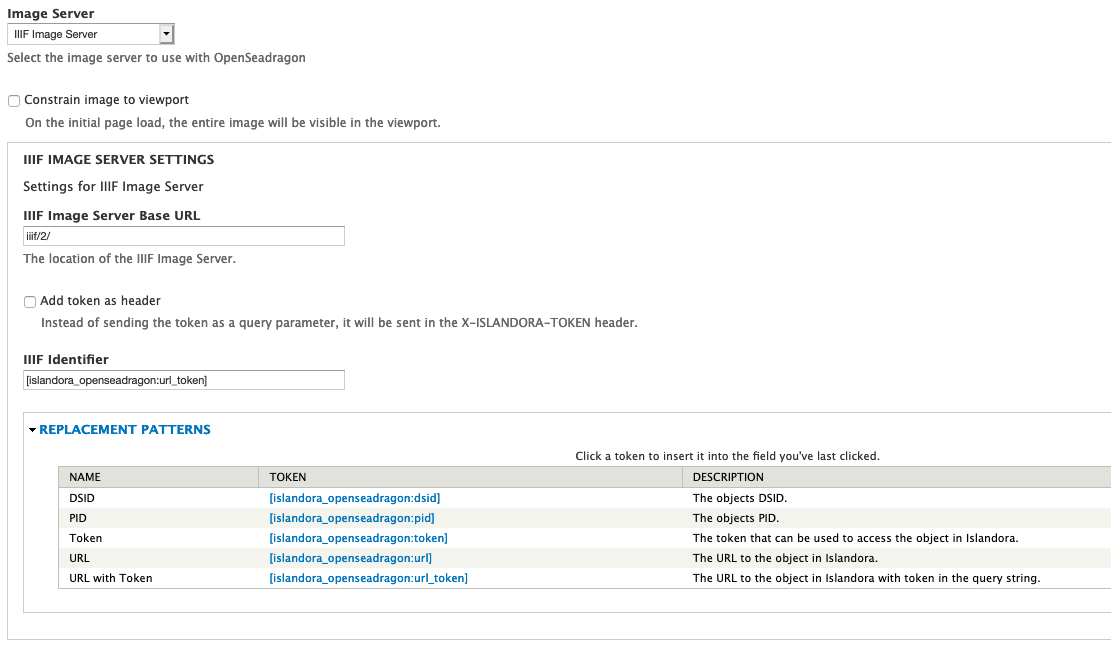Overview
SeaDragon This is a zoomable viewer available for Bookan Islandora viewer module using OpenSeadragon. It allows users to view large image datastreams (like JPEG-2000) through image tile servers and can be used with Book/Newspaper Pages and Large Images. The viewer This module supports a custom Djatoka tilesource and a IIIF tilesource, based in spirit from the JS component of Kevin Clarke's FreeLib-Djatoka. Instead of "synthesizing" the info for DZI this module creates the path to access Djatoka directly and obtain different regions for the tiles.
Dependencies
OpenSeadragon
In addition, either Djatoka or a IIIF image server needs to be setup.
Note: when using the Islandora Paged Content module, you may need Djatoka installed even if you use a IIIF Image Server. See ISLANDORA-2461 for more on this.
OpenSeadragon
The OpenSeadragon JavaScript library is not included in this moduleDownload and install the Openseadragon library to your sites/libraries folder, or run drush openseadragon-plugin. Openseadragon 2.3.1 is known to work well with Islandora. You can use Drush to download and install it automatically or do it manually.
Older versions must be updated. You can do this quickly with the provided Drush command.
Drush OpenSeadragon installation
This module provides a Drush command to download and install a recent version of OpenSeadragon. It is advisable to move Note: If you use the Drush command, it is advisable to Move (not copy) the install script to your your .drush folder folder and run it.If you have an existing install it's required to update Openseadragon to it's latest version. You can do this quickly with the provided Drush command.the following command from that folder:
drush openseadragon-plugin
Manual OpenSeadragon installation
Download the OpenSeadragon 2.3.1 binary release and install the Openseadragon library to your sites/libraries folder.
Reverse Proxy
We make the assumption that we (reverse) proxy Djatoka, to fix the same-origin issue.
For Apache, with Drupal running on the same box as Apache, a couple lines like:
ProxyPass /adore-djatoka http://localhost:8080/adore-djatoka
ProxyPassReverse /adore-djatoka http://localhost:8080/adore-djatoka
in the Apache config somewhere (either the main apache.conf, httpd.conf, or in and arbitrarily named *.conf in your Apache's conf.d directory should suffice to establish the reverse proxy.
A reverse proxy can be used to make an image server available on the same domain as Drupal, so that cross-origin resource access and the need for CORS headers are avoided.
Various applications can be used as a reverse proxy; Apache HTTPD and nginx are common in reverse proxy setups. For details on configuring your reverse proxy, you should consult the documentation for your application of choice.
Note: if you use a reverse proxy, you may need to configure the image server as well, so that it knows what external URLs are used to reach the image server. Whether this is necessary and how the image server needs to be configured, depends on the image serverIn Debian derived systems one will need to create location entries for each proxy or remove the Deny from All in mod_proxy's conf file.
Configuration
Set the paths for your chosen Image Server in admin » Islandora » islandora_viewers » openseadragon » Islandora Viewers » OpenSeadragon
Djatoka Image Server
Set the paths for 'Djatoka server base URL'
IIIF Server
Set the path for your IIIF server. Any IIIF image server can be used the the IIIF tile source. The IIIF tile source provides a full URL to the datastream to be displayed as the IIIF identifier. The IIIF server needs to be configured to resolve this full URL to retrieve the image.
When you use the Adore-Djatoka Image Server ("Djatoka"), you need to set the base URL to the Adore-Djatoka server OpenURL resolver. The base URL depends on the setup of Djatoka, including (optional) configuration of a reverse proxy.
By default, Islandora OpenSeadragon expects that the Djatoka OpenURL resolver is reachable on the same domain name and port as Islandora itself, at the path adore-djatoka/resolver. A checkmark and confirmation message appear when Islandora can connect to the server. If Islandora cannot connect to the server, a cross and error message appear.
IIIF Server
When you use the IIIF Image Server, you need to specify:
- the base URL of the image server;
- whether to send the image access token as a HTTP header instead of a query parameter;
- the pattern to use as the image identifier.
As with Djatoka, the base URL depends on the setup of your IIIF image server and reverse proxy, if you use one. Any IIIF image server can be used as the IIIF tile source. This IIIF server does need to be configured to resolve the image identifier to retrieve the image.
By default, Islandora OpenSeadragon uses the full URL to the image's JP2 datastream and the image access token as image identifier. If you use the Cantaloupe 🍈 IIIF image server, you can configure it to resolve these identifiers using the HttpResolver with The Cantaloupe 🍈 IIIF image server can be configured to resolve these identifiers using the HttpResolver with no prefix specified.
Configuration Screenshots
There are a lot of options to configure Open SeadragonOpenSeadragon. Here are screenshots to every available option in the current version. . Labels next to the fields explain what each option is for; this is therefore not repeated in this page.
Configure Image Server
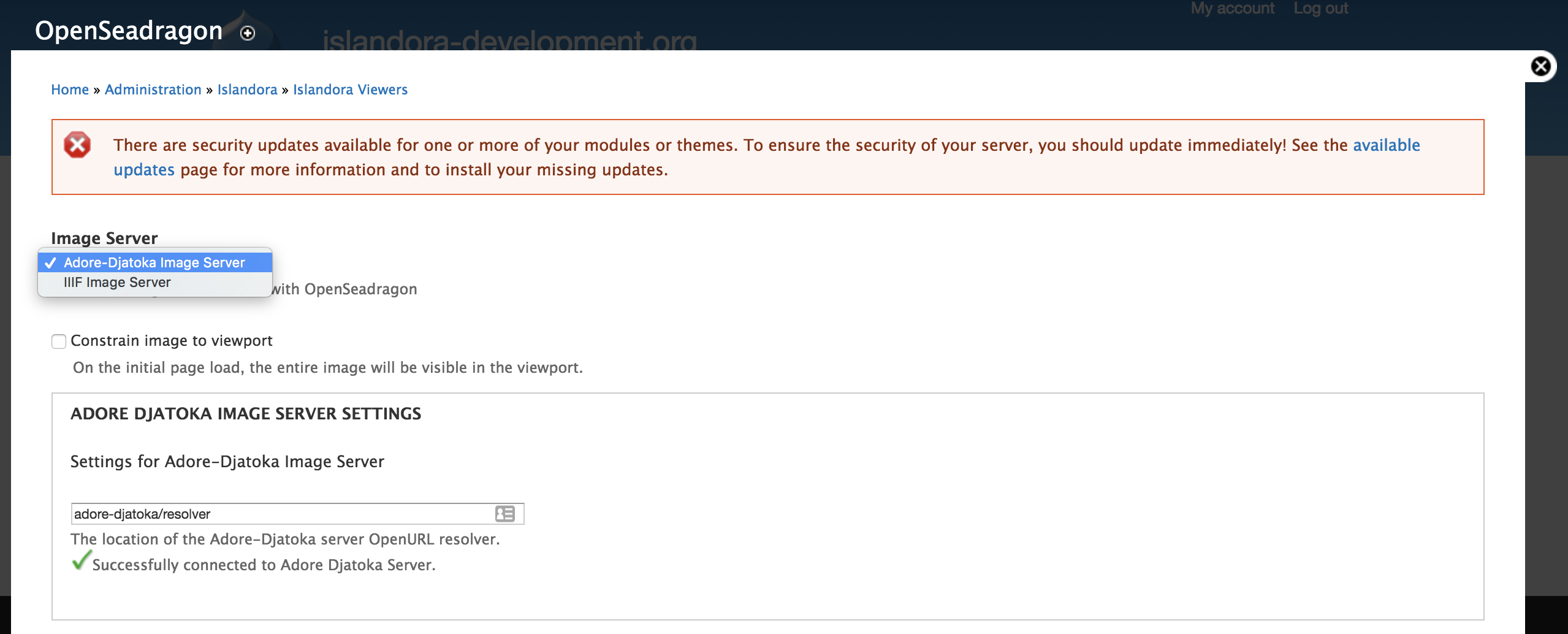
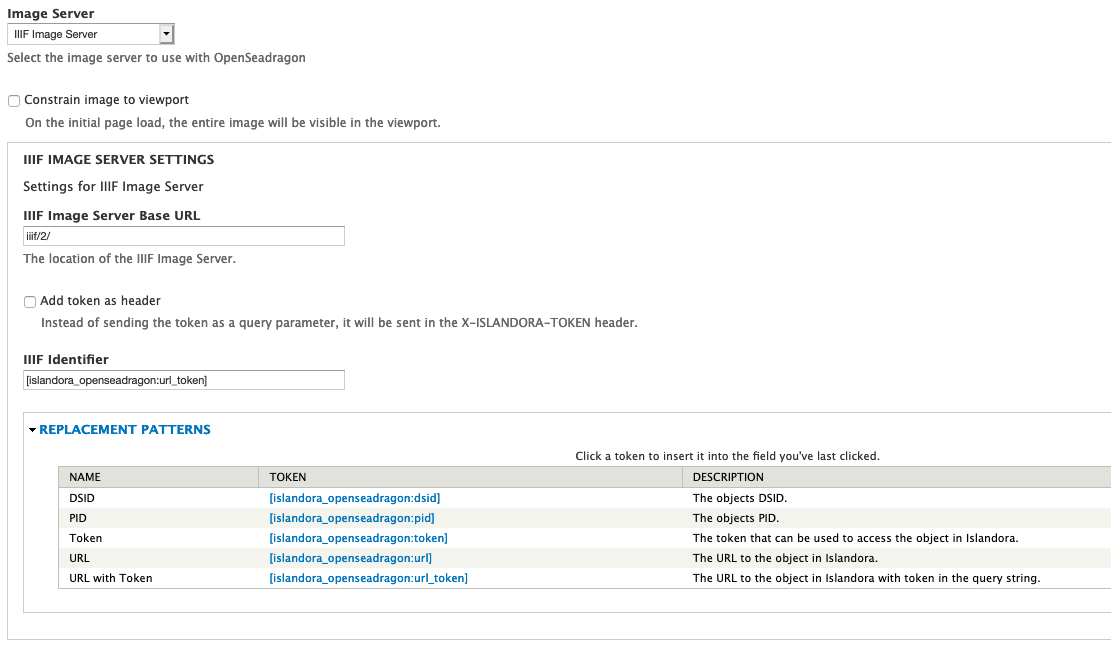 Image Added
Image Added
- Note the option to select either an adoreAdore-Djatoka Image Server or a IIIF Image server - you will be prompted after selecting with a field where you can enter your image server URL.
...