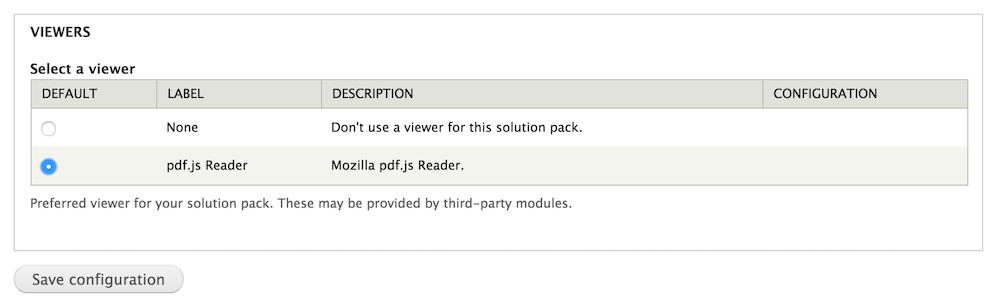...
Requirements
Installation
Install the Islandora PDF.js module as usual, see this for further information.
You also need to Download and install the generic build of PDF.js and move the directory to the sites/all/libraries/pdfjs directory, or run drush pdfjs-plugin.
...
If you use the Drush command, ensure that your .drush directory contains the install script islandora_pdfjs.drush.inc. If it doesn't, move (not copy) that script from the islandora_pdfjs module's root directory to your .drush folder before you run the drush command. |
This is what the PDF frame looks like with the Islandora PDF.js viewer enabled.

Configuration
Currently the PDF.js viewer can be used as the viewer for the PDF Solution Pack, Book Solution Pack, Newspaper Solution Pack and Scholar Solution Pack.
PDF Solution Pack
- Administration » Islandora » Solution pack configuration » PDF Solution Pack (admin/islandora/solution_pack_config/pdf).
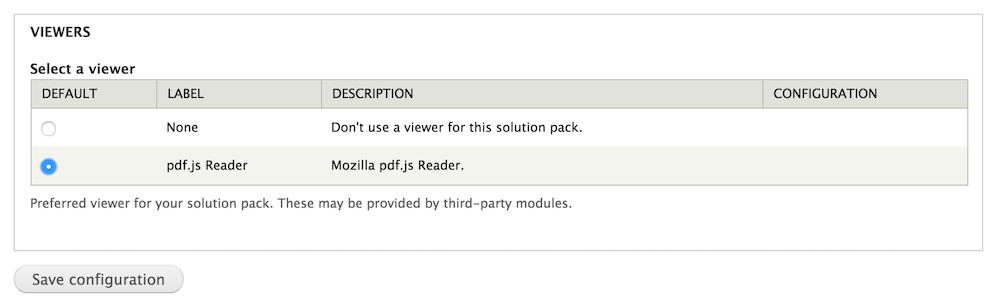
Scholar Solution Pack
- Administration » Islandora » Solution pack configuration » Scholar (admin/islandora/solution_pack_config/scholar).
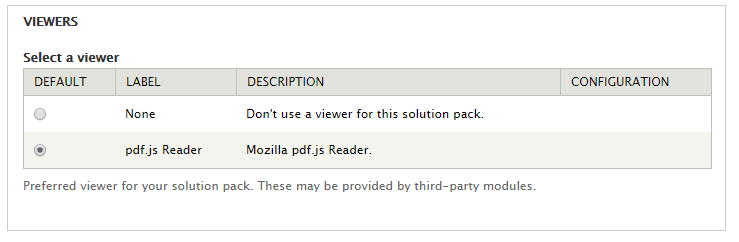
Book Solution Pack
...
The PDF.js viewer can be used both as the book viewer and as the page
...
viewer.
- Administration » Islandora » Solution pack configuration » Book Solution Pack (admin/islandora/solution_pack_config/book).
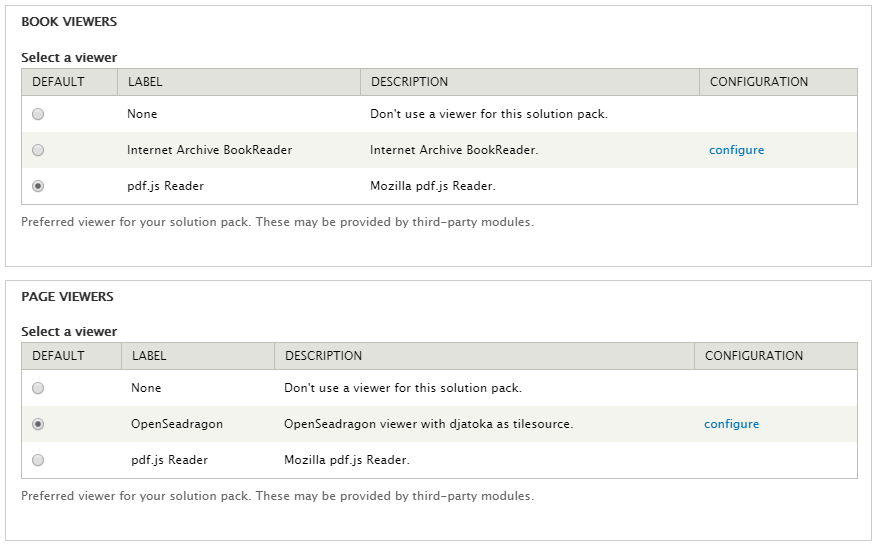
Newspaper Solution Pack
Administration » Islandora » Solution pack configuration » Newspapers (admin/islandora/solution_pack_config/newspaper).
The pdf.js Reader will work as the default viewer for newspapers only if each issue object has a PDF datastream. Otherwise, you may get an error message.
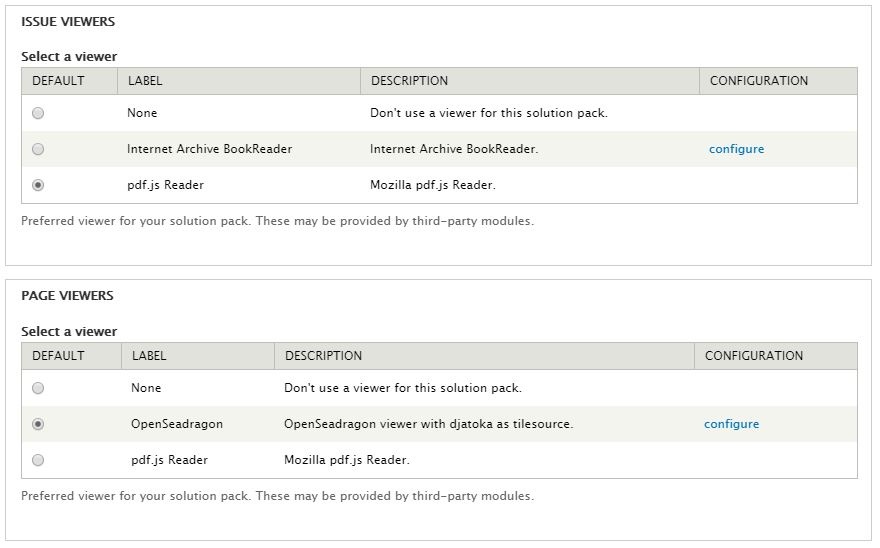
Troubleshooting/Issues
- Ensure that the PDF.js library is installed in /sites/all/libraries/pdfjs and the Drupal Libraries module is installed and enabled
- If enabled as the default viewer for the Book Solution Pack, you need to ensure that there is a PDF datastream in the Book object.
- You can upload your own PDF file or have Islandora create it for you at the time of ingest or post ingest.
...