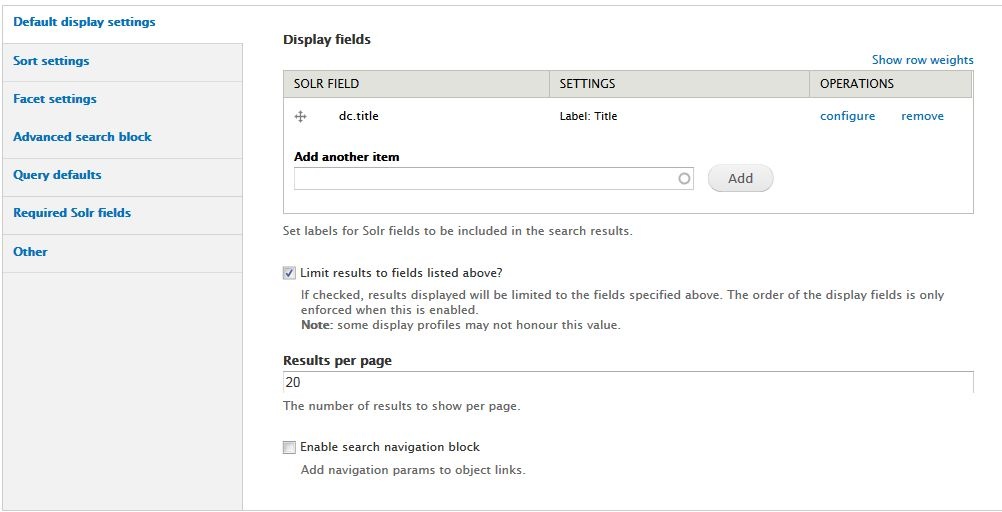...
- Bookmark - this is used by the Islandora Bookmark module to display search results as a list of items that can be bookmarked.
- List - this is the default Islandora display profile. It will display all fields available in Solr unless "Limit results to fields listed above?" is checked.
- Grid - this is generally not used by default Islandora installations. It displays the thumbnail and label (similar to how collections are displayed by default).
- Table - this displays results as a table, with columns for the Display Fields configured below. This profile can be configured under the "Table Profile Settings" tab.
To allow the user If you enable multiple display profiles, to grant your users the ability to switch between enabled profiles, place them, you will also have to add the "Islandora Displays" block on the search results pages (to a region (such as a sidebar, or above the content) in admin/structure/block).
Secondary Display Profiles
...
The Solr default display settings section has options for how search results display in the "List" viewand "Table" views.
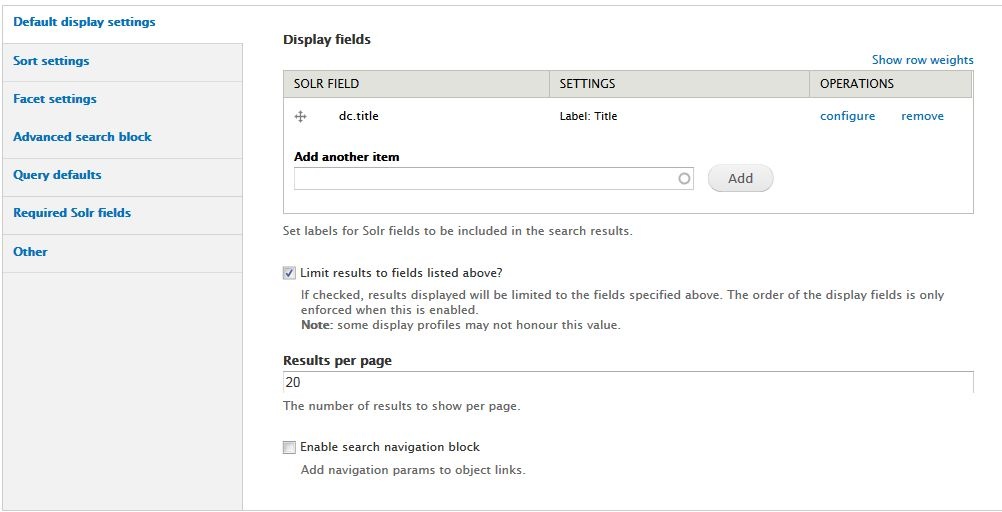
Display fields
Add indexed metadata fields from Solr to the list of Solr fields that will display for each item in the search results.
...
Check this box to limit the search results field to only display the fields entered in "Display fields." This will affect "List" view only.
Results per page
Enter a number for how many objects should appear on each page of search results.
...
If you use sort fields, you will also have to add the "Islandora sort" block to a region (such as a sidebar) in admin/structure/block.
The default sort field is "score" which is a relevancy ranking based on how well the search query matches each result. The way that different fields are valued is configurable in Solr.

Facet settings
Facets are search terms that users can use to refine search results. For example, searchers can use facets to show only results that match a specific subject heading, were created by a specific author, of a certain type, or have a certain date range.
...
To use the advanced search, you will also have to add the "Islandora advanced search" block to a theme region in admin/structure/block.
...