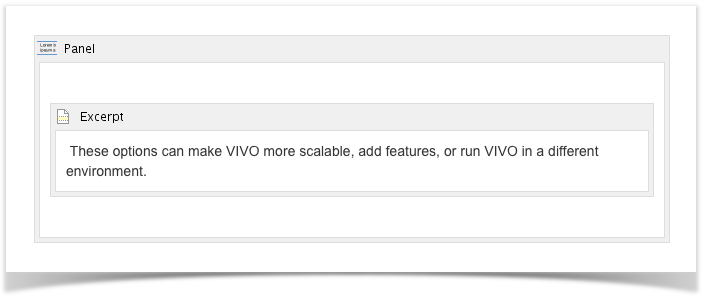VIVO Documentation
Page History
...
When the document is exported to a PDF file, the "Table of Contents" macros are not included. Instead, the file begins with a table of contents for the full document.
Follow with an Excerpt
If a page has a parent, the parent will show the child's excerpt text in its "Children Display" macro.
Confluence will only show the first sentence of an excerpt, so the excerpt should ideally be a one-sentence summary of the page.
Starting a page with a summary can seem odd. Enclosing the excerpt in a panel sets it off nicely from the main body of the page.
End with a Children Display macro
The documentation wiki for VIVO includes a child display at the end of every page. There is no need to include a children display macro explicitly. It will be added for you.
Use all heading levels
The major headings on all pages should be Heading 1. The second headings on all pages should be Heading 2. Use the Heading styles only – do not format headings using bold, italics, etc. When the pages are combined into a PDF file, the heading levels will be displayed properly and numbered correctly in the table of contents and in the document.
...
When linking, don't link to a section number within the document. The section numbers are not available in the wiki pages, and a small change to the structure of the document could make the section numbers incorrect in the PDF.
End with a Children Display macro
The documentation wiki for VIVO includes a child display at the end of every page. There is no need to include a children display macro explicitly. It will be added for you.