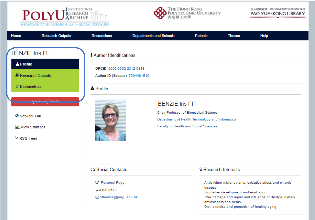...
1) Global search across the whole site
It is very important to organise the information in order to allow and easy navigation and, post importantly, to be able to quickly find what you're looking for.
2) Highlighting of searched terms
To help you find the exact content you are interested in, we added the automatic highlighting of the searched term
3) Faceted Search
The search results are also organised by specific entity types so to provide further faceting options (DSpace Discovery 3.0 configuration)
4) Contextualized dynamic components
...
For example, in The Hong Kong Polytechnic University (PolyU) home page, the "recent submissions" are Journal Articles, while in the thesis tab the recent submission automatically change into the latest thesis submitted.
5) Customizable Browse indexes as for DSpace items
...
Again an example from PolyU: the first image represents the browes and search indexes of the "Research Outputs" page, while the second image referes to the ones of the "Researchers" page:
6) Detail page for any entity organized in Tabs and Boxes
...
Data are organised in different pages (Tabs):
Each page is composed by several different Boxes:
Each Box includes one or more fields that support different datatypes to allow storing of photo, text, number, identiiers, link to other entities:
...