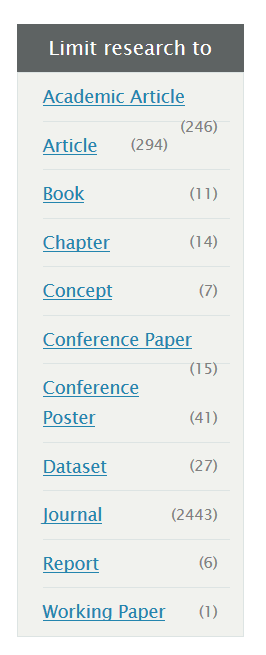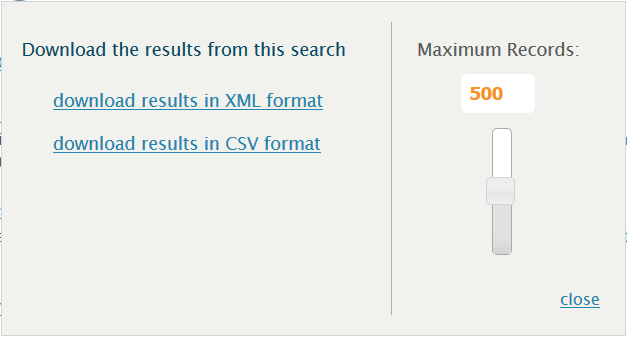VIVO Documentation
Page History
...
If you want to refine your search results, you can choose to display the results of only one of the facets a "facet" – a subset of information, all of the same type. The facets are shown on the right side. The filters to limit your results will change depending on the chosen areaSelection of a facet limits your results to list items of the specified type. VIVO shows the number of items that will be returned for each facet. Below we see that selecting "Academic Article" as a facet will return 246 academic articles matching the search criteria.
Search results
If you are satisfied with your search results you can click on on one of the links or download the results. If you choose to do the latter, please click on the download symbol shown in the following figure.
...
VIVO allows you to download search results as XML or CSV file. You can change the number of records on the right side by using a slider. Download starts after clicking on "download results in * format".