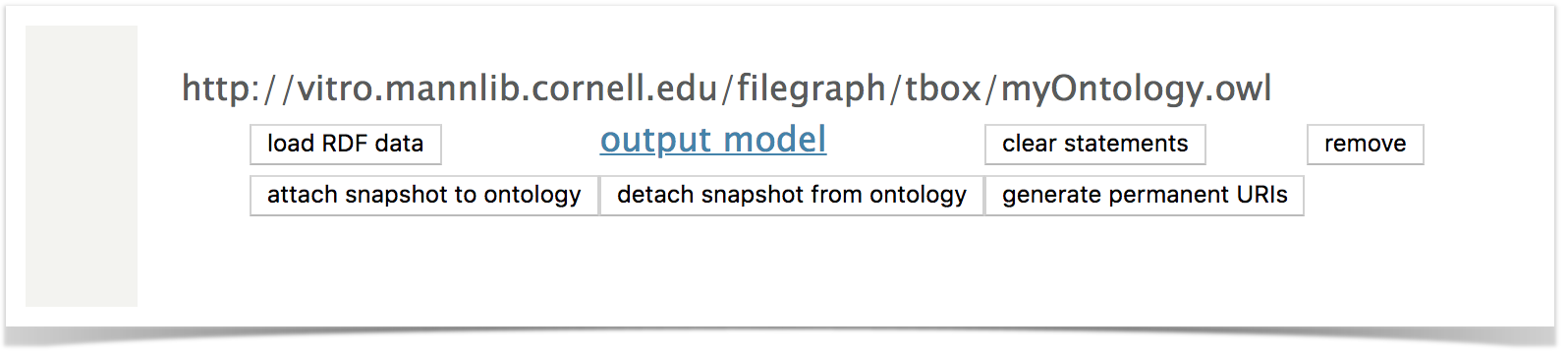VIVO Documentation
Page History
...
Adding myOntology.owl to the directory as shown above will automatically create the corresponding named graph in the triple store after Tomcat is restarted:
After restart, go to Site Admin → Ingest Data → Manage Jena Models. Review the named graphs. You should see:
http://vitro.mannlib.cornell.edu/filegraph/tbox/myOntology.owl
Modifying or removing the myOntology.owl file in the filegraph directory and restarting Tomcat will automatically remove the named graph.
...
Overview
Content Tools