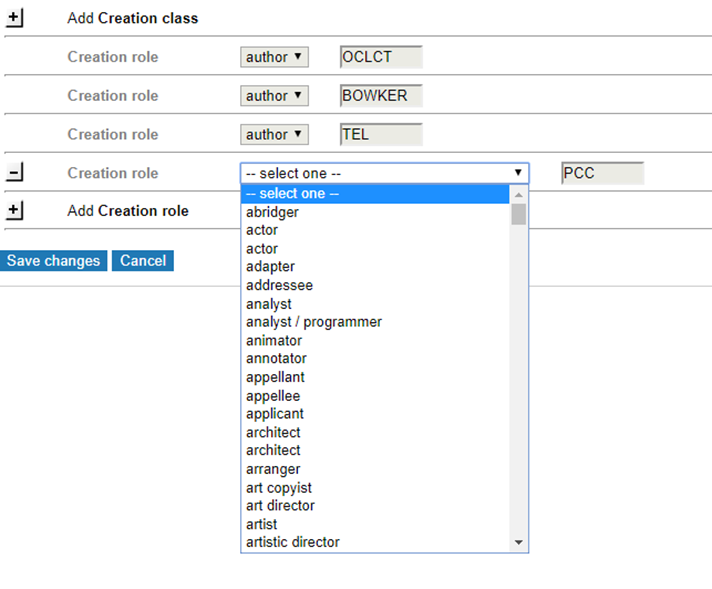You can modify (enhance) an ISNI record in the ISNI web portal by supplying additional information to the record: name variants, dates, language, gender, or nationality, related people or organizations, titles of works created by the person, creation class and role, and information from outside sources. Editing a record may involve various actions, from simply adding a note to linking to records for related names. By enhancing a record and adding more fields to a provisional record, its status may be upgraded and changed from "provisional" to "assigned." See the Data Quality Policy for information on data completeness.
It is not necessary to modify an assigned record only to add a PCC identifier and a name that matches a name that is already present. Similarly, adding information such as dates, nationality, creation roles, etc., that duplicates information already present does not add significant value. However, adding a PCC identifier and a name to a provisional record can help to turn it into an assigned record.
Adding Name(s)
When you have found and selected the record you want to modify, keep in mind that ISNI defaults to the "labels" display. Click "marc21" for a record view that shows the complete record as it is stored in the database.
The selected ISNI shown here is for Gustavo Amigó Jansen. The record has one source, the Library of Congress, represented as source VIAF LC. The record still has provisional status (record no. 45118374 is displayed instead of a 16-digit ISNI number). When you add your data to such a provisional ISNI, it may be enough to change the status to "assigned" and cause the ISNI number to be displayed in lieu of the record number.
.
Click "edit record" (on the left) to add your data to the selected record.
The first tab (Identifiers and Names) is presented.
To enter your data, click on the “+” signs of the fields you want to add.
A name and your local Identifier (i.e., PCC) are mandatory fields. If PCC is not already an identifier on the record (as in the example above), it must be added before any further editing of the record. (An exception is when you add a General Note on the External Information and Notes tab to send information to the ISNI quality team about errors, records to merge or split, etc.)
Click the + beside "Add Identifier". "PCC" is automatically added as "identifier type"; the "identifier" field can be left blank.
There must be a Name field that corresponds to each source identifier. In other words, when you add the PCC identifier to a record, you also have to add a Name field, even if it duplicates an existing name from another source. To add a form of name click the + beside "Add Name." Add your preferred form of name in the boxes. It is possible for a PCC contributor to change the name that it or another PCC contributor entered, but remember that in the public ISNI display, all names and variants are displayed together in alphabetical order.
To add a variant name, click the + beside "Add Name variant." Add your variant form of name in the boxes. (N.B. As explained on the Principles page, ISNI is a system of identifiers, not an authority file. It is not necessary to record a variant for each permutation of a name.)
Grayed out fields show data from other sources. You cannot edit or remove these fields.
Click "Save changes" to add your source or select another tab to add more data.
Adding Dates, Language, Gender, or Nationality
Optional fields
After Identifier and Name, all other fields are optional. The instructions below should not be construed to suggest that the information should be supplied in any particular record.
To enter your data, open the Personal Details tab and click the “+” signs of the fields you want to add. For example language and year of birth:
Click "Save changes" to add your data or select another tab to add more data.
- Dates should be entered in ISO 8601 extended format, e.g. 2017-04-15. Dates can be truncated to a month (2017-04) or a year (2017).
- Languages are entered with ISO 3-character codes, e.g. eng. (Codes for the Representation of Names of Languages)
- Gender is selected from the drop-down list
- Nationalities are entered with 2-letter codes, e.g. US for United States (ISO Online Browsing Platform; click Country codes button) or use this Wikipedia page.
Adding Relationships to Other Persons and Organizations and Linking to their Records
Under the Associations tab, click the “+” signs of the fields you want to add. Enter the related name in the field for Related person or Related organization and select "Relation–is related" and a Relationship type. If the related name is in ISNI, you can establish a system link. An ISNI algorithm may suggest the related name(s) in a popup window. If the related name is not in the ISNI database, it can be left unlinked.
- Click "Link Relation" to trigger the name search. One or more hits are presented in a popup window.
- Click "Link!" to select the related person or organization. The PPN of the selected name is added to the ISNI record.
If you know the PPN of the Related person or Related organization, you can:
- Enter the related name in the field Related person or Related organisation and select "Relation–is related" together with the Relationship type.
- Enter the PPN of the Related person or Related organization in the field PPN.
- Note: To see the PPN for a particular record, click on "marc21" in the band above the record and copy the number from the 000 field. On records without an assigned ISNI, it is also the number that appears in the labels display as "Record no."
Video: Enhancing ISNI records, part 2
Adding Works
Under Works, you can add titles of works created by the person. To enter your data, click the “+”signs of the fields you want to add, for example a book written by Gustavo Amigó Jansen.
Include initial articles if present. The system inserts a "@" before the first word of the title to be used for sorting, i.e., after an initial article. Do not insert the symbol manually.
Record a subtitle only if available in the source used. Do not input a colon before the subtitle. The system will automatically display a colon after the title proper in the labeled display.
The title of a work to which a person contributed (such as a journal) or which he or she performed may be recorded in the field Contributed to or performed.
Errors such as work titles that belong to a different identity can be reported to the ISNI Quality Team by adding a General Note on the External Information and Notes tab.
Adding Creation Class and Creation Role
Under the tab Class and Role, you can add a "Creation class," which is similar to RDA's content type; it represents the kinds of works a person has created. According to ISNI standards, we are expected to use a two-letter code from the MARC leader bytes 06 and 07 (http://www.loc.gov/marc/bibliographic/bdleader.html)
Examples
- am = language material, monograph (use for books)
- gm = projected material, monograph (use for films)
To enter your data, click the “+” signs of the fields you want to add.
There is a drop-down list for creation roles. The field is repeatable.
Adding External Information and Notes
Under the tab External Information and Notes, you can add outside sources, such as a website where important information was found.
Click the “+” sign next to "Add External Information." In the box under the word "Information," enter an indication of the kind of source, such as "Wikipedia." In the URI box, give the URI for the source. For example, for an IMDb page, enter "IMDb" in the Information box and the URL for the person in the URL box. Remove the parts of the URL that begin with a question mark, e.g. change "http://www.imdb.com/name/nm0825821/?ref_=rvi_nm" to "http://www.imdb.com/name/nm0825821/"
When you have made your additions, click "Save changes."
Clicking "Cancel" will send you back to the labels display of the record.
For more on modifying records, visit ISNI tutorial videos:
Enhancing ISNI records, part 1