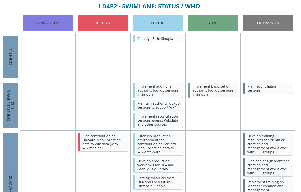News
- Discovery Affinity Group launching; first call was on Feb 19 (agenda and call-in info)
Work Areas
Project Management
Communication and Organization
Overview: Communication strategy
LD4P2 participants: LD4P2 Roster
Slack: Join LD4 public Slack
Email lists
- ld4pcohort (subgrantees, administrative topics)
- PCCTG1 listserv (for PCC catalogers working in Sinopia; send email to PCCTG1-request@LISTSERV.LOC.GOV and include the words “Subscribe PCCTG1” in the subject line)
- ld4p2-sinopia-profile-wg (Profiles Working Group)
- ld4-discovery (Discovery Affinity Group; visit link to request membership)
- ld4p2 (partners)
Working Docs
Working Groups and Affinity Groups
Communication channel notifications
Calendar
- EDIT THE CALENDAR
Customize the different types of events you'd like to manage in this calendar.
#legIndex/#totalLegs - RESTRICT THE CALENDAR
Optionally, restrict who can view or add events to the team calendar.
#legIndex/#totalLegs - SHARE WITH YOUR TEAM
Grab the calendar's URL and email it to your team, or paste it on a page to embed the calendar.
#legIndex/#totalLegs - ADD AN EVENT
The calendar is ready to go! Click any day on the calendar to add an event or use the Add event button.
#legIndex/#totalLegs - SUBSCRIBE
Subscribe to calendars using your favorite calendar client.
#legIndex/#totalLegs
With support from the Andrew W. Mellon Foundation, the Linked Data for Production Phase 2 (LD4P2) partners (Cornell University, Harvard University, Stanford University, and the University of Iowa's School of Library and Information Science), in collaboration with the Library of Congress and the Program for Cooperative Cataloging (PCC), are building a pathway for the cataloging community to begin shifting to linked data to describe library resources. LD4P2 builds on the foundational work of Linked Data for Production (LD4P) Phase 1 and Linked Data for Libraries Labs (LD4L Labs). More on LD4P2 Project Background and Goals.
Icons by Maria Zamchy from the Noun Project: pencil button, circular arrow button, diamond button, chat button