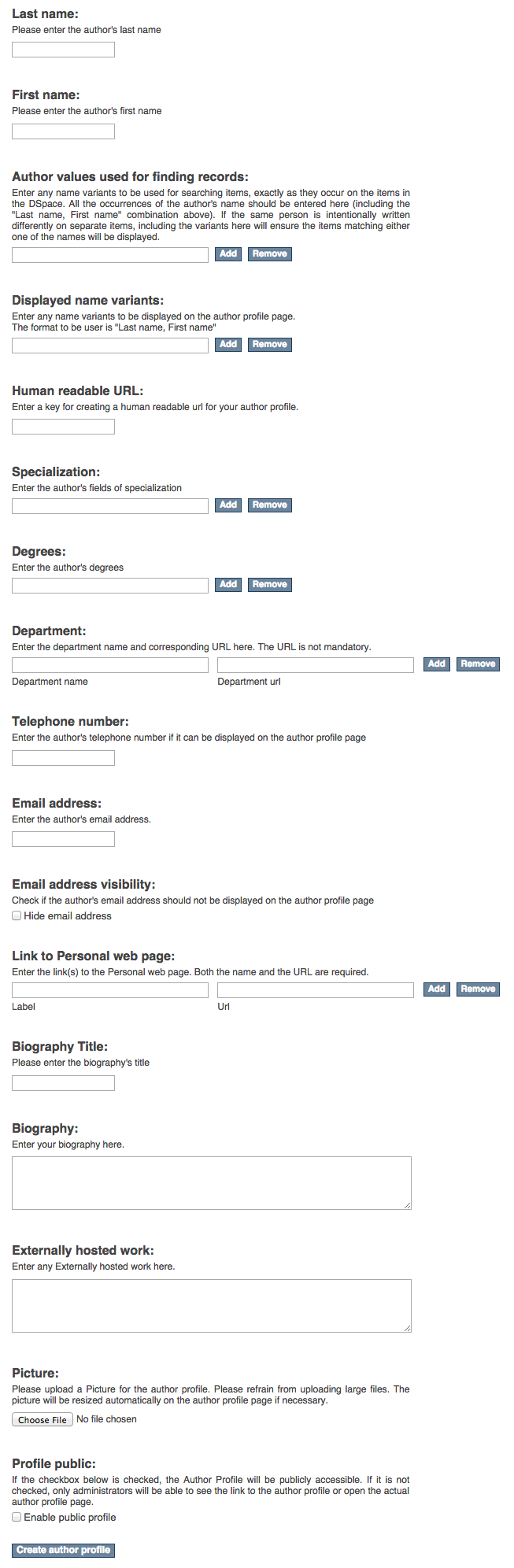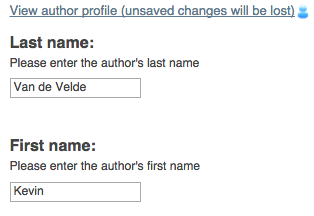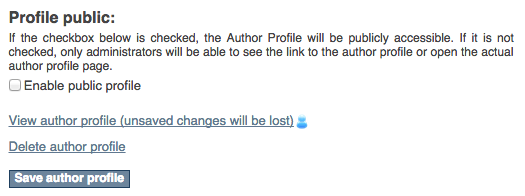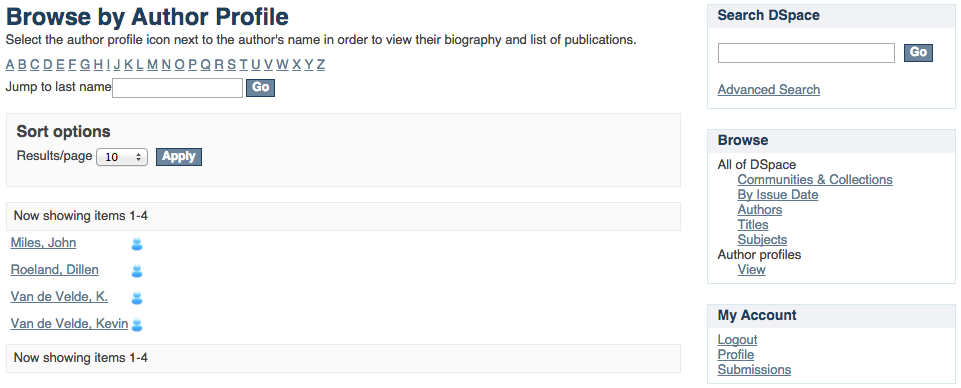Contribute to the DSpace Development Fund
The newly established DSpace Development Fund supports the development of new features prioritized by DSpace Governance. For a list of planned features see the fund wiki page.
Introduction
An author profile is a page that showcases the author’s biography and provides links to content that the author contributed to.
Features
- A web user interface where administrators can create, update and delete author profiles
- Author profiles can be created for any author appearing in the DSpace metadata, it is not bound to EPeople (user accounts).
- A separate entry in the public DSpace navigation "View author profiles" that lists the created author profiles. This is parallel to the existing "browse by authors". Browse by authors will still show all metadata entries for authors, while the "view author profiles" only lists those authors for which a profile has been created.
- An icon that shows up in the Discovery author facet to give users easy access to author profiles when searching
Checklist: this is when you're done
Use case and high level benefits
Describe which need the contribution is fulfilling and why it was originally created. Screenshots are always nice and will make people enthusiastic about your contribution.
Installation
Is enabled by default in the current pull request, but this could change, if it does we need to add install documentation.
Working with author profiles
Creating an author profile
Only members of the Administrative group can create author profiles, this was done because at the moment there is no way to link a certain author metadata value to a registered user account.
When logged in as administrator the "Create new author profile" link becomes available in the sidebar. This link directs the administrator to the 'Create new author profile' page, displayed below. The semantics of each field are explained on the page. The fields 'Last name', 'First name', 'Author values used for finding records' and 'Email address' are required. The other fields are optional by default (this can always be changed in the configuration).
Editing author profiles
Once an author profile has been created it will become available on the following pages:
- Item pages
- Search results
- Faceted navigation
Author profiles can be reached by clicking on the author icon located next to the author's name. Non administrative users will only have access to the public profiles. An administrator can edit an author profile by browsing to the author profile and clicking the "Edit this author profile" link.
When an administrator is editing an author's profile, a link will be added on top of the page that will allow the administrator to view the profile with the changes he made.
Deleting an author profile
When logged in as administrator, you'll find a link in the bottom of the 'Edit' page (above the "Save author profile" button) allowing you to delete the author profile.
Displaying author profiles
Author profile "home" page
The main view displaying an author profile is shown below. It displays not only the author's profile but also all his submissions (as author or coauthor).
Author profile browse page
The "Browse by author profiles" link is available in the Browse sidebar. The 'Browse by author profile' view offers all available author profiles. Private author profiles will only be displayed if the logged in user belongs to the Administrative group.
Discovery author sidebar facet
When the sidebar facets are displayed the author profile icons are displayed next to the authors who have an author profile.
Technical Implementation Details
How to use warnings
Author profiles is currently only available for the XMLUI.
DSpace core model changes
The standard DSpace domain (DSpace Objects) contains the following objects: Community, Collection, Item, Bundle, Bitstream (a file), Group & EPerson. Metadata and authorization polciies can be attributed to all of these objects.
By creating a new DSpace Object class "AuthorProfile", we sticked to that standard architecture, and kept the author profile table very lightweight. That table only contains an identifier, used to link the author profile to metadata and authorization policies. An additional database table was created to link the author profile picture to a bitstream.
Configuration
The fields which can be entered in the 'Edit profile' page can be edited in the dspace.dir/config/spring/author-profile-edit-page.xml file. This configuration file allows you to indicate which fields are required, repeatable, add new fields, ...
Discuss file
TODO: Discuss the configuration in detail
Where should I put my page? (DELETE this section from template when finished)
Here is a very short introduction to the hierarchy of the documentation. when in doubt, put your page straight under Using DSpace.
- Installing DSpace
- Upgrading DSpace
- Using DSpace: documentation that applies to a working, functional DSpace
- Ingesting Content and Metadata: relevant section if your feature is related to the creation of content in DSpace
- Exporting Content and Metadata: relevant section for getting content out of DSpace
- System Administration: activities and diagnostic to restore your DSpace to a full working state, or to maintain it that it stays that way.
- Command Line Operations: important page that you can edit if your new contribution introduces any new command line operations.
- DSpace reference: glossary, overviews, often linking out to other parts of the documentation for more detail