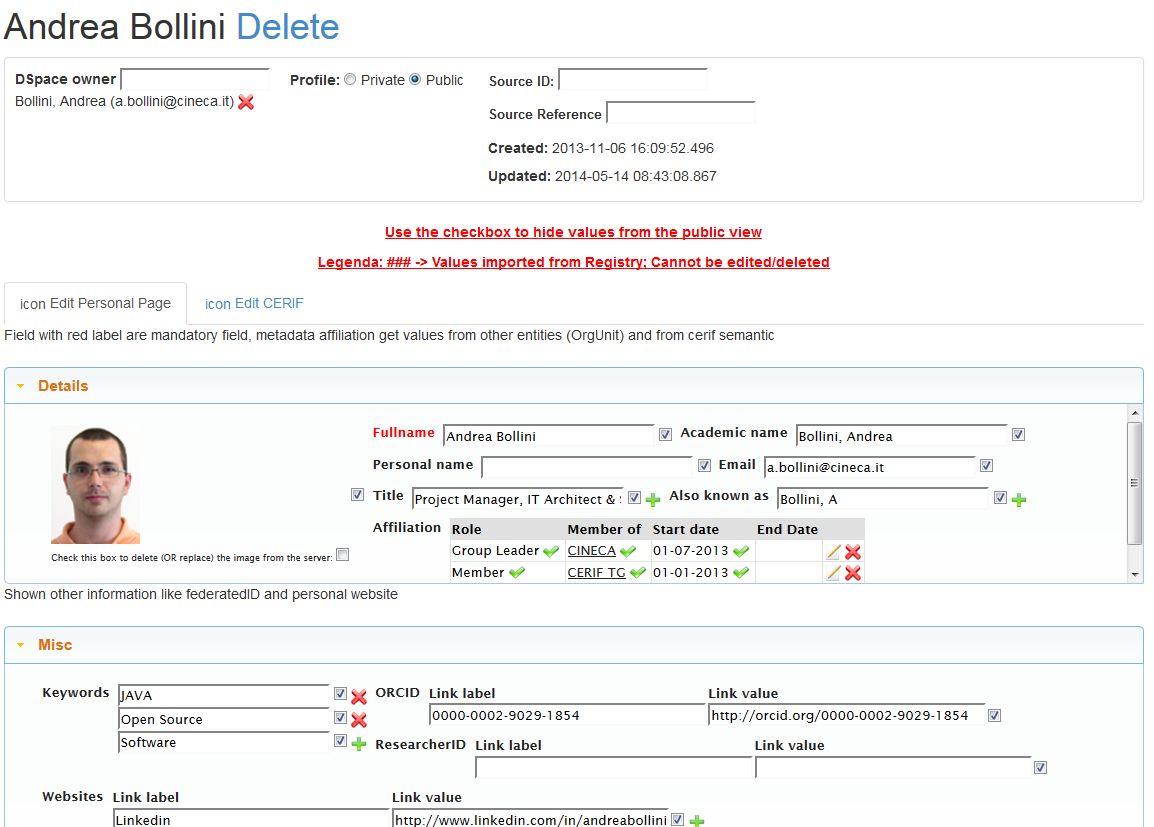The system allows the administrators to create, edit, remove and list instances for any defined CRIS Entity. The following paragraphs describe these functionalities for the ResearcherPage but apply as well to all the other entities included the Dynamic Objects.
Add an Entity instance (for example a ResearcherPage)
In order to add a new instance of a ResearcherPage, the system provides the “Add ResearcherPage” function.
“Profile” field indicates whether the entity is public or private. A private entity is not searchable and it is visible only by the administrator user.
View all the entity instances (for example all the Researchers)
The functionality allows to display the whole list of researchers stored in the system. By clicking on a researcher Internal ID or UUID, the system shows the related researcher page.
“Status” flag means public or private entity as well as “Profile” radio field in edit researcher page (see “AddResearcherPage” paragraph). If “Status” is checked the researcher is a public entity. Otherwise it is private (default).
Import / Export from XLS
It is possible for the DSpace-CRIS administrators to export and import CRIS objects from an XLS file. The tool allow bulk create, delete and update.