A simple cheat sheet for Fedora developers new to Git.
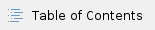
You can run git status at any time to get a snapshot of your current state. You can also examine your differences with the master branch on github at any time by executing these two commands:
git fetch origin master
git diff origin master |
Creating and working with a published branch
- Get the repository:
git clone git@github.com:fcrepo/fcrepo.git
cd fcrepo |
or
git clone http://github.com/fcrepo/fcrepo.git
cd fcrepo |
- Create the branch where you'll do your work:
git branch fcrepo-780
git checkout fcrepo-780 |
The checkout command makes whatever branch you specify the local active branch. Make your changes, test...
- Add your edited/new files, then commit your branch:
git add myfile.java
git commit myfile.java |
- If you're working on a branch for some time, you may want to update your branch with the latest changes to master.
- Push the branch back up to github
git push origin fcrepo-780 |
- Check out master (formerly known as 'trunk'):
Make sure it's current.
- Merge the branch into master (formerly known as 'trunk')
Resolve any conflicts, and test again.
- Update master on github:
- Once you've received word that the build has completed correctly, delete the branch
git push origin :fcrepo-780 |
Creating and working with an unpublished branch (with git rebase)
- Get the repository:
git clone git@github.com:fcrepo/fcrepo.git
cd fcrepo |
- Create the branch where you'll do your work:
git branch fcrepo-780
git checkout fcrepo-780 |
The checkout command makes whatever branch you specify the local active branch. Make your changes, test...
- Add your edited/new files, then commit your branch:
git add myfile.java
git commit myfile.java |
- Graft your changes (and commit histories) onto the end of master:
You may need resolve conflicts, then re-add and re-commit the merged files. If this is the case, you can pick up where you left off with the command
git rebase --continue.
The command git rebase -i master allows you to interactively edit, suppress, combine the commits in your branch, to eliminate non-useful or trivial commit messages in the final result.
- Switch to the master branch, update it to the latest version:
git checkout master
git pull
|
- Merge in the changes from your unpublished, rebased branch:
Merges are automatically committed locally.
- Update master on github:

Examining and merging in upstream changes
If any time has passed since you began working on your local branch, make sure that you also merge any upstream changes to master into your local copy before pushing your changes back up:
Examine the changes:
then:
If there were no conflicts, the merge will be automatically committed. If there are conflicts you will need to resolve them and then commit.
(The command git pull is a shortcut for doing a combined fetch-and-merge, but read this on why that's a bad idea.)