In the notes below [dspace] refers to the install directory for your existing DSpace installation, and [dspace-source] to the source directory for DSpace 1.8. Whenever you see these path references, be sure to replace them with the actual path names on your local system. You should also check the DSpace Release 1.8.0 Notes to see what changes are in this version. |
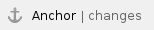
|
In DSpace 1.8.0, there have been a few significant changes to how you upgrade and configure DSpace. Notably:
- The dspace.cfg has been "split up": Many "module" configurations have now been moved out of the 'dspace.cfg' and into separate configuration files in the
[dspace]/config/modules/ directory.
- Behavior of 'ant update' has changed: The
ant update upgrade command now defaults to replacing any existing configuration files (though the existing configuration files will first be backed up to a file with the suffix *.old).
- In prior versions of DSpace (before 1.8.0), this
ant update command would leave existing configuration files intact (and you would have to manually merge in new configuration settings, which would be in a file with the suffix *.new). If you prefer this previous behavior, you can still achieve the same result by running:
ant -Doverwrite=false update
- WARNING: If you choose to run
ant -Doverwrite=false update please be aware that this will not auto-upgrade any of your configuration files. This means you must closely watch the output of this command, and ensure you manually upgrade all configuration files in the [dspace]/config/ directory as well as all Solr configurations/schemas in the [dspace]/solr/search/conf/ and [dspace]/solr/statistics/conf/ directories.
- The structure of the source release has now been changed: Please see Advanced Customisation for more details.
|
Backup your DSpace
Before you start your upgrade, it is strongly recommended that you create a backup of your DSpace instance. Backups are easy to recover from; a botched install/upgrade is very difficult if not impossible to recover from. The DSpace specific things to backup are: configs, source code modifications, database, and assetstore. On your server that runs DSpace, you might additionally consider checking on your cron/scheduled tasks, servlet container, and database.
Make a complete backup of your system, including:
- Database: Make a snapshot/dump of the database. For the PostgreSQL database use Postgres' pg_dump command. For example:
pg_dump -U [database-user] -f [backup-file-location] [database-name] |
- Assetstore: Backup the directory (
[dspace]/assetstore by default, and any other assetstores configured in the [dspace]/config/dspace.cfg "assetstore.dir" and "assetstore.dir.#" settings)
- Configuration: Backup the entire directory content of
[dspace]/config.
- Customizations: If you have custom code, such as themes, modifications, or custom scripts, you will want to back them up to a safe location.
Upgrade Steps
- Download DSpace 1.8.2 Either download DSpace 1.8.2 from DSpace.org or check it out directly from the SVN code repository. If you downloaded DSpace do not unpack it on top of your existing installation. Refer to Installation Instructions, Step 3 for unpacking directives.
- Merge any customizations. If you have made any local customizations to your DSpace installation they will need to be migrated over to the new DSpace. Customizations are typically housed in one of the following places:
- JSPUI modifications:
[dspace-source]/dspace/modules/jspui/src/main/webapp/
- XMLUI modifications:
[dspace-source]/dspace/modules/xmlui/src/main/webapp/
- Config modifications:
[dspace]/config
- Build DSpace. Run the following commands to compile DSpace:
cd [dspace-source]/dspace/
mvn -U clean package |
You will find the result in [dspace-source]/dspace/target/dspace-[version]-build.dir . Inside this directory is the compiled binary distribution of DSpace. Before rebuilding DSpace ('package'), the above command will clean out any previously compiled code ('clean') and ensure that your local DSpace JAR files are updated from the remote maven repository.
- Stop Tomcat. Take down your servlet container. For Tomcat, use the
$CATALINA_HOME/shutdown.sh script. (Many Unix-based installations will have a startup/shutdown script in the /etc/init.d or /etc/rc.d directories.)
- Update DSpace.
- Update the DSpace installed directory with the new code and libraries. Issue the following commands:
cd [dspace-source]/dspace/target/dspace-[version]-build.dir
ant -Dconfig=[dspace]/config/dspace.cfg update
|
- No database changes have been made in either 1.8.1 or 1.8.2. So there is no need to update your existing 1.8 database.
- Update your DSpace Configurations.
- There are no new configurations for the 1.8.1 or 1.8.2 releases. Your existing 1.8 configuration files should work fine
- Refresh Browse and Search Indexes. Though there are not any database changes, it is a good policy to rebuild your search and browse indexes when upgrading to a new release. To do this, run the following command from your DSpace install directory (as the dspace user):
[dspace]/bin/dspace index-init
|
- Deploy Web Applications. If necessary, copy the web applications files from your
[dspace]/webapps directory to the subdirectory of your servlet container (e.g. tomcat):
cp -R [dspace]/webapps/* [tomcat]/webapps/
|
See the installation guide for full details.
- Restart servlet container. Now restart your Tomcat/Jetty/Resin server program and test out the upgrade.