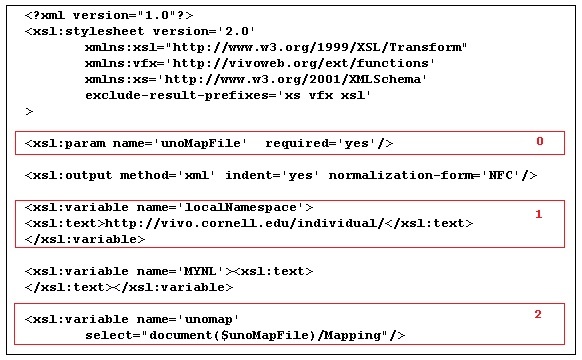
makeURPs.xsl Fragment 1 - Figure 10
The transform for organizations, makeUROs.xsl , is much simpler than that of persons and so we shall describe makeURPs.xsl in this section. As mentioned previously, in the case of persons, we have name parts and a uniquely assigned, but possibly missing, source NETID for matching. We also want that URIs be assigned uniquely even when we have an exact name part match for a set of records but NETID is missing in one (or more) records but not in others. Indeed it quite possible for there to be several URPs in our source that have exactly the same name parts, character for character, but different netids. In our example there are at least three (and possibly four) distinct people named 'Arthur R Fuller' and multiple EduRecords that have to be assigned to the correct person. Misattribution should be rare although it is unavoidable in an automated system when there is no sure way to distinguish between different people. Thus when there is no netid associated with an EduRecord we will add a 'weak attribution' triple in the RDF that we generate. Our main purpose here is to create a file of new person records, in the PER0.xml style, that specifies name parts, uri and netid if possible. These will be used in a later step to fill in missing URIs in ED0.xml .
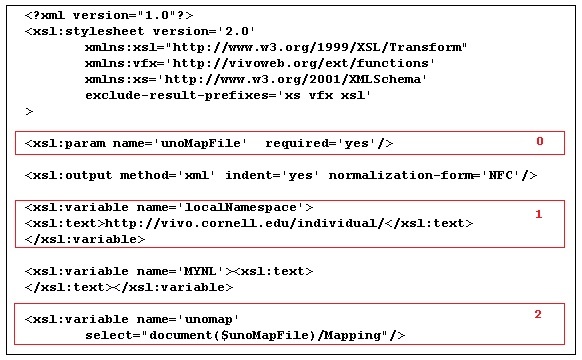
makeURPs.xsl Fragment 1 - Figure 10
Figure 11 details how Per0.xml style person records are created. This part of the transform is the most complex in our example. This is because of the fact that we must index correctly through the set of 11 URIs constructed above as we assign them to the URPs.
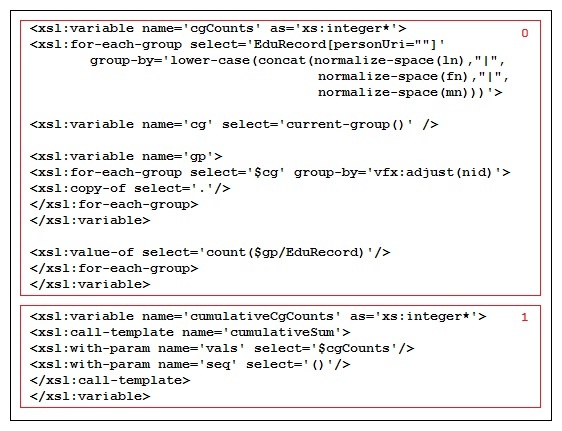
makeURPs.xsl Fragment 2 - Figure 11
Figure 12 summarizes the counting, grouping and indexing for our result set. There are 7 names, 11 people and 3 people have no netid.
| Name | Netid | Count | Offset | Index |
| David Augustus Green | dag065 | 1 | 0 | 1 |
| Don A Horsham | dah3507 | 2 | 1 | 2 |
| dah256 | 3 | |||
| Denise Hortense Valencia | 1 | 3 | 4 | |
| Cathrine A Dale | cad2616 | 1 | 4 | 5 |
| Andera S Killian | 1 | 5 | 6 | |
| Arthur R Fuller | 4 | 6 | 7 | |
| arf27 | 8 | |||
| arf33 | 9 | |||
| arf72 | 10 | |||
| Suzy Beltaine | sb016 | 1 | 10 | 11 |
Indexing Details - Figure 12
With these counts and sums in hand we can now iterate through the groups and subgroups to collect names and assign them URIs. Figure 13 displays the XSL code to finish this step. We begin as before by grouping EduRecords with URPs by name parts.
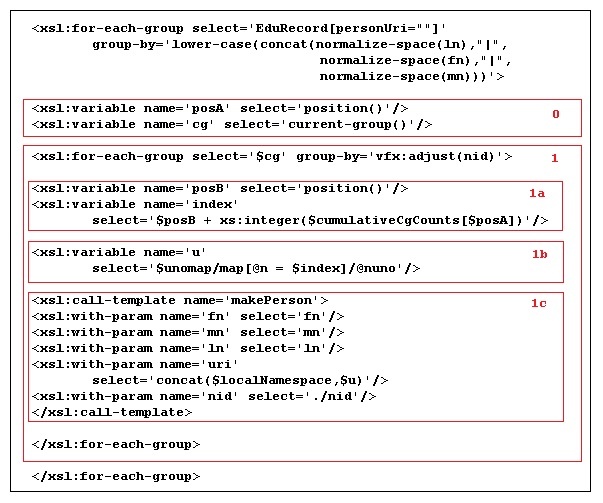
makeURPs.xsl Fragment 3 - Figure 13
The files NewPers.xml and NewOrgs.xml are created by applying the transforms makeURPs.xsl and makeUROs.xsl successively.