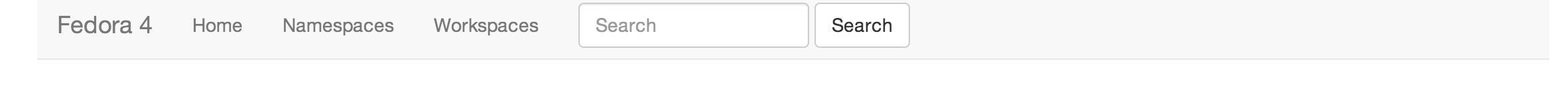
From here you can navigate between Home/Namespace/Workspaces and the search interface.
Now that you have Fedora 4 running either as a war deployed to Tomcat or via Maven and Jetty, you can navigate in your web-browser to the HTML front end of Fedora 4.
Which should be located here: http://localhost:8080/rest
The interface is comprised of several regions:
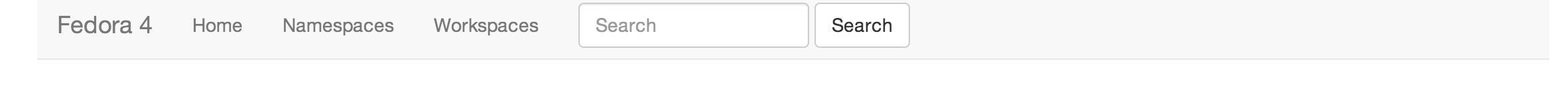
From here you can navigate between Home/Namespace/Workspaces and the search interface.
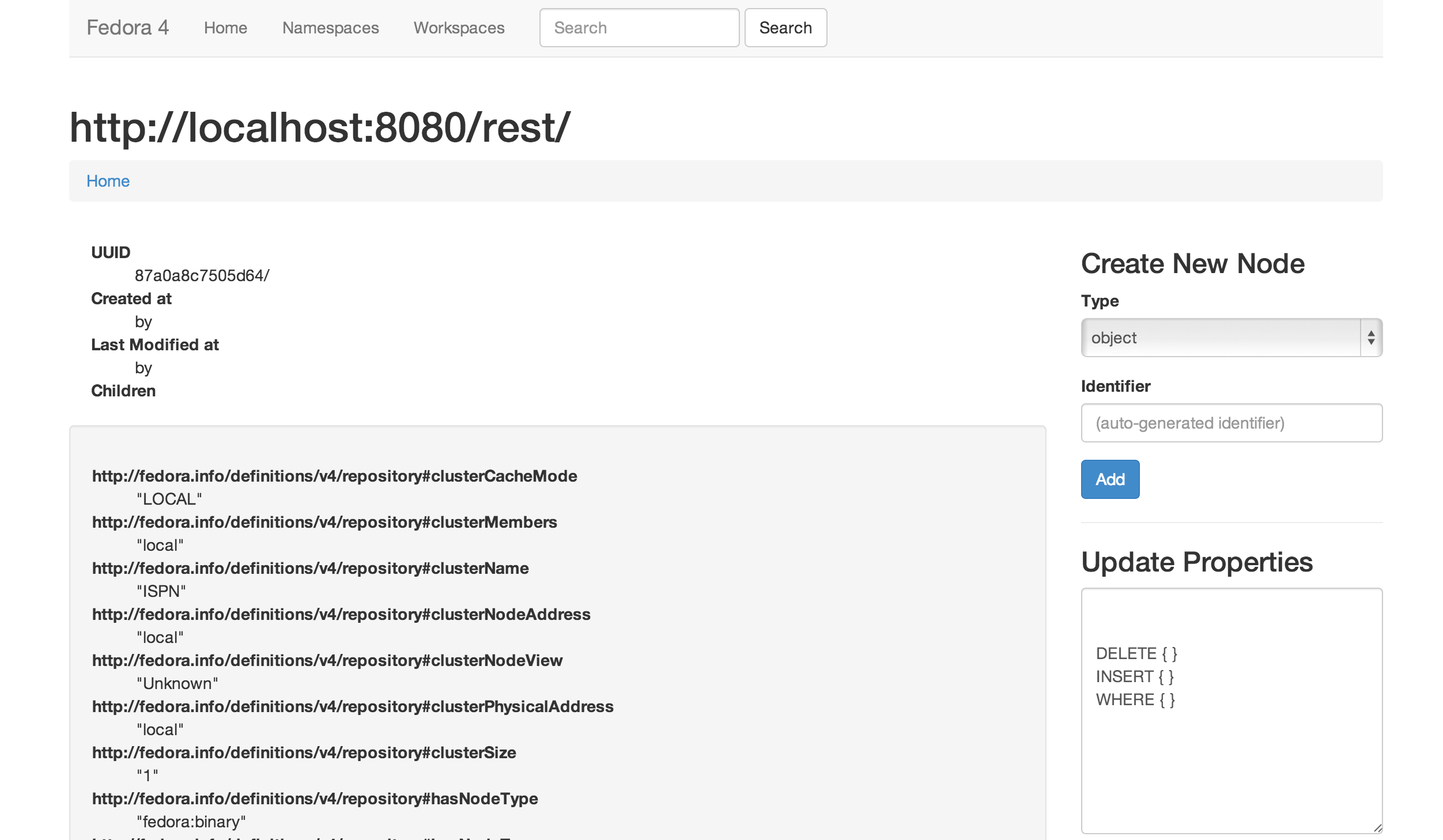
Is where the heart is, also where you will spend most of your time.
From here you can:
Fedora 4 is different from Fedora 3 in that there is an innate tree hierarchy to the repository rather than a flat hierarchy.
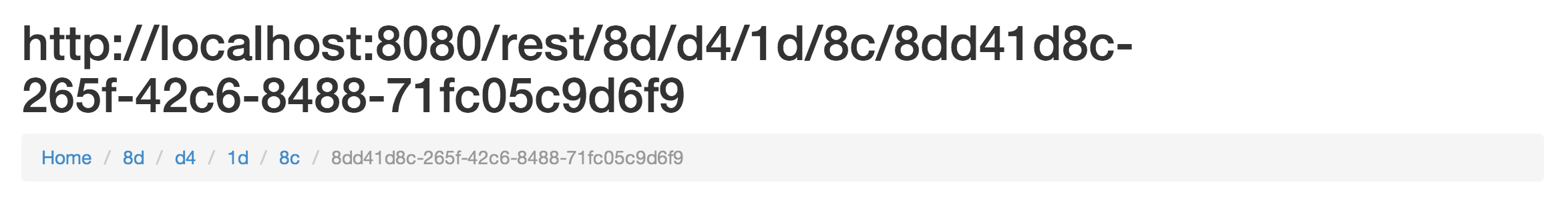 Just below the Navigation bar, we have the path to the Object (Which is also it's identifier) displayed as the page's title.
Just below the Navigation bar, we have the path to the Object (Which is also it's identifier) displayed as the page's title.
The displayed breadcrumbs can be used to navigate back up the hierarchy to the ancestors of the currently display object.
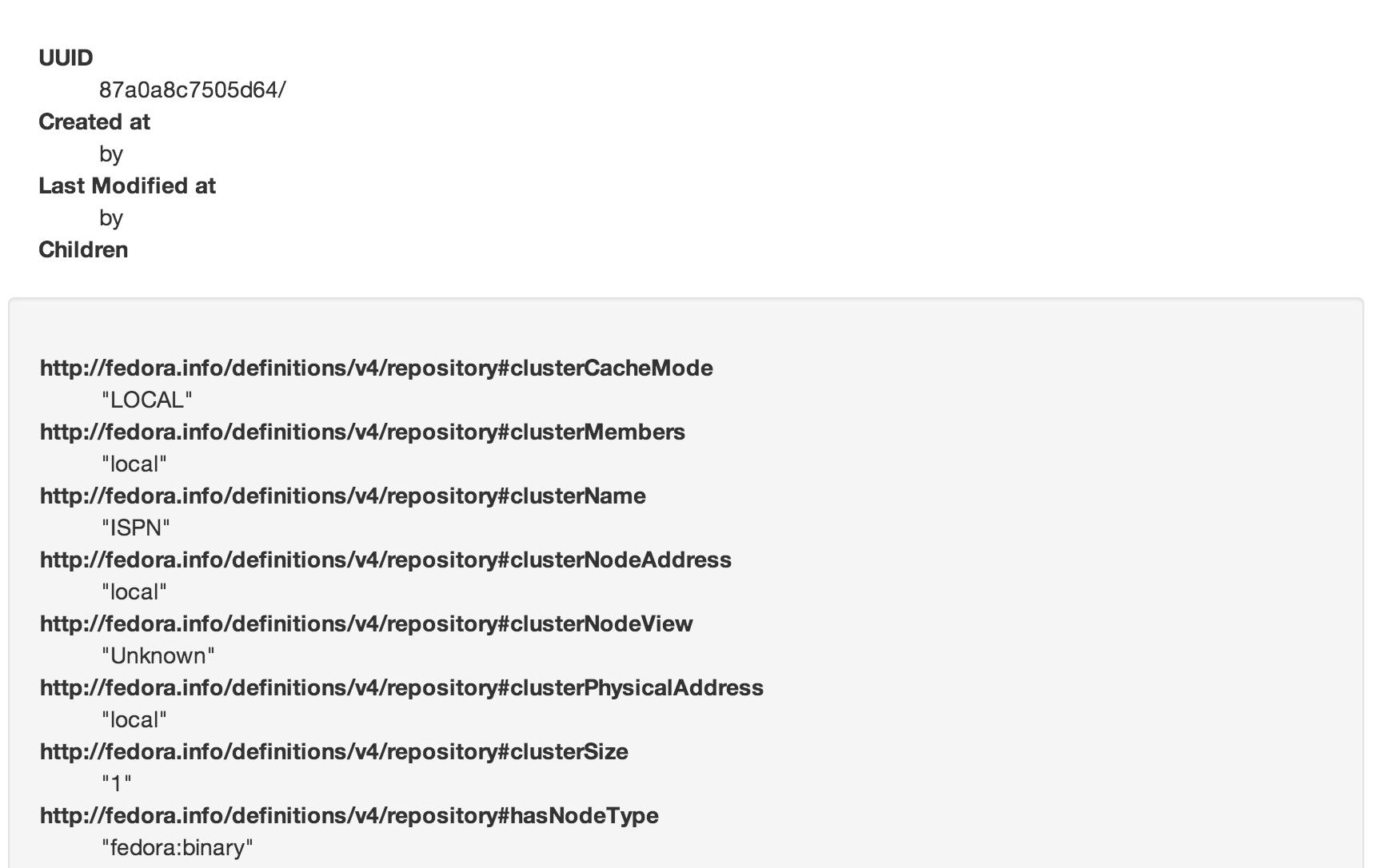
Here all the properties that describe the object are enumerated, as well as some of the child Object / Data-stream properties.
You can ingest new Object's and Data-streams via the "Create New Node" widget. You can either give your own identifier or use an auto-generated one.
Newly ingested Objects and Data-streams will occur under the Object in which you are currently viewing.
Currently creating Data-streams is not functional though this interface.