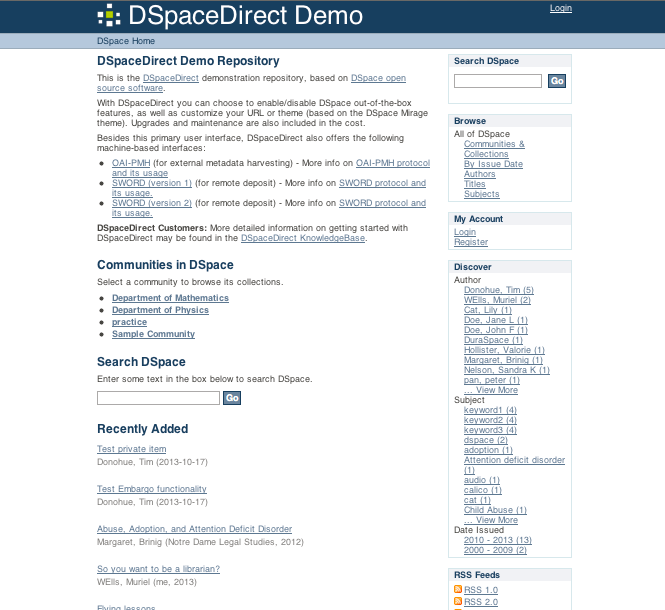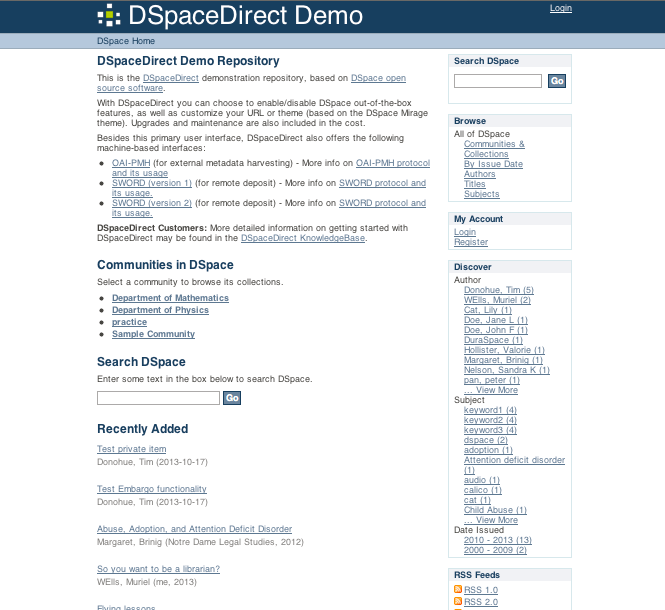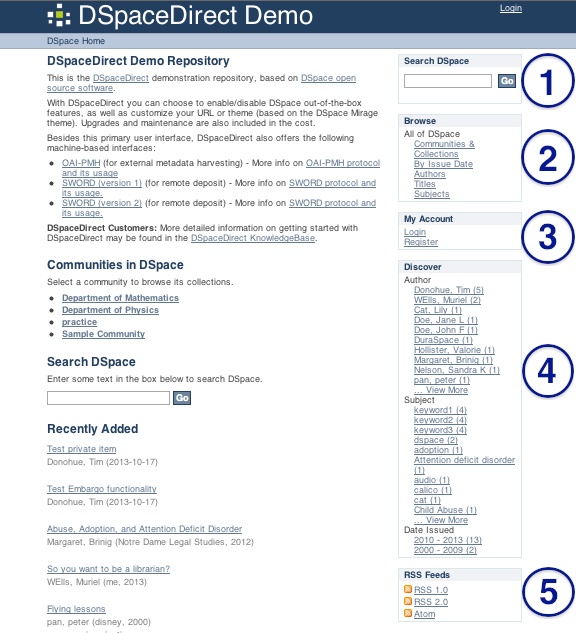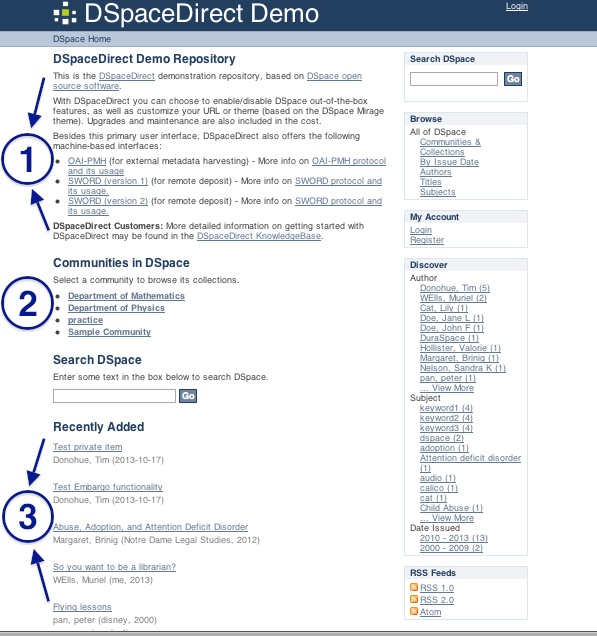(homepage shown below, Figure 1)
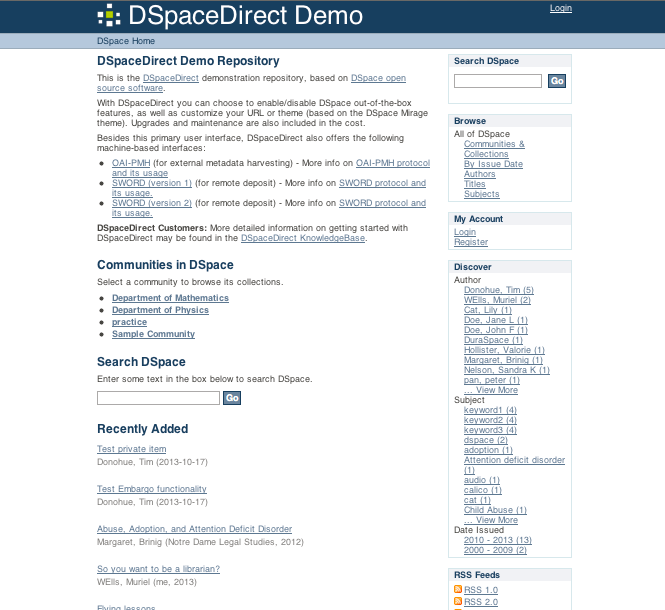
Figure 1
This demonstration site provides a good overview of the basic features that DSpace offers:
Side Menu
Please refer to the figure below (Figure 2) for a visual representation of items 1-5.
1. Search
- Based on where you are in the system, this lets you search for an individual community or collection
2. Browse
- This option lets you browse an individual community or collection
3. My Account
- Options to Login to an existing account or to Register for a new account
4. Discover
- Based on where you are in the system, these lists will change to become Community/Collection specific
5. RSS Feeds
- Based on where you are in the system, these links provide RSS/Atom Feeds specific to an individual Community or Collection
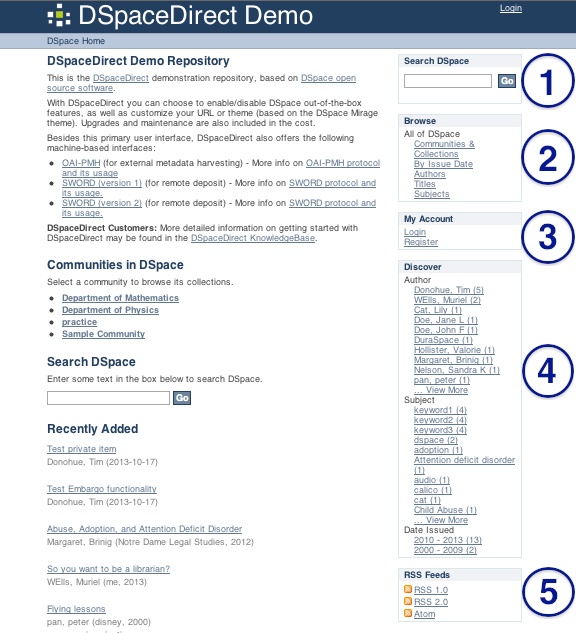
Figure 2
Content Area
Please refer to the figure below (Figure 3) for a visual representation of items 1-3.
1. Introductory Text (Customizable)
2. Community Listing ("Top-level" listings displayed)
3. Recently Added Items
- This also appears on individual Community and Collection pages (at which point it is Community/Collection specific)
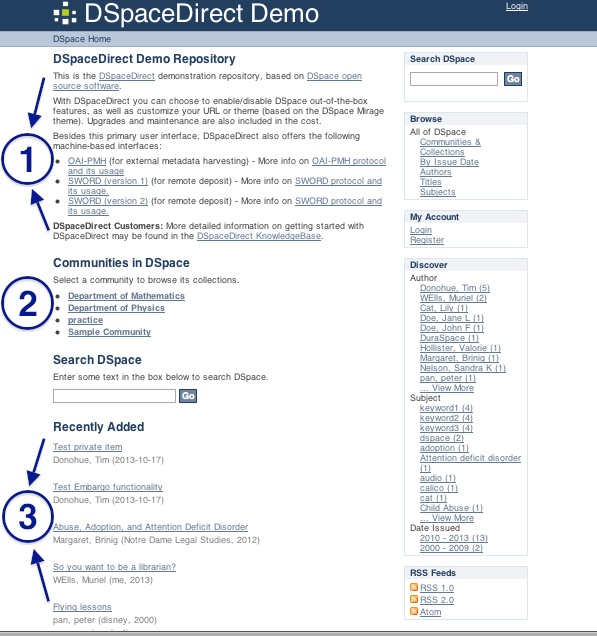
Figure 3
For additional help, please refer to the DSpaceDirect YouTube channel for Training Video 1: https://www.youtube.com/watch?v=LTr9fkS_CcA