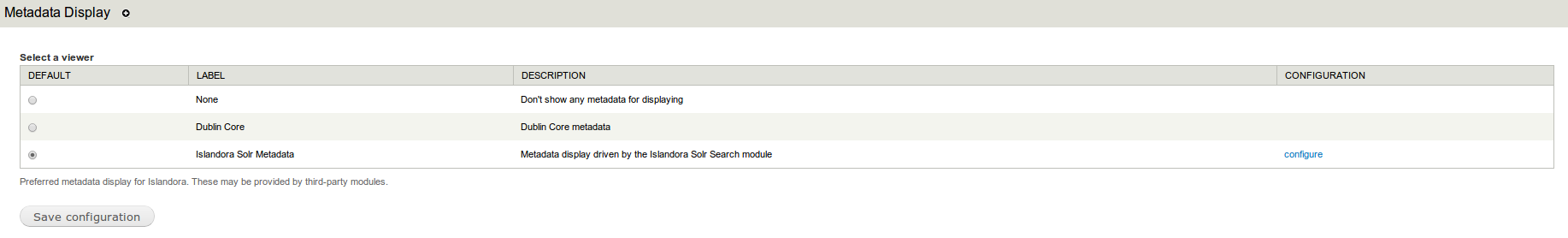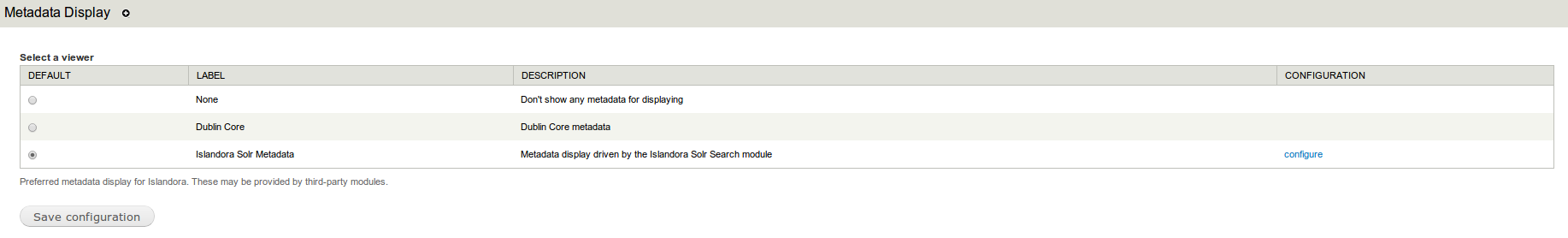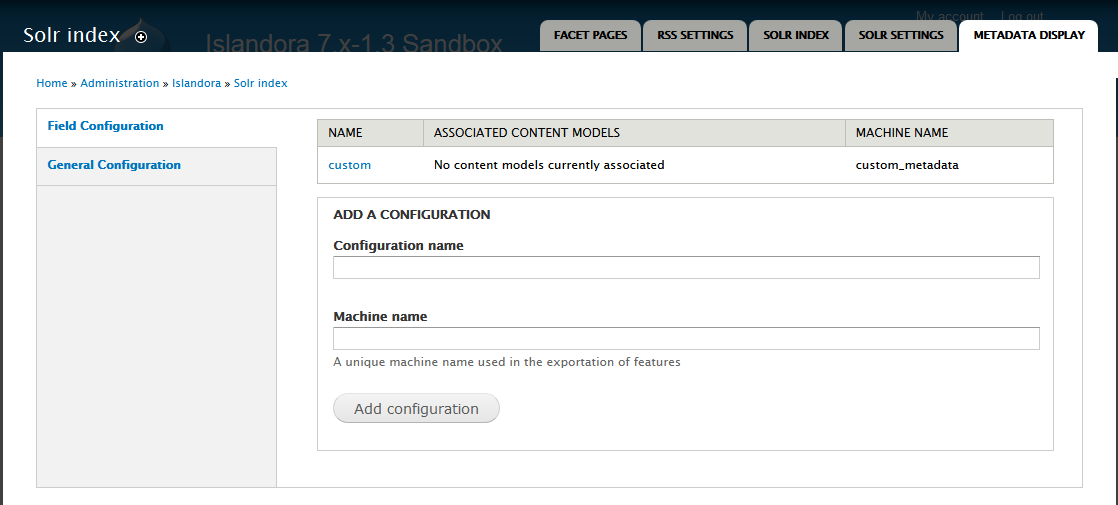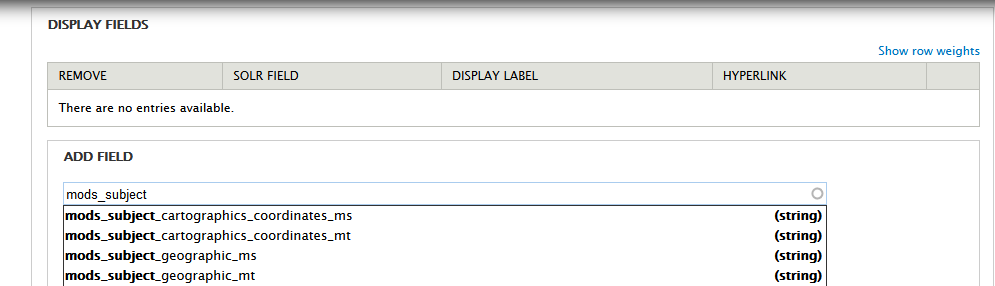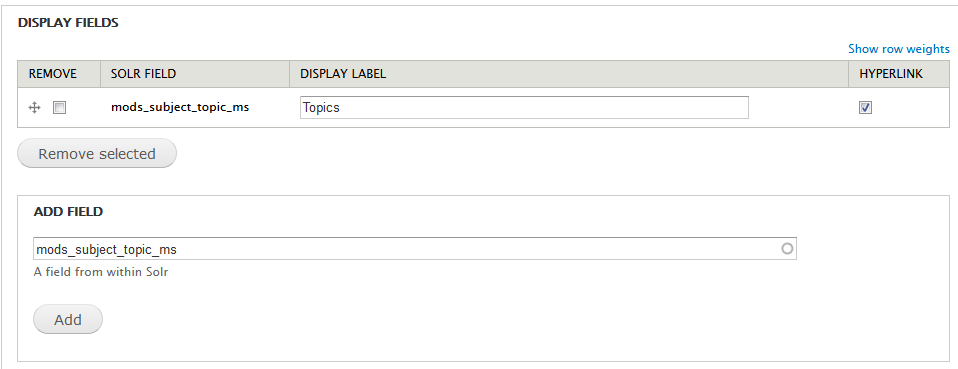Overview
The Islandora Solr metadata display module displays Solr indexed metadata from one or more schemas on the Islandora data object pages.
Dependencies
This module requires the following modules/libraries:
Downloads
Release Notes and Downloads
Code Repository
https://github.com/islandora/islandora_solr_metadata
Installation
Install as usual, see this for further information.
Configuration
To use Solr indexed metadata in the display, go to Administration > Islandora > Metadata Display (admin/islandora/metadata) and select "Islandora Solr Metadata." Click Save Configuration.
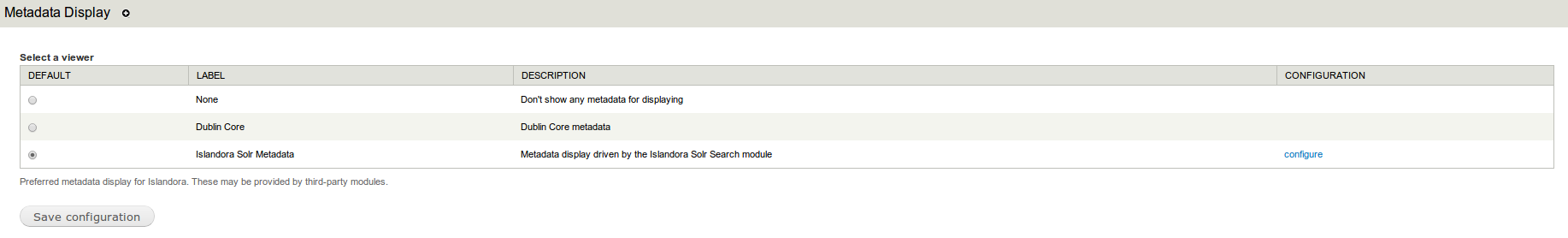
To set up a display, go to Administration > Islandora > Solr Index » Metadata Display (admin/islandora/search/islandora_solr/metadata).
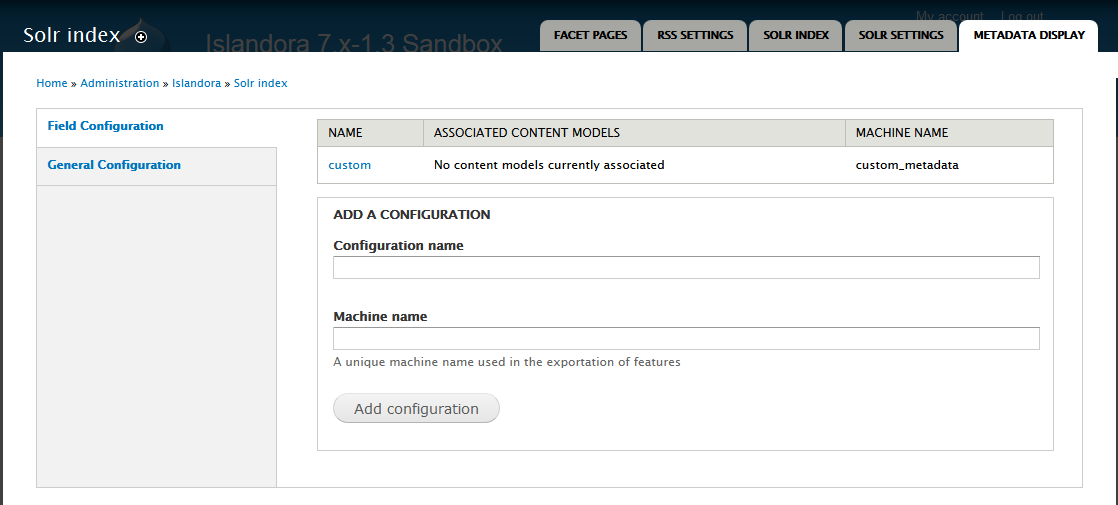
Create a custom display
- In the Metadata Display tab, select the Field Configuration tab.
- Enter a configuration name (this will only be displayed to administrators.)
- Create a machine name for this custom display (this can be the same as the configuration name).
- Click Add Configuration.
Add metadata fields and labels to a custom display
- After you have created a custom display, click the linked configuration name to add fields to that display.
- Select the content models that will use this display.

- Add fields to the display by entering Solr field names with type "string." As you type in the Add Field box, field names will be suggested from the index.
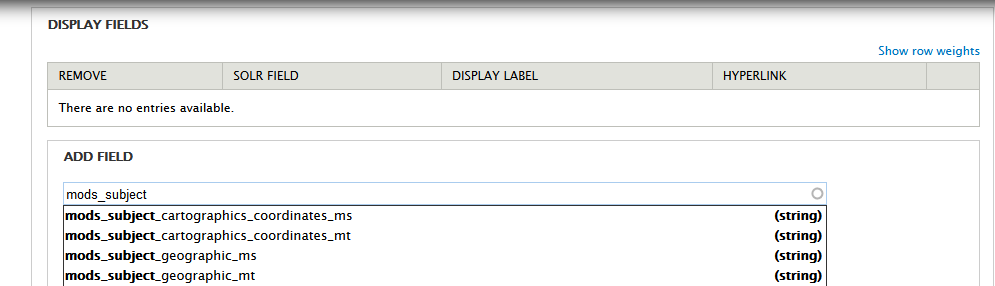
- After you add fields, you can create custom labels and choose whether to hyperlink the field values in the display. A hyperlinked field value will launch a new Solr search for other records with that same value.
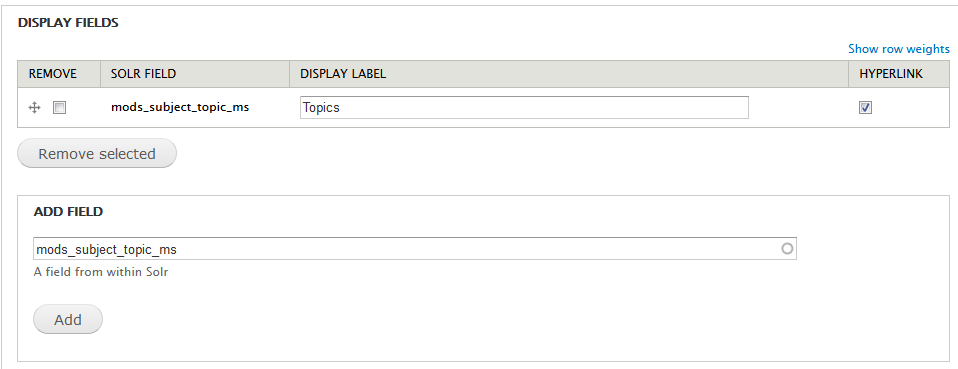
- The "Description" field that shows up directly under an object's viewing derivative is configured separately from the other display fields. Enter the field and an optional label in the Description settings.

6. Click Save Configuration.
Content models with multiple metadata displays
A content model can have more than one metadata display configuration associated with it. In this case, all fields present in both configurations are displayed, and the order of fields is determined by Solr field weightings.