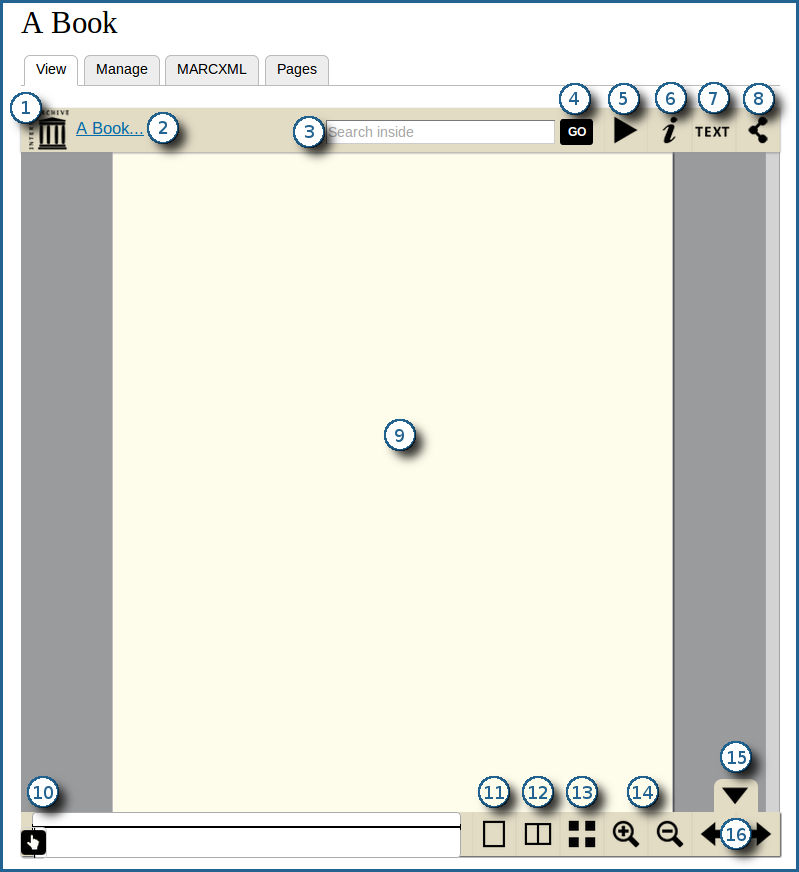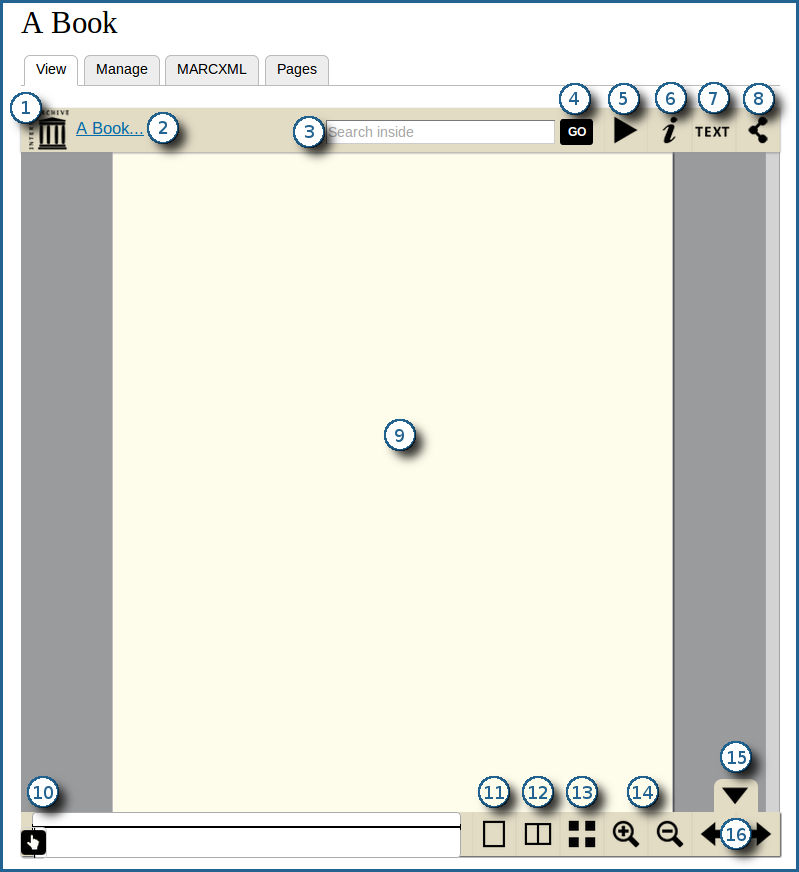Overview
The Islandora Internet Archive Bookreader is an implementation of Open Library's Internet Archive Bookreader web app. It is used by the Islandora Book Solution Pack to display a series of pages as an entire book that can be accessed on the book's 'View' page.
Dependencies
Provisions
Downloads
The Islandora Internet Archive Bookreader module can be found on the Release Notes and Downloads page.
Download/clone the Internet Archive BookReader to sites/all/libraries/bookreader.
The actual Bookreader library from Open Library can be found at their GitHub repository here: https://github.com/openlibrary/bookreader
Internet Archive BookReader Developer documentation
This module requires that you set up Djatoka, please follow the steps outlined at here.
This module requires Colorbox and its dependant library Colorbox library. Depending on the version of the Colorbox module and library you are using, there can be some issues with Colorbox finding the library. This comment solves the issue.
Installation
Though the actual Bookreader module is installed the same way as any Drupal module is, the Bookreader library needs to be downloaded and placed manually. This can be done in two different ways:
- If 'git' is installed on your server, you can navigate to your Drupal installation's sites/all/libraries folder and run "git clone git://github.com/openlibrary/bookreader.git" to automatically clone the repository. If 'git' isn't installed, you can often get it from standard Linux package managers by running a command similar to 'apt-get install git' or 'yum install git'.
- If you wouldn't like to use GitHub's standard repository manager, you can navigate to the repository's site in the Downloads section above, click the button to download the repository as a ZIP file, and extract it to your Drupal installation's sites/all/libraries folder. If you do this, you will need to rename the extracted folder from 'bookreader-branch' (e.g. bookreader-master) to simply 'bookreader'.
Usage
Controls for the Islandora Internet Archive Bookreader are identical to the standard Internet Archive Bookreader:
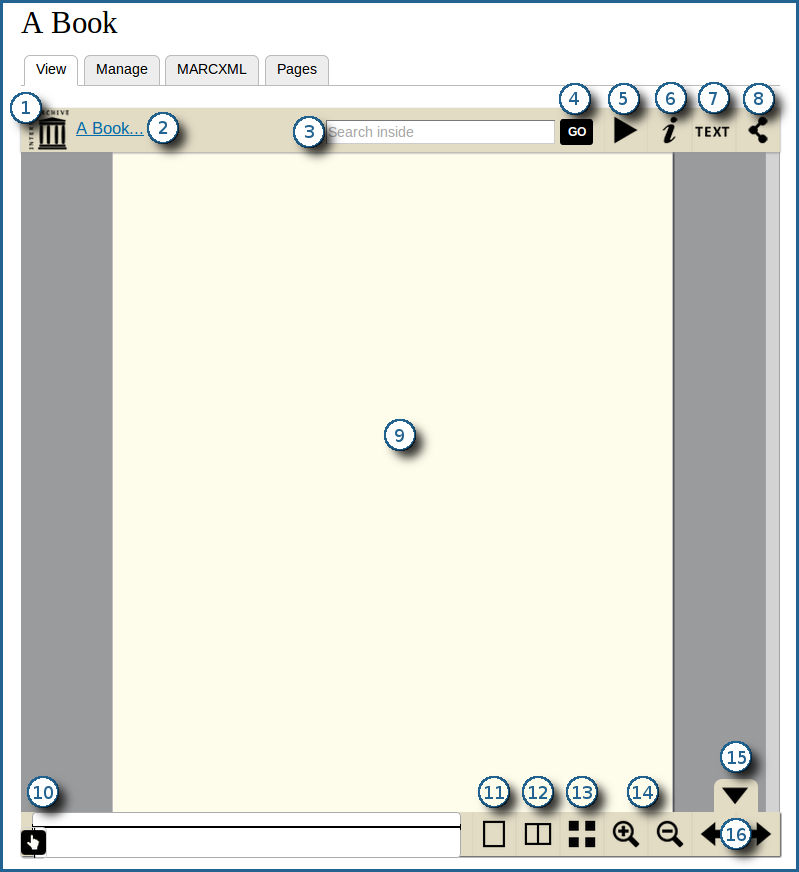
- Link to the front page of the book
- Another link to the cover
- Search field that is able to look through the OCR datastream of the book object
- Button to initiate an OCR search from the text field
- Button to have the pages automatically and methodically flip to the next one after a short period of time
- Button showing basic MODS information
- Button to view the OCR output for the current page
- Button to generate URL links to share the book
- The actual book's viewing pane
- A slider to quickly switch between pages
- Button to view a single page at a time
- Button to view two pages side by side, like a standard physical book
- Button to view all pages in a grid layout
- Zoom controls (in and out)
- Button to hide the bottom-most navigation pane
- Controls to move to the next or previous page
Configuration
Configuration options for the Islandora Internet Archive Bookreader can be found in the admin page for the Bookreader (http://path.to.your.site/admin/islandora/internet_archive_bookreader), the admin page for Islandora OCR (http://path.to.your.site/admin/islandora/ocr), the admin page for the Islandora Book Solution Pack (http://path.to.your.site/admin/islandora/book), and the admin page for the Paged Content Module (http://path.to.your.site/admin/islandora/paged_content).

Islandora Internet Archive Bookreader:
- The djatoka image compression level - designates the quality of page images viewed through the bookreader.
Islandora OCR:
- SOLR full text field name - the field that Solr uses to search OCR. This will be used to view text and perform text searches from within the bookreader.
- The maximum number of results to return in a solr query - the number of results given when doing a search within the bookreader
Islandora Book Solution Pack:
- Solr field that has the relationship to the book object pid - the RELS-EXT field that designates the membership of a book object. Used to perform book searches.
Paged Content Module:
- Djatoka URL - the URL at which the Internet Archive Bookreader should be making requests to Djatoka. On a standard installation of Fedora, Tomcat and Drupal, this will be http://path.to.your.site:8080/adore-djatoka/.
- A field that holds the page sequence numbers - the RELS-EXT field that designates the page or sequence number of a single page.
Troubleshooting/Issues
Having problems or solved a problem? Check out the Islandora google groups for a solution.