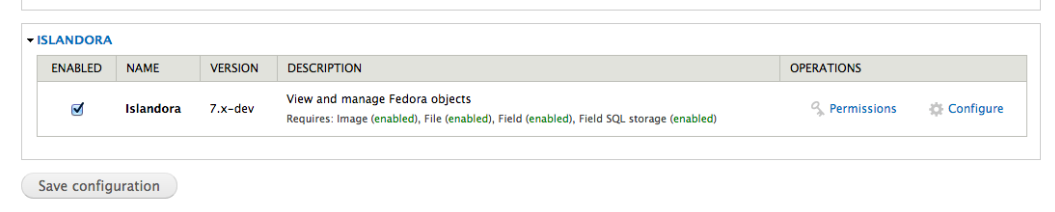
There are 2 essential modules, and they are part of the Islandora Minimum Viable Functionality.
The Islandora framework relies upon a number of other open source applications. Before beginning the installation of any Islandora modules, ensure:
1. You have Fedora installed and properly configured:
Ensure you can use the admin tools in Fedora to ingest and purge (e.g. http://localhost:8080/fedora/admin).
2. You have Drupal installed and properly configured with:
Clean URLs enabled (admin/config/search/clean-urls) - requires the Apache mod_rewrite module to be enabled.
The Drupal file system set to public (admin/config/media/file-system)
3. You have the Tuque library properly installed:
Any Islandora Module or Solution Pack may come with a specific set of requirements and dependencies outside of the scope of the Islandora Essential Functionality Installation. You will need to install any dependencies specific to a Module or Solution Pack in order for them to function properly. |
To install the module, use the standard Drupal module installation structure. Get the module from the Release Notes and Downloads page.
Save the downloaded islandora-7.x-1.5.zip file into /opt/downloads # cd /var/www/drupal/sites/all/modules # unzip /opt/downloads/islandora-7.x-1.5.zip # mv islandora-7.x-1.5 islandora # chown -R www-data:www-data islandora |
# cd /var/www/drupal/sites/all # chown -R www-data:www-data * # $FEDORA_HOME/tomcat/bin/shutdown.sh # $FEDORA_HOME/tomcat/bin/startup.sh |
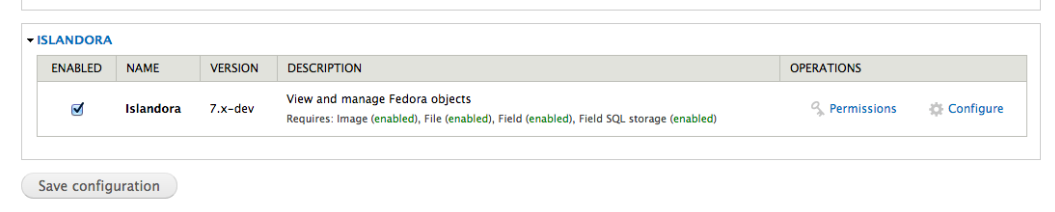
Configuration
Once installed, configuration options for the Islandora module can be found on your site at http://path.to.your.site/admin/islandora/configure. The configuration panel is depicted in the screenshot below.
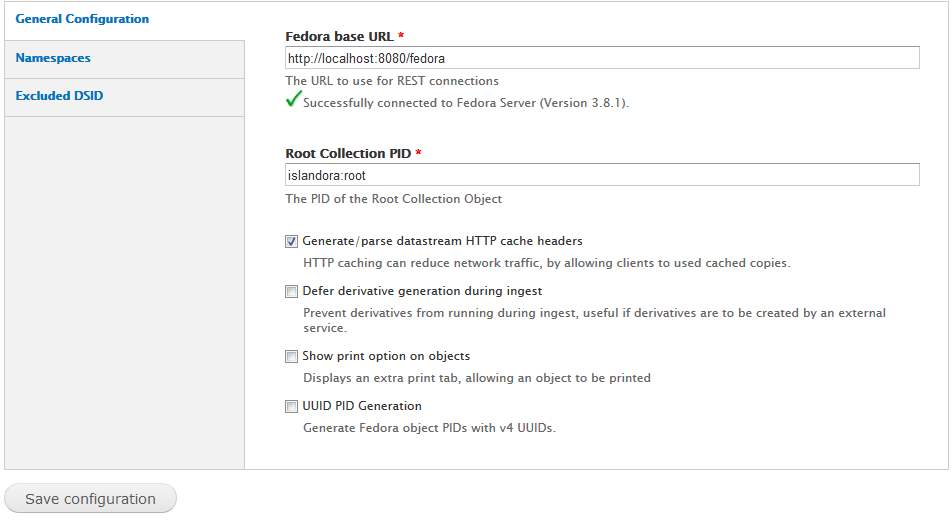
The Tuque library installation test from milestone 4 is the green check mark in /admin/islandora/configure. It is as simple as that.
# cd /opt/downloads # unzip islandora_solution_pack_collection-7.x-1.5.zip ... # mv islandora_solution_pack_collection-7.x-1.5 islandora_solution_pack_collection # cd /var/www/drupal/sites/all/modules # cp -R /opt/downloads/islandora_solution_pack_collection . # chown -R www-data:www-data islandora_solution_pack_collection |

# cd /opt/downloads # unzip islandora_solution_pack_image-7.x-1.5.zip ... # unzip islandora_solution_pack_pdf-7.x-1.5.zip ... # mv islandora_solution_pack_image-7.x-1.5 islandora_solution_pack_image # mv islandora_solution_pack_pdf-7.x-1.5 islandora_solution_pack_pdf # cd /var/www/drupal/sites/all/modules # cp -R /opt/downloads/islandora_solution_pack_image . # cp -R /opt/downloads/islandora_solution_pack_pdf . # chown -R www-data:www-data islandora_solution_pack* |
Download and install the ImageMagick Drupal module.
# cd /opt/downloads # unzip imagemagick-7.x-1.0.zip # mv imagemagick-7.x-1.0 imagemagick # cd /var/www/drupal/sites/all/modules # cp -R /opt/downloads/imagemagick . # chown -R www-data:www-data imagemagick |
Install the OS related dependencies for the PDF Solution Pack (imagemagick, :pdftotext and ghostscript)
# apt-get install imagemagick # apt-get install pdftotext poppler-utils # apt-get install gs |
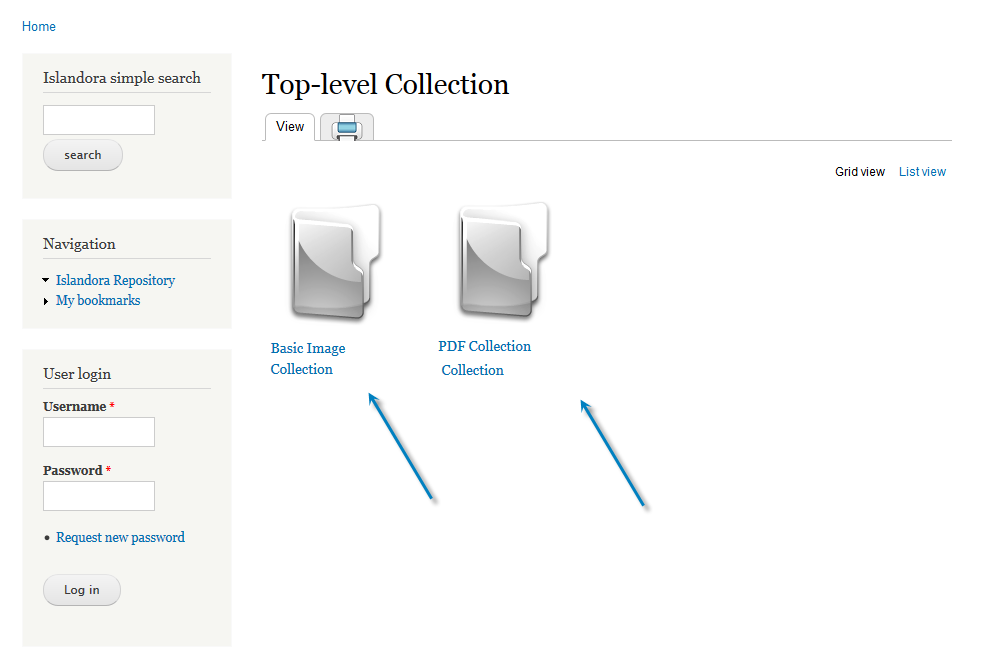
At the end of this installation, you will be ready to populate your site with some digital assets (images or PDF files) for testing purposes. Your root Islandora repository can be found at base-site-url/islandora (Check How to Add an Item to a Digital Collection). If you can not see the Basic Image Collection or the PDF Collection folders on your Islandora repository then something is wrong with the installation. Please retrace your steps. |
# $FEDORA_HOME/tomcat/bin/shutdown.sh # /etc/init.d/mysql stop # /etc/init.d/apache2 stop # cd /usr/local # tar -cvzf fedora-milestone5.tar.gz fedora # cd /var/lib # tar -cvzf mysql-milestone5.tar.gz mysql # cd /var/www # tar -cvzf drupal-milestone5.tar.gz drupal # /etc/init.d/mysql start # $FEDORA_HOME/tomcat/bin/startup.sh # /etc/init.d/apache2 start |